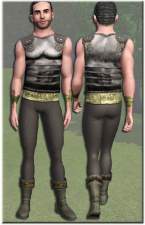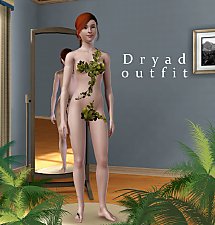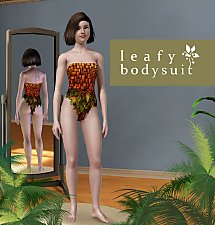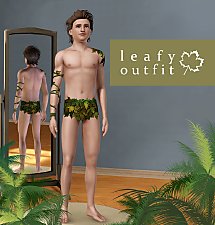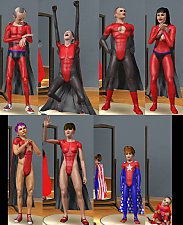Supergirl
Supergirl

Chat.jpg - width=873 height=780

Recolorable.jpg - width=689 height=704

Speech.jpg - width=685 height=884

Supergirl.jpg - width=582 height=739

Outfits.jpg - width=1222 height=724
After creating the Superman clothing, I was asked to create Supergirl, so here she is.
Kal El's cousin from Krypton can now be created in The Sims 3.
This clothing comes in two different flavors, as when I was researching the Supergirl outfit, 2 different ones kept coming up, so I made both. The first covers her entire top, and has a red skirt, the second reveals some midriff, and has a blue skirt.
This clothing is available for Young Adult, and Adult females.
Like with Superman, this clothing is available in all categories, as saving the world does not stop, even for formal occasions. The Boots are not available in swimwear, for obvious reasons.
UPDATE: modified the shinieness of the outfit to make the logo most shiny, and the outfit less shiny, also added the JLU version. For the JLU version screenshot, I used the default female gloves recolored to white, and recolored the second skirt to have a blue belt within the game, all items are completely recolerable, except the Super Logo itself.
UPDATE: Added the cape, also fixed the textures to allow re-coloring of the Super Logo.
Additional Credits:
Thanks to Delphy for the CAS Texture Unitool!!!
|
SuperGirl.zip
Download
Uploaded: 2nd May 2011, 2.81 MB.
12,368 downloads.
|
||||||||
| For a detailed look at individual files, see the Information tab. | ||||||||
Install Instructions
1. Click the file listed on the Files tab to download the file to your computer.
2. Extract the zip, rar, or 7z file. Now you will have either a .package or a .sims3pack file.
For Package files:
1. Cut and paste the file into your Documents\Electronic Arts\The Sims 3\Mods\Packages folder. If you do not already have this folder, you should read the full guide to Package files first: Sims 3:Installing Package Fileswiki, so you can make sure your game is fully patched and you have the correct Resource.cfg file.
2. Run the game, and find your content where the creator said it would be (build mode, buy mode, Create-a-Sim, etc.).
For Sims3Pack files:
1. Cut and paste it into your Documents\Electronic Arts\The Sims 3\Downloads folder. If you do not have this folder yet, it is recommended that you open the game and then close it again so that this folder will be automatically created. Then you can place the .sims3pack into your Downloads folder.
2. Load the game's Launcher, and click on the Downloads tab. Find the item in the list and tick the box beside it. Then press the Install button below the list.
3. Wait for the installer to load, and it will install the content to the game. You will get a message letting you know when it's done.
4. Run the game, and find your content where the creator said it would be (build mode, buy mode, Create-a-Sim, etc.).
Extracting from RAR, ZIP, or 7z: You will need a special program for this. For Windows, we recommend 7-Zip and for Mac OSX, we recommend Keka. Both are free and safe to use.
Need more help?
If you need more info, see:
- For package files: Sims 3:Installing Package Fileswiki
- For Sims3pack files: Game Help:Installing TS3 Packswiki
Loading comments, please wait...
Uploaded: 17th Jul 2009 at 9:47 PM
Updated: 2nd May 2011 at 7:49 AM - Update
-
Starfire Outfit (DC Comics Version)
by kaleidofrog 3rd Aug 2009 at 6:19am
-
by kate24 updated 27th Feb 2022 at 12:56pm
 13
5.7k
28
13
5.7k
28
Male » Everyday » Young Adult
-
by guidion updated 19th Sep 2014 at 7:00am
Brief style underwear for your Young Adult to Adult Males more...
 23
38.1k
48
23
38.1k
48
Male » Mixed Sets » Adult
-
by guidion updated 18th Sep 2014 at 7:34pm
Sims 4 version of Superman with modern and traditional suits more...
 26
35.2k
47
26
35.2k
47
Male » Everyday » Young Adult
-
by guidion 9th Mar 2011 at 11:19pm
Now you can have the Green Lantern in your The Sims 3 more...
 28
55k
68
28
55k
68
Male » Mixed Sets » Adult

 Sign in to Mod The Sims
Sign in to Mod The Sims Supergirl
Supergirl