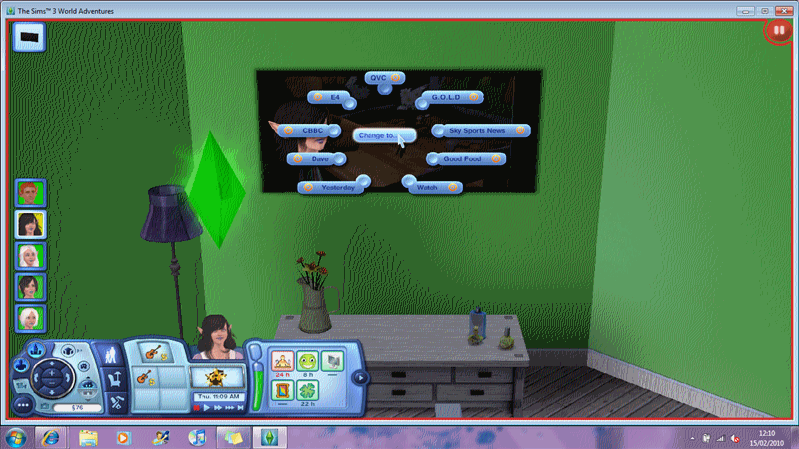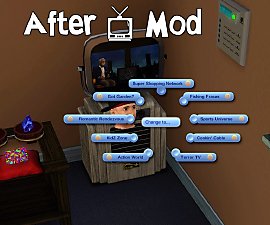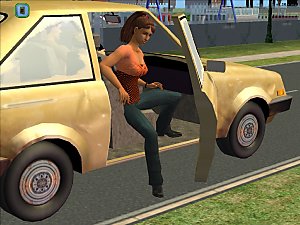Unlocked TV Channels Mods - Sims 3 Seasons: 4-26-2020
Unlocked TV Channels Mods - Sims 3 Seasons: 4-26-2020

UnlockedChannelsOnTV-Sims3-1.jpg - width=1024 height=737
Cheap TV

UnlockedChannelsOnTV-Sims3-2.jpg - width=1024 height=737
Moderately Cheap TV

UnlockedChannelsOnTV-Sims3-3.jpg - width=1020 height=736
Moderately Expensive Flat Screen Floor Model

UnlockedChannelsOnTV-Sims3-4.jpg - width=1023 height=739
Expensive Wall TV
April 26th 2020 - Updated Mod By MiniMimi - April 26th 2020
I have not played Sims 3 in a long time and recently decided to check my mods to see if they needed updating. A player, MiniMimi, updated my mod out of generosity for those of you wishing to use my old mod. You can find the updated version on MiniMiMi's Post #81
OLD NEWS:
Seasons News
----------------------------
The mod is updated with the new Weather TV channel.
Install Notes:
Place the mod into the following folder according to your current operating system:
Windows 7 (all versions including Enterprise):
C:\Users\****\Documents\Electronic Arts\The Sims 3\Mods\Packages
Windows XP (all versions):
C:\Documents and Settings\****\My Documents\Electronic Arts\The Sims 3\Mods\Packages
----------------------------
Supernatural News
--------------------------
Minor changes were done to the mods. Nothing new was added to the game object-wise.
Choose either mod to suit your playing style!
--------------------------
[/center]
Old News:
Compatible with Showtime / Current Patch 1.3x
Sims 3 Pets
There were no new changes in the code for the mod to unlock the TV channels. You can safely use any of the GEN mods to suit your playing style. Look below for further details about the mods.
----------------
Sims 3 Generations
Generations introduced an ability to watch home movies and had several TV watching interactions changed to include the following ages allowed to watch TV: toddlers, children, teens, young adults, adults and elders.
What's New:
I modified one of the mods to reduce the Fun increasing advertisement so that the TVs won't advertise too much to Sims with Fun Motives above 50. Sims with 0 Fun motives will watch TV.
Chaavik-UnlockedTVChannelsOnly-GEN only unlocks all of the TV channels. ALL of the channels will be available no matter what traits the Sims have.
Chaavik-UnlockedTVChannelsAndMoreFun-GEN unlocks all of the TV channels and allow Sims to gain Fun watching home movies and TV shows. If the Sims have their Fun motives at 0, they will watch TV or home movies.
Pick either one to install. DO NOT put both of them into your Mods\Packages folder.
Install Instructions:
Place the mod in the following location:
XP:
C:\Documents and Settings\****\My Documents\Electronic Arts\The Sims 3\Mods\Packages
Vista and Windows 7:
Wherever your mods folder is located under Documents.
Mac:
Wherever your mods folder is located.
** I do not provide support for installation issues. If you have issues locating your Mods\Packages folders, please visit the Sims 3 forums for technical help. **
Mod Support:
I only provide support for my own mods and not other creators' mods.
Caveat Emptor:
Do not use with other mods modifying the interactions to watch home movies and/or TV channels.
------------------
Sims 3 Late Night Information
The new replacement mod, Unlocked TV Channels And More Fun - LN, has minor code changes to be compatible with Late Night.
If you have Late Night as your latest EP, use the LN version!
Sims 3 Ambitions Information
June 6th 2010:
Re-download the AM version please. I found a mistake and fixed it so your Sims can actually watch all/any of the tv channels on their tvs.
The mod has been updated for Ambitions and is labeled as "Unlocked TV Channels And More Fun - AM". AM stands for Ambitions so I can keep track of the mods for specific game versions and expansion packs.
In Soviet Russia, the TV Watch You Group is still alive, sending their grandmothers wearing combat boots after your Sims! No more TV discrimination!
Please check MTS's Sims 3 section for instructions on installing the mods for Sims 3 Ambitions. I do not provide support for your game. I only provide support for my mods. If you have tech questions, post them in their tech forums and not here.
World Adventures Information
The new mod, Unlocked TV Channels And More Fun, retains the original features of the Sims 3 mod with a minor difference. Sims can still gain more Fun from watching TV as well watch any of the channels on all types of TVs: Cheap, Moderate, Wall and Expensive.
The personality requirements and skill levels in a given skill (Cooking, Gardening, Fishing, etc.) no longer affect the channel's availability to watch. For example, a Sim with the Gardening trait will get that channel available at a certain skill level in Gardening, but a Sim without the Gardening trait and no skill in Gardening will not get that channel available to watch.
The install location is for XP users:
C:\Program Files\Electronic Arts\The Sims 3 World Adventures\Mods\Packages
Vista and Windows 7 users will have to install the mod into the appropriate location for their World Adventures folder. I don't use either Vista or Windows 7. I can't help you with the installation issues, and you'll have to search the Sims 3 forums for help to install your mods.
Unlocked TV Channels And More Fun enables Sims to watch any of the tv shows and gain Fun from watching the shows just like their Sims 2 cousins did.
No more Sim TV Trait discrimination! Anybody can pick up a remote and flip the TV on to watch their show without worrying about the In Soviet Russia TV Watch You Group telling them they can't watch this show or that show without certain traits! Viva Watch TV Freedom!
Features:
Unlocked Channels:
Super Shopping Network
Fishing Fracas
Cookin' Cable
Terror TV
Halls of History
Action World
KidZ Zone
Romantic Rendezvous
Got Garden?
*The two Work Out options were already enabled by default.
Affected TVs:
Cheap (The Very Cheap TV With Bad Reception)
Moderate (Next to Cheap Floor Model)
Moderate Flat Screen (Flat Screen Floor Model)
Expensive (Wall Flat Screen)
TV Wall (The Most Expensive Wall TV - About $8000)
These TVs have their distinct own behaviors and interactions.
Fun:
I modified a number of interactions to boost the Fun motive on the different types of TVs. EA's default Fun values range from 20 to 65. These EA default values did not make significant impact on the Fun motive. Sims could sit for hours to watch TV and not gain any Fun at all. I increased the EA default value to 70 so that the Fun motive could increase visibly to make TV watching worthwhile to have a TV around.
What's Not Modified:
The Cheap TVs still give a negative Bad Reception buff as these TVs should.
Additional Credits:
Peter and Inge Jones crew - Sims 3 Tools
Postal - Going Postal Since Sims 3
The Test Family - Sims 3 Family Volunteers
Paint.NET - Screenshots
MTS - Hosting Sims 2 and Sims 3 content
|
UnlockedTVChannelsAndMoreFun-SS.rar
| Seasons
Download
Uploaded: 6th Jan 2013, 4.6 KB.
2,542 downloads.
|
||||||||
|
UnlockedTVChannels-SU.rar
| Super Natural
Download
Uploaded: 27th Sep 2012, 6.9 KB.
1,017 downloads.
|
||||||||
|
UnlockedTVChannelsMods-GEN.rar
| Generations
Download
Uploaded: 6th Jun 2011, 6.6 KB.
2,162 downloads.
|
||||||||
|
UnlockedTVChannelsAndMoreFun-LN.rar
| Updated for Sims 3 Late Night
Download
Uploaded: 27th Oct 2010, 3.7 KB.
1,829 downloads.
|
||||||||
|
UnlockedTVChannelsAndMoreFun-AM.rar
| Updated For Sims 3 Ambitions (Fixed 6/6/10)
Download
Uploaded: 6th Jun 2010, 3.7 KB.
1,678 downloads.
|
||||||||
|
UnlockedTVChannelsAndMoreFun-WA.rar
| For World Adventures Only
Download
Uploaded: 4th Dec 2009, 3.6 KB.
2,417 downloads.
|
||||||||
|
UnlockedTVChannelsAndMoreFun-Sims3.rar
| For Sims 3 Only
Download
Uploaded: 10th Aug 2009, 3.3 KB.
14,762 downloads.
|
||||||||
| For a detailed look at individual files, see the Information tab. | ||||||||
Install Instructions
Loading comments, please wait...
Uploaded: 10th Aug 2009 at 10:03 AM
Updated: 26th Apr 2020 at 11:32 PM - Fixed AM version uploaded
-
by SolaceInSound 9th Jul 2009 at 11:30pm
 14
44.3k
31
14
44.3k
31
-
by SolaceInSound 31st Jul 2009 at 12:40am
 17
35.3k
31
17
35.3k
31
-
Vehicle Speed Mods (GEN Compatible!)
by Rainbow_Brite updated 6th Jul 2010 at 1:02am
 +1 packs
35 35.4k 38
+1 packs
35 35.4k 38 World Adventures
World Adventures
-
TV Channels Rename - UK Freeview
by easyusername 11th Feb 2010 at 10:04pm
-
by Buzzler 5th Jul 2010 at 2:16am
 227
183.5k
423
227
183.5k
423
-
Australian Pay TV - TV Channels Rename
by Beccapixie10 9th Dec 2013 at 8:33am
-
TV Channels Default Replacement
by Twinsimming updated 6th Apr 2025 at 10:15am
-
by opalberlitz 17th Mar 2025 at 6:13pm
-
Facial Hair For Women - Sims 3 Showtime: 3-18-2012
by Chaavik updated 19th Mar 2012 at 12:57am
Facial hair styles available for female Sims - teen, young adult/adult and elder. more...
 57
65.5k
41
57
65.5k
41
-
Better Barista Duty Wages - University
by Chaavik 15th Oct 2009 at 3:25pm
The mod will increase the wage earned working as a barista (working at the coffee bar). more...
 +1 packs
8 23.6k 38
+1 packs
8 23.6k 38 University
University
-
Fedup Express Career - Updated May 26th 2022
by Chaavik updated 26th May 2022 at 6:30pm
Start your Sim's future with an easy part-time job with Fedup Express, a well known shipping company in Simland! more...
 41
33.6k
56
41
33.6k
56
-
Raw Meat Is NOT Junk Food!! [UPDATED INFO: SEPTEMBER 1ST 2025]
by Chaavik updated 2nd Sep 2025 at 6:31am
Werewolves go out into the forests everywhere in the Sim world to hunt their prey.. more...
 +1 packs
3 8.3k 32
+1 packs
3 8.3k 32 Werewolves
Werewolves
-
Vampire XP Gain Mods - Two Types of Mods (UPDATED INFO: SEPTEMBER 25TH 2024)
by Chaavik updated 6th Feb 2017 at 7:39pm
Vampires gain experience toward their next rank by performing Vampire interactions. Available in two different mods to either gain or inherit XP. more...
 +1 packs
48 55.9k 120
+1 packs
48 55.9k 120 Vampires
Vampires
-
Faster Garden Tasks Series - Sims 3 Showtime: 3-18-2012
by Chaavik updated 29th Dec 2011 at 10:03pm
Compatible with Showtime / Current Patch 1.3x Use any of the PETS mod flavors. more...
 62
109k
144
62
109k
144
-
Casual Dress For Work - Apartment Life/Mansion & Garden
by Chaavik updated 16th Feb 2009 at 1:57am
This mod is only for Apartment Life. more...
 +1 packs
18 36.9k 52
+1 packs
18 36.9k 52 Apartment Life
Apartment Life
-
Faster Novel Writing For Sims 3 Supernatural: 9-18-12
by Chaavik updated 4th Dec 2009 at 12:42pm
:new: Supernatural News :new: Minor update to both mods. more...
 164
313.2k
371
164
313.2k
371
-
No Autonomous RC Cars - Universal
by Chaavik 18th May 2009 at 4:12pm
The mod curbs the autonomous "Play With" behavior on all RC cars, but the "Play With" interaction isn't nuked if more...
 9
20.5k
17
9
20.5k
17
About Me
Other than playing games, I enjoy reading and watching movies. I don't have a lot of favorite movies, but I have a fun fact.
Fun fact: I enjoy all of the Tinkerbell movies. Don't diss the fairies.
Another fun fact: I also enjoy high octane movies like Fast and the Furious series. Anything that has to do with racing and shooting. I do like foreign movies and shows like Squid for example.
Favorite line from a movie: "Humor... It is a difficult concept."
Favorite answer my manager gave me when I asked her which department she liked the best: "I hate them all equally."

 Sign in to Mod The Sims
Sign in to Mod The Sims Unlocked TV Channels Mods - Sims 3 Seasons: 4-26-2020
Unlocked TV Channels Mods - Sims 3 Seasons: 4-26-2020