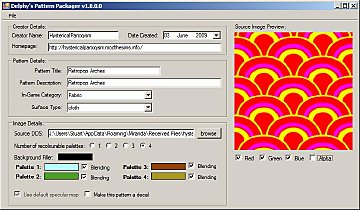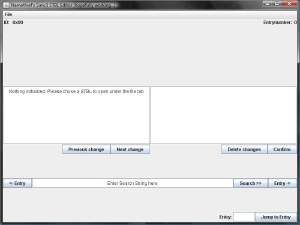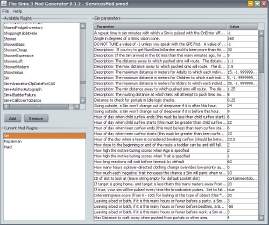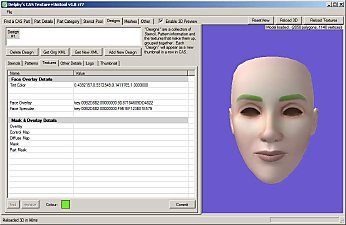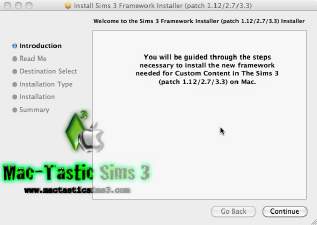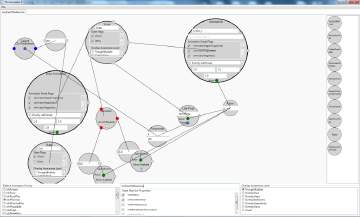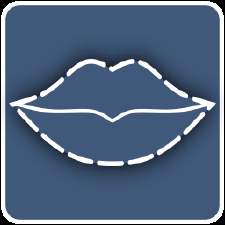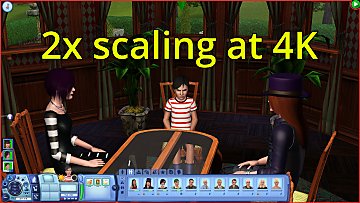Smooth Jazz animation script editor
Smooth Jazz animation script editor

SmoothJazzSS.png - width=800 height=600
JAZZ SCRIPTS ARE NOT ANIMATIONS. There has been some confusion about what exactly they are, since there is no obvious visible action to the casual observer. The animations themselves are of course visible, and the game scripts obviously exist. But the existence of some amount of logic between the two is not apparent. Jazz scripts are responsible for taking instructions from the game scripts such as "Make sim X eat food Y" and turning it into specific animations for the game to perform on X and Y.
Those two mods were made with a very crude tool with no help and no documentation. However that tool has grown into a more user friendly tool, presented here as Smooth Jazz Studio. While jazz scripts are not animations, they can be used to change how animations behave. Once an animation tool is available, jazz scripts will be very useful for directing how those animations are used without necessarily requiring a core mod.
Features include:
- View and edit scripts in a simple textual form (Language reference)
- Read jazz data from text files or packages
- Save jazz data to text files or packages individually or in bulk
- Syntax highlighting and error checking in real time as you edit
- Also includes a command line interface for bulk import and export operations (Run smoothjazz /help for usage.)
At this point, not all data is understood, so some fields are still presented as unknown values in the language. (If someone can definitively identify what these are, rather than just guesses, it would be greatly appreciated.) However the most common values are silently ignored as a default. For now it is recommended to keep any work in progress in package form, so there is no conflict with future syntax definitions.
Requires .NET 2.0 runtime, or the latest release of mono to run. Lookup of hash values for proper name display requires The Sims 3 data files. If Smooth Jazz does not find the game files automatically, there is an option to specify the game path on the command line, as well as in the settings.
Both packages are the same, JazzInstaller.zip includes a Windows .msi installer, while the other contains just the executable for those who don't care if they have it on the start menu.
|
SmoothJazz.zip
Download
Uploaded: 21st Aug 2009, 327.2 KB.
2,626 downloads.
|
||||||||
|
JazzInstall.zip
Download
Uploaded: 21st Aug 2009, 604.5 KB.
2,357 downloads.
|
||||||||
| For a detailed look at individual files, see the Information tab. | ||||||||
Install Instructions
1. Click the file listed on the Files tab to download the file to your computer.
2. Extract the zip, rar, or 7z file. Now you will have either a .package or a .sims3pack file.
For Package files:
1. Cut and paste the file into your Documents\Electronic Arts\The Sims 3\Mods\Packages folder. If you do not already have this folder, you should read the full guide to Package files first: Sims 3:Installing Package Fileswiki, so you can make sure your game is fully patched and you have the correct Resource.cfg file.
2. Run the game, and find your content where the creator said it would be (build mode, buy mode, Create-a-Sim, etc.).
For Sims3Pack files:
1. Cut and paste it into your Documents\Electronic Arts\The Sims 3\Downloads folder. If you do not have this folder yet, it is recommended that you open the game and then close it again so that this folder will be automatically created. Then you can place the .sims3pack into your Downloads folder.
2. Load the game's Launcher, and click on the Downloads tab. Find the item in the list and tick the box beside it. Then press the Install button below the list.
3. Wait for the installer to load, and it will install the content to the game. You will get a message letting you know when it's done.
4. Run the game, and find your content where the creator said it would be (build mode, buy mode, Create-a-Sim, etc.).
Extracting from RAR, ZIP, or 7z: You will need a special program for this. For Windows, we recommend 7-Zip and for Mac OSX, we recommend Keka. Both are free and safe to use.
Need more help?
If you need more info, see:
- For package files: Sims 3:Installing Package Fileswiki
- For Sims3pack files: Game Help:Installing TS3 Packswiki
Loading comments, please wait...
Uploaded: 21st Aug 2009 at 12:08 PM
Updated: 27th Nov 2013 at 4:12 PM by Nysha
-
Delphy's Pattern Packager v1.4 (Updated 15th August 2009)
by Tashiketh 3rd Jun 2009 at 3:34pm
 309
349.2k
207
309
349.2k
207
-
CAS Texture+Unitool v1.9.3569 r131 (Updated 9th October 2009 - Now works on OS X and Linux!)
by CTU Team 19th Aug 2009 at 12:31am
 791
694.6k
456
791
694.6k
456
-
New Mac Custom Content Framework Installer - after patch 1.12/2.7/3.3/4.0
by LoofahFlufferduff updated 14th Jun 2010 at 5:21pm
 47
63.9k
20
47
63.9k
20
-
by LazyDuchess updated 22nd Feb 2022 at 9:20pm
 10
35.4k
65
10
35.4k
65
-
by Just Harry updated 15th Sep 2024 at 3:07am
 230
115.4k
186
230
115.4k
186
-
by LazyDuchess updated 4th Apr 2025 at 5:08am
 60
113.1k
175
60
113.1k
175
-
Beautiful Vista buff adjustment - Little LOTte lot editor (Updated 8/28)
by TigerM 26th Aug 2009 at 9:44am
Sometimes it doesn't make sense WHAT lots have a beautiful vista. more...
 111
173.6k
101
111
173.6k
101

 Sign in to Mod The Sims
Sign in to Mod The Sims