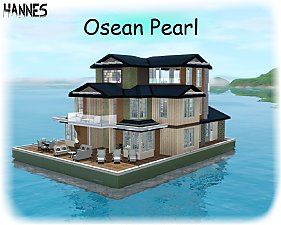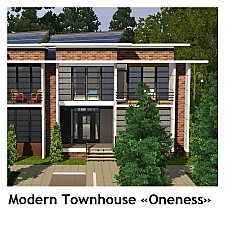Modern Townhouse
Modern Townhouse

Modern_Townhouse_01.jpg - width=759 height=616
Exterior

Modern_Townhouse_11.jpg - width=721 height=542
Rooftop Patio

Modern_Townhouse_08.jpg - width=768 height=576
Study

Modern_Townhouse_03.jpg - width=864 height=593
Floor 1

Modern_Townhouse_04.jpg - width=857 height=599
Floor 2

Modern_Townhouse_05.jpg - width=900 height=574
Floor 3

Modern_Townhouse_06.jpg - width=955 height=595
Floor 4

Modern_Townhouse_07.jpg - width=576 height=367
Floor 5

The Modern Townhouse is a luxury building with 6 usable levels, it accommodates large families or your more affluent Sims who desire stylish spaces with a lot of functionality. The main Living Area on the second floor (third level) contains a 2-stoved Kitchen with Bar and Breakfast Area, Dining Area, Desk Area, Entertainment Area and a state of the art Fireplace. The master Bathroom includes a wet room and two separate closets for Him and for Her. The 4th Floor (5th Level) contains the Den fully equipped with a Foosball table, Bar and snack area, there is also a quiet reading area for your book loving Sims! Enjoy the sunsets with the amazing view from the Rooftop Patio, here you can relax next to the grand Fireplace or entertain friends and family with the Barbecue and eating area.
Full list of Facilities:
3 Bedrooms
5 Bathrooms
Dining Area
Kitchen / Breakfast Area
2 Studys
Den
Roof Patio
Balcony
Utility Room
Garage
Foyer
3 Walk in Closets
Custom Content Included:
Petallotus' Backless Shower - http://www.modthesims.info/download.php?t=361082
Lot Size: 20x30
Lot Price:
Furnished $254,084
Unfurnished $112,360
|
Modern Townhouse.zip
Download
Uploaded: 23rd Aug 2009, 3.81 MB.
1,598 downloads.
|
||||||||
| For a detailed look at individual files, see the Information tab. | ||||||||
Install Instructions
1. Click the file listed on the Files tab to download the file to your computer.
2. Extract the zip, rar, or 7z file.
2. Select the .sims3pack file you got from extracting.
3. Cut and paste it into your Documents\Electronic Arts\The Sims 3\Downloads folder. If you do not have this folder yet, it is recommended that you open the game and then close it again so that this folder will be automatically created. Then you can place the .sims3pack into your Downloads folder.
5. Load the game's Launcher, and click on the Downloads tab. Select the house icon, find the lot in the list, and tick the box next to it. Then press the Install button below the list.
6. Wait for the installer to load, and it will install the lot to the game. You will get a message letting you know when it's done.
7. Run the game, and find your lot in Edit Town, in the premade lots bin.
Extracting from RAR, ZIP, or 7z: You will need a special program for this. For Windows, we recommend 7-Zip and for Mac OSX, we recommend Keka. Both are free and safe to use.
Need more help?
If you need more info, see Game Help:Installing TS3 Packswiki for a full, detailed step-by-step guide!
Loading comments, please wait...
Uploaded: 23rd Aug 2009 at 8:38 PM
-
by ozonemania 19th Aug 2009 at 2:33am
 18
22.2k
10
18
22.2k
10
-
by baby_freak_angel 2nd Sep 2009 at 6:26pm
 2
5.2k
2
2
5.2k
2
-
Modern Townhouse «Oneness» - 2/3br, 2ba
by HYDRO1st updated 5th Jan 2024 at 5:44pm
 +7 packs
11 23.3k 44
+7 packs
11 23.3k 44 Ambitions
Ambitions
 Late Night
Late Night
 Showtime
Showtime
 Seasons
Seasons
 University Life
University Life
 Island Paradise
Island Paradise
 Into the Future
Into the Future

 Sign in to Mod The Sims
Sign in to Mod The Sims Modern Townhouse
Modern Townhouse