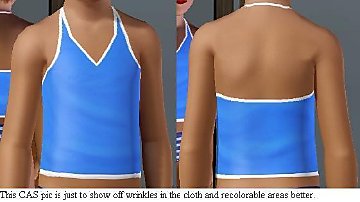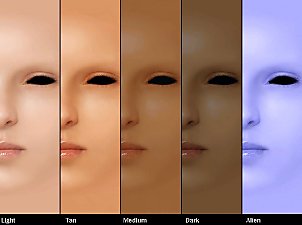Girls Halter top
Girls Halter top

Base.JPG - width=939 height=383

In Game Shot.JPG - width=1032 height=539

Detail.JPG - width=561 height=315

Customization Example 1.JPG - width=689 height=639
It can be used for Everyday, Sleepwear, Swimwear, and Athletic.
2 color channels.
The white with purple trim is only style in this package.
Additional Credits:
TSR for the TSR workshop. (Mainly The 3D previewer)
Delphy's CTU Program.
|
Child Halter.rar
Download
Uploaded: 31st Aug 2009, 233.0 KB.
9,698 downloads.
|
||||||||
| For a detailed look at individual files, see the Information tab. | ||||||||
Install Instructions
1. Click the file listed on the Files tab to download the file to your computer.
2. Extract the zip, rar, or 7z file. Now you will have either a .package or a .sims3pack file.
For Package files:
1. Cut and paste the file into your Documents\Electronic Arts\The Sims 3\Mods\Packages folder. If you do not already have this folder, you should read the full guide to Package files first: Sims 3:Installing Package Fileswiki, so you can make sure your game is fully patched and you have the correct Resource.cfg file.
2. Run the game, and find your content where the creator said it would be (build mode, buy mode, Create-a-Sim, etc.).
For Sims3Pack files:
1. Cut and paste it into your Documents\Electronic Arts\The Sims 3\Downloads folder. If you do not have this folder yet, it is recommended that you open the game and then close it again so that this folder will be automatically created. Then you can place the .sims3pack into your Downloads folder.
2. Load the game's Launcher, and click on the Downloads tab. Find the item in the list and tick the box beside it. Then press the Install button below the list.
3. Wait for the installer to load, and it will install the content to the game. You will get a message letting you know when it's done.
4. Run the game, and find your content where the creator said it would be (build mode, buy mode, Create-a-Sim, etc.).
Extracting from RAR, ZIP, or 7z: You will need a special program for this. For Windows, we recommend 7-Zip and for Mac OSX, we recommend Keka. Both are free and safe to use.
Need more help?
If you need more info, see:
- For package files: Sims 3:Installing Package Fileswiki
- For Sims3pack files: Game Help:Installing TS3 Packswiki
Loading comments, please wait...
Uploaded: 31st Aug 2009 at 1:28 AM
-
by poundingheart 29th May 2012 at 9:44pm
-
by Darkwolf Jr 2nd Dec 2017 at 6:02am
This mod simply stops the surprise reaction to the ninja teleportation from BV which I find annoying. more...
 +1 packs
3 5k 6
+1 packs
3 5k 6 Bon Voyage
Bon Voyage
-
by Darkwolf Jr 22nd Sep 2006 at 12:33pm
just something i made to kill time There is also a teen version it can be found here more...
-
by Darkwolf Jr 21st Jun 2007 at 10:35am
:alarm: Updated due to bug fix. Please redownload. the fixed file should overwrite the old file. more...
-
A Requested Cheerleader Uniform
by Darkwolf Jr 8th Mar 2007 at 10:39am
Jerseybb2 asked me the make this for him. No mesh is needed. more...
-
4 Recolors of mimiextra5 ChildCuteBell Mesh.
by Darkwolf Jr 9th Apr 2007 at 7:01am
I always liked this mesh so I made some recolors and I think they came out well lol. more...
 2
14.1k
8
2
14.1k
8
Female » Mixed Sets » Child
-
Requested: Woburn Cheerleader (Teen)
by Darkwolf Jr 12th Dec 2006 at 1:55am
I made this at xojennababiiox28 request there is also one for kids. more...
-
Somewhat Realistic Skintones (Non-Default)
by Darkwolf Jr 7th Sep 2007 at 6:56am
This is the non-default version of the Somewhat Realistic Skintones That I uploaded a while back. more...
-
by Darkwolf Jr 7th Dec 2005 at 9:38am
Here are some new shirts for sim girls. more...
-
by Darkwolf Jr 17th Jul 2006 at 2:55pm
Som new dresses fyr your sim girls. more...
-
Pregnant sims can use hot springs
by Darkwolf Jr 2nd Dec 2017 at 6:01am
This modifies the "Get in - TEST" interaction for the BV hot springs. more...
 +1 packs
6 12.5k 37
+1 packs
6 12.5k 37 Bon Voyage
Bon Voyage

 Sign in to Mod The Sims
Sign in to Mod The Sims Girls Halter top
Girls Halter top