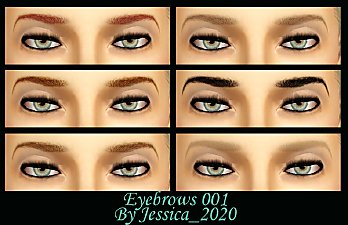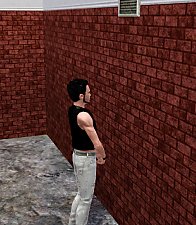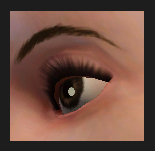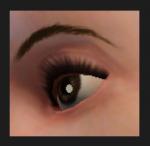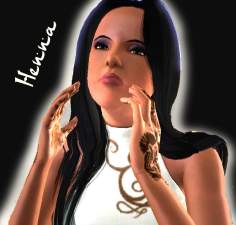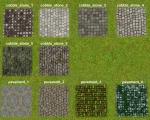The Family That Grooms Together: Brows for All (Almost)
The Family That Grooms Together: Brows for All (Almost)

adultfemale.jpg - width=534 height=627

childmale.jpg - width=482 height=485

childfemale.jpg - width=460 height=530

children.jpg - width=918 height=498

elderfemale.jpg - width=611 height=629

femaletoddler.jpg - width=593 height=500

famfam.jpg - width=728 height=732

Anyhoos...

The Family Brow is one brow for--almost--the whole family to share! If you'll notice, the father is conveniently absent from that lovely family photo. It's not because he's gone incognito to avoid paying child support, and no he's not having a "business meeting" with Lady X. He's missing because I didn't make a brow for him

The female brows for teens and up are squished into one package.

The children's package has two types of brows. One is made with the girls in mind, and one with boys...however both are interchangeable.

Lastly the little bambinos have their own brow as well. The toddler brow is unisex and is a lot more translucent than the other brows to give them a softer effect.
I hope you all like these. I tried to step away from my usual heavily styled brows to give your sims something more relaxed and loose. And I *should* have those male brows done eventually...but believe it or not, male brows are pain to get just right.
You may upload/package these with sims, just remember no exchange/paysites.
Hair Credits
-Mom: Peggy (Free)
-Elder: XM Sims
-Male Child: TS3 Store
-Female Child: Wojtek0 (MTS)
-Toddler: Wojtek0 (MTS)
|
Family Brow.rar
Download
Uploaded: 15th Sep 2009, 200.6 KB.
3,851 downloads.
|
||||||||
| For a detailed look at individual files, see the Information tab. | ||||||||
Install Instructions
1. Click the file listed on the Files tab to download the file to your computer.
2. Extract the zip, rar, or 7z file. Now you will have either a .package or a .sims3pack file.
For Package files:
1. Cut and paste the file into your Documents\Electronic Arts\The Sims 3\Mods\Packages folder. If you do not already have this folder, you should read the full guide to Package files first: Sims 3:Installing Package Fileswiki, so you can make sure your game is fully patched and you have the correct Resource.cfg file.
2. Run the game, and find your content where the creator said it would be (build mode, buy mode, Create-a-Sim, etc.).
For Sims3Pack files:
1. Cut and paste it into your Documents\Electronic Arts\The Sims 3\Downloads folder. If you do not have this folder yet, it is recommended that you open the game and then close it again so that this folder will be automatically created. Then you can place the .sims3pack into your Downloads folder.
2. Load the game's Launcher, and click on the Downloads tab. Find the item in the list and tick the box beside it. Then press the Install button below the list.
3. Wait for the installer to load, and it will install the content to the game. You will get a message letting you know when it's done.
4. Run the game, and find your content where the creator said it would be (build mode, buy mode, Create-a-Sim, etc.).
Extracting from RAR, ZIP, or 7z: You will need a special program for this. For Windows, we recommend 7-Zip and for Mac OSX, we recommend Keka. Both are free and safe to use.
Need more help?
If you need more info, see:
- For package files: Sims 3:Installing Package Fileswiki
- For Sims3pack files: Game Help:Installing TS3 Packswiki
Loading comments, please wait...
Updated: 15th Sep 2009 at 3:31 PM
-
by daluved1 31st Aug 2009 at 1:39am
 29
966.3k
159
29
966.3k
159
-
by daluved1 11th Sep 2009 at 2:51pm
 16
37.1k
65
16
37.1k
65
-
by Cassandra145 18th Dec 2012 at 12:43pm
 14
25.4k
54
14
25.4k
54
-
by w0esies 10th May 2022 at 2:17pm
 2
9.4k
30
2
9.4k
30
-
The Medieval Kitchen Part 1 - Ye Olde Kingdom of Pudding
by The Merrye Makers 7th Jan 2012 at 2:24am
A sink, stove, refrigerator, and two decorative cooking pots for medieval castle kitchens. Made by Hekate999 for The Merrye Makers. more...
 25
88.8k
203
25
88.8k
203
-
Painted Dinnerware: Default Replacements (Set 1 of 3)
by daluved1 27th Nov 2010 at 8:41pm
Spice up your sims dining experience! more...
 21
29.2k
52
21
29.2k
52
-
Just Soap: 100% Functional Soap for Your Sims
by daluved1 updated 29th Oct 2011 at 8:38pm
100% Functional Soap for Your Sims more...
 59
83.5k
334
59
83.5k
334
-
Medieval Shoes for Boys and Girls CAS - Ye Olde Kingdom of Pudding
by The Merrye Makers 14th Jul 2013 at 4:46am
This time, our shoemaker only bring boots for children. After all, our boys and girls can not walk barefoot through the kingdom. more...
-
Medieval Men's Trousers - Ye Olde Kingdom of Pudding
by The Merrye Makers 22nd Jun 2013 at 3:45am
Medieval men's trousers for teens, adults, and elders. Everyday and formal. Converted by Kiara24 for The Merrye Makers. more...
 18
45.8k
111
18
45.8k
111
-
Medieval Terrain Paints - Ye Olde Kingdom of Pudding
by The Merrye Makers 7th Dec 2011 at 4:31pm
Ingame and CAW Terrain Paints. Cobblestones and Pavements. more...
 19
61.9k
194
19
61.9k
194
About Me
Because my policy is really inconsistent on my uploads, I've decided to make an official policy! So whatever you see here on my profile is my current policy. You may disregard any ''policy'' information you see on the actual upload itself.
-You may use my creations with sims
-You may use my objects with lots.
-You may retexture my meshes.
-You may include my meshes with retextures.
-You may NOT upload my creations with sims
-You may NOT upload my objects with lots.
-You may NOT upload my creations to paysites.
-You may NOT upload my creations to the exchange.
-Always credit me with a link
-I do NOT take requests!

 Sign in to Mod The Sims
Sign in to Mod The Sims The Family That Grooms Together: Brows for All (Almost)
The Family That Grooms Together: Brows for All (Almost)