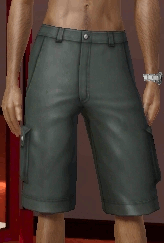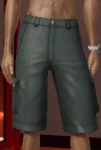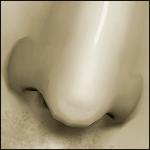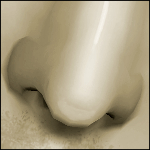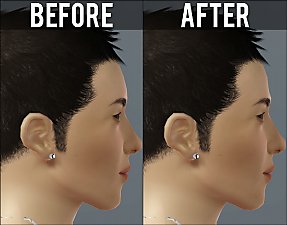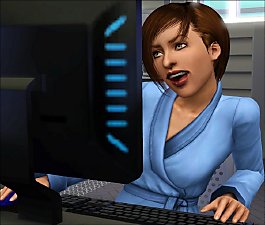Buyable Magic Gnome
Buyable Magic Gnome
UPDATE: If you have World Adventures, you no longer need this mod. Simply type in the cheat "testingcheatsenabled true" and then "buydebug" and you should have all the gnomes from all locations available to you.
Tired of sending your sims on scavenger hunts hoping to find the Mysterious Mr. Gnome? Then look no further than this download!

I am aware there are a few hacks regarding this particular gnome, but I wanted it accessible via the Buy Mode category. This file has been tested on the newest patch versions, and collectibles still appear to be spawning correctly throughout the hood.
Cost: $1000
Location: Outdoor/Lawn Deco and Function/Deco Misc
|
Jasumi_BuyableMagicGnome.zip
| Extract to Mods/ Packages...
Download
Uploaded: 19th Oct 2009, 222.8 KB.
7,053 downloads.
|
||||||||
| For a detailed look at individual files, see the Information tab. | ||||||||
Install Instructions
1. Click the file listed on the Files tab to download the file to your computer.
2. Extract the zip, rar, or 7z file. Now you will have either a .package or a .sims3pack file.
For Package files:
1. Cut and paste the file into your Documents\Electronic Arts\The Sims 3\Mods\Packages folder. If you do not already have this folder, you should read the full guide to Package files first: Sims 3:Installing Package Fileswiki, so you can make sure your game is fully patched and you have the correct Resource.cfg file.
2. Run the game, and find your content where the creator said it would be (build mode, buy mode, Create-a-Sim, etc.).
For Sims3Pack files:
1. Cut and paste it into your Documents\Electronic Arts\The Sims 3\Downloads folder. If you do not have this folder yet, it is recommended that you open the game and then close it again so that this folder will be automatically created. Then you can place the .sims3pack into your Downloads folder.
2. Load the game's Launcher, and click on the Downloads tab. Find the item in the list and tick the box beside it. Then press the Install button below the list.
3. Wait for the installer to load, and it will install the content to the game. You will get a message letting you know when it's done.
4. Run the game, and find your content where the creator said it would be (build mode, buy mode, Create-a-Sim, etc.).
Extracting from RAR, ZIP, or 7z: You will need a special program for this. For Windows, we recommend 7-Zip and for Mac OSX, we recommend Keka. Both are free and safe to use.
Need more help?
If you need more info, see:
- For package files: Sims 3:Installing Package Fileswiki
- For Sims3pack files: Game Help:Installing TS3 Packswiki
Loading comments, please wait...
-
Dolphin's Magic Gardening Gnome (updated 2011-07-07)
by dolphin26 16th Mar 2010 at 7:44pm
 359
299.7k
448
359
299.7k
448
-
Chuck Norris Champion Magic Gnome
by porkypine updated 3rd Apr 2012 at 2:08am
 +1 packs
30 37.9k 40
+1 packs
30 37.9k 40 World Adventures
World Adventures
-
Dolphin's Magic Gardening Gnome (modified for 1.4.7 Seasons)
by jimhsu updated 16th Jan 2013 at 10:34pm
 157
135.4k
331
157
135.4k
331
-
CaSTable Magic Gnome Overrides - Randomly AutoColoured - Convertible to Garden Gnomes
by AussomeDays 14th Mar 2016 at 11:33pm
-
Magic Academy / Dark Magic Academy Career
by Lost Pantheon updated 22nd Mar 2025 at 12:39am
 +7 packs
34 36.4k 82
+7 packs
34 36.4k 82 World Adventures
World Adventures
 Ambitions
Ambitions
 Generations
Generations
 Pets
Pets
 Supernatural
Supernatural
 Seasons
Seasons
 University Life
University Life
-
Magic Cauldron Food Synthesizer
by Lost Pantheon 2nd Feb 2024 at 10:06pm
 +1 packs
4 3k 13
+1 packs
4 3k 13 Into the Future
Into the Future
-
Tropical Weather (Update: Stars at Night)
by Jasumi updated 30th Oct 2011 at 7:03am
Gives your neighborhood a more tropical atmosphere... more...
 80
115.7k
220
80
115.7k
220
-
Mature Girls Set (Nose and Brow Ridge Sliders)
by Jasumi 8th May 2011 at 1:18pm
A pair of sliders useful when making more "moody and intense" looking female sims more...
-
No Autonomous Computer Games (Showtime1.33 Patch)
by Jasumi updated 17th Mar 2012 at 6:54am
popular game mod now compatible with newest expansion pack more...
 +3 packs
57 72.1k 107
+3 packs
57 72.1k 107 Ambitions
Ambitions
 Generations
Generations
 Pets
Pets

 Sign in to Mod The Sims
Sign in to Mod The Sims Buyable Magic Gnome
Buyable Magic Gnome