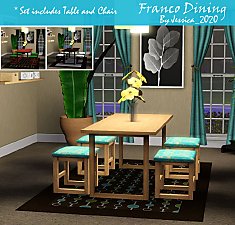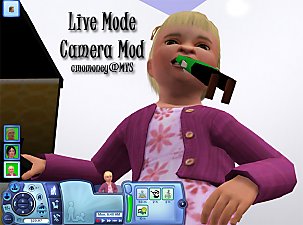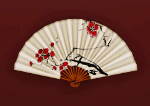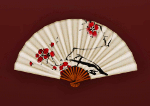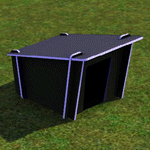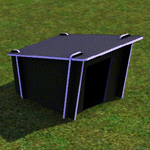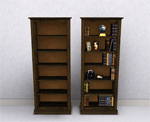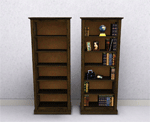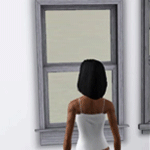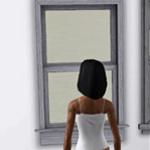*UPDATED* Cozy Cottage Dining Set
*UPDATED* Cozy Cottage Dining Set

main.jpg - width=952 height=765

tables.jpg - width=947 height=624

chairs.jpg - width=958 height=700

This set is based on Cindy Crawford's "California Cottage" set. It includes the table in 3 colors, and the chair in 3 colors. The clutter is available here.
prices:
table 200
chair 100
1-16-10 Updated for blue lot fix. (no reports of causing blue lots, but fixed corrupted packages). Please redownload.
Polygon Counts:
Table = 634
Chairs = 916
Additional Credits:
Thanks to Wes Howe, Inge Jones and PLJones, And Delphy for the tools.
This is a new mesh, and means that it's a brand new self contained object that usually does not require a specific Pack (although this is possible depending on the type). It may have Recolours hosted on MTS - check below for more information.
|
cmomoney_ChairDiningCozyCottage.rar
| updated 1-16-10
Download
Uploaded: 13th Nov 2009, 541.2 KB.
26,926 downloads.
|
||||||||
|
cmomoney_TableDiningCozyCottage.rar
| updated 1-16-10
Download
Uploaded: 13th Nov 2009, 560.3 KB.
28,318 downloads.
|
||||||||
| For a detailed look at individual files, see the Information tab. | ||||||||
Install Instructions
1. Click the file listed on the Files tab to download the file to your computer.
2. Extract the zip, rar, or 7z file. Now you will have either a .package or a .sims3pack file.
For Package files:
1. Cut and paste the file into your Documents\Electronic Arts\The Sims 3\Mods\Packages folder. If you do not already have this folder, you should read the full guide to Package files first: Sims 3:Installing Package Fileswiki, so you can make sure your game is fully patched and you have the correct Resource.cfg file.
2. Run the game, and find your content where the creator said it would be (build mode, buy mode, Create-a-Sim, etc.).
For Sims3Pack files:
1. Cut and paste it into your Documents\Electronic Arts\The Sims 3\Downloads folder. If you do not have this folder yet, it is recommended that you open the game and then close it again so that this folder will be automatically created. Then you can place the .sims3pack into your Downloads folder.
2. Load the game's Launcher, and click on the Downloads tab. Find the item in the list and tick the box beside it. Then press the Install button below the list.
3. Wait for the installer to load, and it will install the content to the game. You will get a message letting you know when it's done.
4. Run the game, and find your content where the creator said it would be (build mode, buy mode, Create-a-Sim, etc.).
Extracting from RAR, ZIP, or 7z: You will need a special program for this. For Windows, we recommend 7-Zip and for Mac OSX, we recommend Keka. Both are free and safe to use.
Need more help?
If you need more info, see:
- For package files: Sims 3:Installing Package Fileswiki
- For Sims3pack files: Game Help:Installing TS3 Packswiki
Loading comments, please wait...
Uploaded: 13th Nov 2009 at 10:59 PM
Updated: 25th Jul 2010 at 2:39 AM - updated
-
*Updated* Dining Table Clutter
by cmomoney updated 25th Jan 2010 at 4:56am
-
Antiques in auction: A Dining set
by nanisim 22nd Jan 2010 at 7:56pm
-
Medieval Dining Table and Chairs - Sims 2 Conversion
by Esmeralda updated 20th Oct 2011 at 7:09pm
-
Apocalypse Dining Set (August Theme)
by -Maylin- updated 20th Oct 2011 at 8:22pm
-
by sailfindragon 1st Jul 2012 at 4:36pm
-
Gone with the Window with 18 slots
by cmomoney 4th Jun 2010 at 1:47am
Works in 1.26/Pets. Don't you just hate wasted space? Well, the "Gone with the Window" is a perfect example. more...
 94
126.9k
447
94
126.9k
447
-
No Drift/Lower Level Live Mode Camera Mod
by cmomoney 21st Jan 2010 at 7:43pm
Works for versions 1.26-1.42. Updated 3.14.2010: Increased zoom out distance. Please re-download. more...
 61
142.4k
279
61
142.4k
279
-
Modern Dog House(Updated:12-3-11)
by cmomoney 2nd Nov 2011 at 11:06pm
You have a modern house, shouldn't your dog? Get rid of that eyesore you've forced you dog to call home more...
 +1 packs
19 49.2k 145
+1 packs
19 49.2k 145 Pets
Pets
-
Bookshelf Revisited: Emptied with 21 Slots *Updated 7-8-12
by cmomoney 22nd Apr 2010 at 8:23pm
Running out of places to put your stuff? Bookshelves shouldn't be just for books. more...
 38
72.4k
217
38
72.4k
217
-
*Updated* Dining Table Clutter
by cmomoney updated 25th Jan 2010 at 4:56am
This set includes a placemat, silverware, plates, and salt and pepper shakers. more...
-
Blender 2.7 TS3 Tools v3.02 updated 5-2-14
by cmomoney 15th Feb 2011 at 9:32pm
Object importer/exporter and other various tools for modding TS3 with Blender 3d 2.5 more...
 214
267.3k
180
214
267.3k
180

 Sign in to Mod The Sims
Sign in to Mod The Sims *UPDATED* Cozy Cottage Dining Set
*UPDATED* Cozy Cottage Dining Set