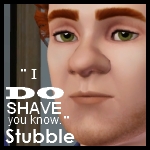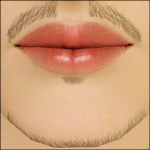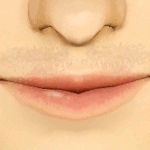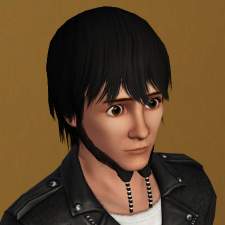Recolorable Stubble Applied As Makeup
Recolorable Stubble Applied As Makeup

adpic.jpg - width=1024 height=768
Different stubbles accessable through the makeup looks section as lipstick and/or blush

p4.jpg - width=947 height=768
6 basic styles

p3.jpg - width=392 height=478
Mix and Match

If you install both package sets, you will have access to all of the styles as both blush AND a lipstick. This means you can apply different combinations of stubble, even different colors, or even throw a default facial hair on top, to make your own unique look...
like so

6 basic styles are included, in 2 separate rars. One for lipstick, one for blush.

All of the different styles are in their own .package within the rars...this was more a technical limitation on my end then any sort of intended convenience for you. But feel free to only add the ones you want!
I've tinkered on lots of stuff before this, but this is my first upload... be gentle! XD
Additional Credits:
Props to Delphy, HP, Echo, and all you other guys! Your tools, guides, discussions, and thoughts all make this stuff a breeze.
Note from the Creator:
|
MTS_derigo_stubble_as_lipstick.rar
| contains the various subb-as-lipstick packages
Download
Uploaded: 7th Jan 2010, 3.28 MB.
6,266 downloads.
|
||||||||
|
MTS_derigo_stubble_as_blush.rar
| contains the various stubble-as-blush packages
Download
Uploaded: 7th Jan 2010, 1.19 MB.
8,448 downloads.
|
||||||||
| For a detailed look at individual files, see the Information tab. | ||||||||
Install Instructions
1. Click the file listed on the Files tab to download the file to your computer.
2. Extract the zip, rar, or 7z file. Now you will have either a .package or a .sims3pack file.
For Package files:
1. Cut and paste the file into your Documents\Electronic Arts\The Sims 3\Mods\Packages folder. If you do not already have this folder, you should read the full guide to Package files first: Sims 3:Installing Package Fileswiki, so you can make sure your game is fully patched and you have the correct Resource.cfg file.
2. Run the game, and find your content where the creator said it would be (build mode, buy mode, Create-a-Sim, etc.).
For Sims3Pack files:
1. Cut and paste it into your Documents\Electronic Arts\The Sims 3\Downloads folder. If you do not have this folder yet, it is recommended that you open the game and then close it again so that this folder will be automatically created. Then you can place the .sims3pack into your Downloads folder.
2. Load the game's Launcher, and click on the Downloads tab. Find the item in the list and tick the box beside it. Then press the Install button below the list.
3. Wait for the installer to load, and it will install the content to the game. You will get a message letting you know when it's done.
4. Run the game, and find your content where the creator said it would be (build mode, buy mode, Create-a-Sim, etc.).
Extracting from RAR, ZIP, or 7z: You will need a special program for this. For Windows, we recommend 7-Zip and for Mac OSX, we recommend Keka. Both are free and safe to use.
Need more help?
If you need more info, see:
- For package files: Sims 3:Installing Package Fileswiki
- For Sims3pack files: Game Help:Installing TS3 Packswiki
Loading comments, please wait...
Uploaded: 7th Jan 2010 at 11:38 AM
-
Don't fuzz with me - Versatile and Layerable beard!
by Arisuka 21st Sep 2010 at 2:39am
 17
100.5k
171
17
100.5k
171
-
Facial Hair For Women - Sims 3 Showtime: 3-18-2012
by Chaavik updated 19th Mar 2012 at 12:57am
 57
65.5k
41
57
65.5k
41
-
by tommytiger updated 10th Sep 2012 at 6:29am
 19
59.8k
149
19
59.8k
149
-
by Jasumi 12th Aug 2012 at 12:04am
 28
59.6k
122
28
59.6k
122
-
by necrodog 9th Sep 2013 at 2:13pm
 14
25.1k
45
14
25.1k
45
-
by necrodog 19th Sep 2013 at 5:02am
 13
16.9k
26
13
16.9k
26
-
by Buruz 1st Mar 2021 at 4:29pm
 +20 packs
1 4k 4
+20 packs
1 4k 4 World Adventures
World Adventures
 High-End Loft Stuff
High-End Loft Stuff
 Ambitions
Ambitions
 Fast Lane Stuff
Fast Lane Stuff
 Late Night
Late Night
 Outdoor Living Stuff
Outdoor Living Stuff
 Generations
Generations
 Town Life Stuff
Town Life Stuff
 Master Suite Stuff
Master Suite Stuff
 Pets
Pets
 Katy Perry Stuff
Katy Perry Stuff
 Showtime
Showtime
 Diesel Stuff
Diesel Stuff
 Supernatural
Supernatural
 70s, 80s and 90s Stuff
70s, 80s and 90s Stuff
 Seasons
Seasons
 Movie Stuff
Movie Stuff
 University Life
University Life
 Island Paradise
Island Paradise
 Into the Future
Into the Future

 Sign in to Mod The Sims
Sign in to Mod The Sims Recolorable Stubble Applied As Makeup
Recolorable Stubble Applied As Makeup