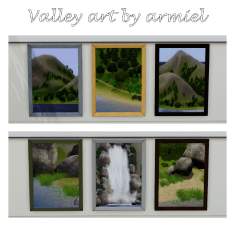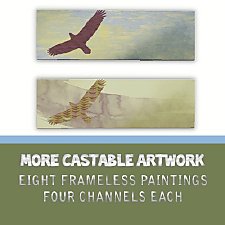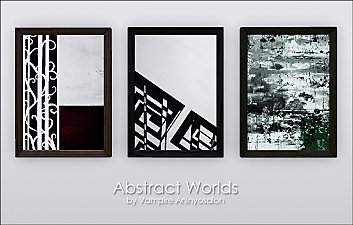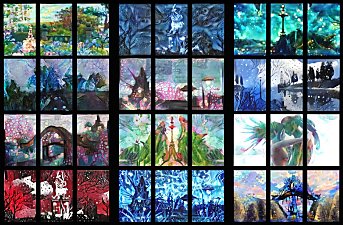The Zodiac Collection
The Zodiac Collection
SCREENSHOTS

1.jpg - width=700 height=550

2.jpg - width=700 height=550

3.jpg - width=700 height=550

4.jpg - width=700 height=550
Downloaded 12,548 times
1,369 Thanks
141 Favourited
52,750 Views
Say Thanks!
Thanked!
A throwback to when a Sim's astrological sign still meant something, the Zodiac Painting Collection is a reminder of a much SIMpler time. Download the whole set and let these beautiful and heavenly visions decorate your Sim home in style.
These lovely watercolor masterpieces are painted by renown fantasy artist Stephanie Pui-Mun Law, whose work regularly appears in Realms of Fantasy Magazine and has adorned covers of books and fantasy gaming materials, alike. This particular set is a sneak peak at the art to be used in Llewellyn's upcoming 2011 astrological calendar and are used with the artist's permission.
Based on "Painting film noir", each painting has a price tag of 160 Simoleons and can be found under Decor/Wall Art. The Zodiac Collection will appear in your catalog as follows:
Zodiac Collection - Aquarius
Zodiac Collection - Aries
Zodiac Collection - Cancer
Zodiac Collection - Capricorn
Zodiac Collection - Geminii
Zodiac Collection - Leo
Zodiac Collection - Libra
Zodiac Collection - Pisces
Zodiac Collection - Sagittarius
Zodiac Collection - Scorpio
Zodiac Collection - Taurus
Zodiac Collection - Virgo
©2009 Stephanie Pui-Mun Law. For non-commercial use only. Feel free to upload with your lots but PLEASE do not upload to any sites requiring payment for subscription. If anyone makes money off of these, it should be Stephanie! If you love her work and wouldn't mind it on your real walls, too, visit her at her website, ShadowScapes.
These lovely watercolor masterpieces are painted by renown fantasy artist Stephanie Pui-Mun Law, whose work regularly appears in Realms of Fantasy Magazine and has adorned covers of books and fantasy gaming materials, alike. This particular set is a sneak peak at the art to be used in Llewellyn's upcoming 2011 astrological calendar and are used with the artist's permission.
Based on "Painting film noir", each painting has a price tag of 160 Simoleons and can be found under Decor/Wall Art. The Zodiac Collection will appear in your catalog as follows:
Zodiac Collection - Aquarius
Zodiac Collection - Aries
Zodiac Collection - Cancer
Zodiac Collection - Capricorn
Zodiac Collection - Geminii
Zodiac Collection - Leo
Zodiac Collection - Libra
Zodiac Collection - Pisces
Zodiac Collection - Sagittarius
Zodiac Collection - Scorpio
Zodiac Collection - Taurus
Zodiac Collection - Virgo
©2009 Stephanie Pui-Mun Law. For non-commercial use only. Feel free to upload with your lots but PLEASE do not upload to any sites requiring payment for subscription. If anyone makes money off of these, it should be Stephanie! If you love her work and wouldn't mind it on your real walls, too, visit her at her website, ShadowScapes.
This is a Maxis Recolour which means that it is a recolour of an item that already exists in your game. Please check the Pack requirements to see which game pack it recolours.
MTS has all free content, all the time. Donate to help keep it running.
|
p4tlaw-zodiac.rar
Download
Uploaded: 26th Jan 2010, 1.63 MB.
21,669 downloads.
|
||||||||
| For a detailed look at individual files, see the Information tab. | ||||||||
Install Instructions
Quick Guide:
1. Click the file listed on the Files tab to download the file to your computer.
2. Extract the zip, rar, or 7z file. Now you will have either a .package or a .sims3pack file.
For Package files:
1. Cut and paste the file into your Documents\Electronic Arts\The Sims 3\Mods\Packages folder. If you do not already have this folder, you should read the full guide to Package files first: Sims 3:Installing Package Fileswiki, so you can make sure your game is fully patched and you have the correct Resource.cfg file.
2. Run the game, and find your content where the creator said it would be (build mode, buy mode, Create-a-Sim, etc.).
For Sims3Pack files:
1. Cut and paste it into your Documents\Electronic Arts\The Sims 3\Downloads folder. If you do not have this folder yet, it is recommended that you open the game and then close it again so that this folder will be automatically created. Then you can place the .sims3pack into your Downloads folder.
2. Load the game's Launcher, and click on the Downloads tab. Find the item in the list and tick the box beside it. Then press the Install button below the list.
3. Wait for the installer to load, and it will install the content to the game. You will get a message letting you know when it's done.
4. Run the game, and find your content where the creator said it would be (build mode, buy mode, Create-a-Sim, etc.).
Extracting from RAR, ZIP, or 7z: You will need a special program for this. For Windows, we recommend 7-Zip and for Mac OSX, we recommend Keka. Both are free and safe to use.
Need more help?
If you need more info, see:
1. Click the file listed on the Files tab to download the file to your computer.
2. Extract the zip, rar, or 7z file. Now you will have either a .package or a .sims3pack file.
For Package files:
1. Cut and paste the file into your Documents\Electronic Arts\The Sims 3\Mods\Packages folder. If you do not already have this folder, you should read the full guide to Package files first: Sims 3:Installing Package Fileswiki, so you can make sure your game is fully patched and you have the correct Resource.cfg file.
2. Run the game, and find your content where the creator said it would be (build mode, buy mode, Create-a-Sim, etc.).
For Sims3Pack files:
1. Cut and paste it into your Documents\Electronic Arts\The Sims 3\Downloads folder. If you do not have this folder yet, it is recommended that you open the game and then close it again so that this folder will be automatically created. Then you can place the .sims3pack into your Downloads folder.
2. Load the game's Launcher, and click on the Downloads tab. Find the item in the list and tick the box beside it. Then press the Install button below the list.
3. Wait for the installer to load, and it will install the content to the game. You will get a message letting you know when it's done.
4. Run the game, and find your content where the creator said it would be (build mode, buy mode, Create-a-Sim, etc.).
Extracting from RAR, ZIP, or 7z: You will need a special program for this. For Windows, we recommend 7-Zip and for Mac OSX, we recommend Keka. Both are free and safe to use.
Need more help?
If you need more info, see:
- For package files: Sims 3:Installing Package Fileswiki
- For Sims3pack files: Game Help:Installing TS3 Packswiki
Loading comments, please wait...
Author
Packs Needed
None, this is Sims 3 base game compatible!
Download Details
Uploaded: 26th Jan 2010 at 9:18 PM
Updated: 13th Feb 2010 at 8:08 PM by NetKitten
Updated: 13th Feb 2010 at 8:08 PM by NetKitten
Style:
– Contemporary
– Modern
– Fantasy
: Fantasy styled things
Room:
– Living
: Living Room
– Dining
: Dining Room
– Bedroom
– Study
: Study/Office
Maxis Flags:
– Not Applicable
Tags
Other Download Recommendations:
-
by Rakime 1st Oct 2009 at 9:19pm
 30
59.2k
107
30
59.2k
107
-
Watercolor and Ink Cat Picture Pack
by Freya5 3rd Mar 2018 at 1:50pm
 +2 packs
18 13.3k 64
+2 packs
18 13.3k 64 Late Night
Late Night
 Pets
Pets
More downloads by Paws4Thought:
See more
-
The Owl House Demon Eye Window
by Paws4Thought 7th Apr 2023 at 9:28pm
Owl House Demon Eye Window 30 Simoleons. This gorgeous stained glass window gives the Owl House its iconic look. more...
 10
3.4k
12
10
3.4k
12

 Sign in to Mod The Sims
Sign in to Mod The Sims The Zodiac Collection
The Zodiac Collection