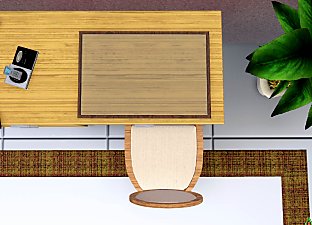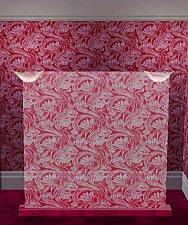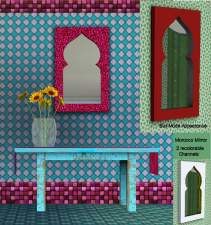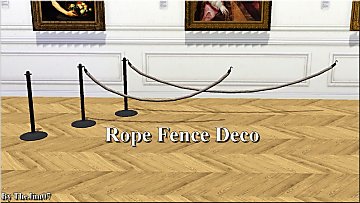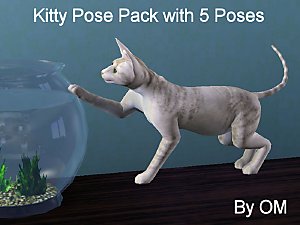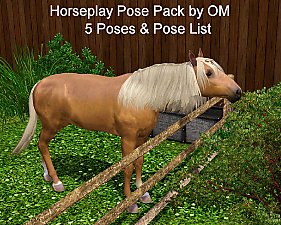Two Glass Walls
Two Glass Walls

SW.jpg - width=800 height=560
Glass wall - shower height.

CW.jpg - width=800 height=795
Glass wall - ceiling height

GW.jpg - width=714 height=876
Glass wall - fits on EA wall
The walls are intended for the indoors and placement outside will result in a somewhat odd-looking shadow that I could not fix. If you want to place them outside I recommend putting them under a tree, on a covered porch, or some other place that will provide shade for them.
The decorative walls can be found in Buy/Decor/Misc.
Shower height wall - $5.00
Ceiling height wall - $10.00
Both have an environment score of 3.
The walls were cloned from the EA decorative bathroom towel cabinet thing in the base game with no patches.
Thank you to:
Ilee who came up with the idea of a glass wall that would sit on EA's border wall and who gave advice on making these walls.
HazuiTokage who let me use her glass window for sizing and for the base of my object.
HugeLunatic who provided good ideas (I will get to the base-less walls soon
 )
)hisui hana who shared her perfect glass shader numbers in the meshing section - I've used them on these objects.
In the pictures below:
The subway tile shown in the bathroom was created by JaneSamborski and can be found in the MTS pattern section.
The backless shower was created by Petallotus and can be found in Buy/Plumbing here at MTS.
Shower height wall (cheat used to place them):

Ceiling height wall:

Wall on EA border wall (no cheat required to place like this):

I hope you enjoy them.
OM
Polygon Counts:
For both items:
Faces: 126
Vertices: 232
Additional Credits:
Inge & Peter Jones - S3OC & S3PE WesHowe - S3ObjTool
This is a new mesh, and means that it's a brand new self contained object that usually does not require a specific Pack (although this is possible depending on the type). It may have Recolours hosted on MTS - check below for more information.
|
OM_GlassWalls.rar
| Two glass walls - shower and ceiling height
Download
Uploaded: 25th Jan 2010, 1.50 MB.
48,202 downloads.
|
||||||||
| For a detailed look at individual files, see the Information tab. | ||||||||
Install Instructions
1. Click the file listed on the Files tab to download the file to your computer.
2. Extract the zip, rar, or 7z file. Now you will have either a .package or a .sims3pack file.
For Package files:
1. Cut and paste the file into your Documents\Electronic Arts\The Sims 3\Mods\Packages folder. If you do not already have this folder, you should read the full guide to Package files first: Sims 3:Installing Package Fileswiki, so you can make sure your game is fully patched and you have the correct Resource.cfg file.
2. Run the game, and find your content where the creator said it would be (build mode, buy mode, Create-a-Sim, etc.).
For Sims3Pack files:
1. Cut and paste it into your Documents\Electronic Arts\The Sims 3\Downloads folder. If you do not have this folder yet, it is recommended that you open the game and then close it again so that this folder will be automatically created. Then you can place the .sims3pack into your Downloads folder.
2. Load the game's Launcher, and click on the Downloads tab. Find the item in the list and tick the box beside it. Then press the Install button below the list.
3. Wait for the installer to load, and it will install the content to the game. You will get a message letting you know when it's done.
4. Run the game, and find your content where the creator said it would be (build mode, buy mode, Create-a-Sim, etc.).
Extracting from RAR, ZIP, or 7z: You will need a special program for this. For Windows, we recommend 7-Zip and for Mac OSX, we recommend Keka. Both are free and safe to use.
Need more help?
If you need more info, see:
- For package files: Sims 3:Installing Package Fileswiki
- For Sims3pack files: Game Help:Installing TS3 Packswiki
Loading comments, please wait...
Uploaded: 25th Jan 2010 at 9:10 PM
#Decor, #screen, #shower wall, #glass
-
by orangemittens 18th Oct 2009 at 10:57pm
 26
37.2k
47
26
37.2k
47
-
by pinketamine 24th Oct 2009 at 9:59pm
 9
22.4k
24
9
22.4k
24
-
7 Small Vases - Glass And Solid Versions - UPDATED for Pets
by Killc*a updated 29th Jan 2012 at 5:47pm
 32
54.1k
119
32
54.1k
119
-
Glass and Wood Desk Mat: For that empty desk space.
by hisui_hana 13th Dec 2009 at 11:31pm
 10
25.8k
49
10
25.8k
49
-
by orangemittens 29th Mar 2010 at 8:17pm
 17
25.5k
39
17
25.5k
39
-
by TheJim07 5th Nov 2016 at 8:25am
 5
10.7k
36
5
10.7k
36
-
Watercolor and Ink Cat Picture Pack
by Freya5 3rd Mar 2018 at 12:50pm
 +2 packs
18 13.5k 66
+2 packs
18 13.5k 66 Late Night
Late Night
 Pets
Pets
-
Versatile Glass Shelving: Half-shelves & In-between Uprights
by orangemittens 6th Aug 2010 at 6:03pm
Glass Half-shelves & In-between Uprights for the Versatile Shelving System more...
 23
41.4k
86
23
41.4k
86
-
by orangemittens 2nd Nov 2009 at 6:16pm
Here are three pretty basic coffee tables to fit any decoration style. more...
 16
32.3k
35
16
32.3k
35
-
Single Tile Recolorable Glass Partition
by orangemittens 31st Dec 2009 at 6:46pm
This is a single tile recolorable glass partition. more...
 11
22.1k
45
11
22.1k
45
-
Modern Rug with 4 Recolorable Channels
by orangemittens 21st Jun 2011 at 7:08pm
Rug with 4 recolorable channels and 4 choices of style. more...
 20
25.1k
34
20
25.1k
34
-
by orangemittens 2nd May 2012 at 1:10am
5 Poses For Your Sims Cats more...
 +1 packs
12 27.3k 62
+1 packs
12 27.3k 62 Pets
Pets
-
by orangemittens 15th Dec 2009 at 6:06pm
A set of three basic candles each cloned from a lamp. more...
 22
48.7k
146
22
48.7k
146
-
Moveable Solid & Glass Shelves with Upright Pieces for LN patched games
by orangemittens 2nd Dec 2010 at 5:35pm
Moveable shelving which can be freestanding or go on walls. Slide shelves to the position you want. more...
 13
39.1k
54
13
39.1k
54
-
Versatile Shelving: Half Shelves & In-between Uprights
by orangemittens 6th Jul 2010 at 6:08pm
This is an addition to my (recently updated) Versatile Shelving. It includes a half-shelf at each level as well uprights designed to go between each level. more...
 16
41.1k
69
16
41.1k
69
-
by orangemittens 12th Jan 2010 at 6:32pm
This set consists of a single tile glass-top dining table with one recolorable channel and a dining chair more...
-
Horseplay Pose Pack with 5 Poses & Pose List
by orangemittens 7th May 2012 at 12:46pm
Pose Pack with 5 poses for your Sim Horses. Pose List included. more...
 +1 packs
9 47.9k 51
+1 packs
9 47.9k 51 Pets
Pets
About Me
http://jaue.com/indigo/indigo-home.html

 Sign in to Mod The Sims
Sign in to Mod The Sims Two Glass Walls
Two Glass Walls