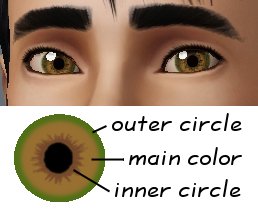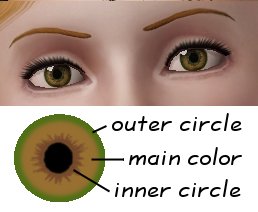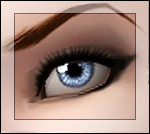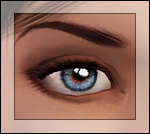Deep eyes - Default and contact lenses
Deep eyes - Default and contact lenses

deepeyesa.jpg - width=818 height=609
Deep eyes default version female

deepeyesb.jpg - width=629 height=630
Deep eyes default version male

deepeyescontact.jpg - width=980 height=544
Deep eyes contact lenses

deepeyesd.jpg - width=386 height=278
Deep eyes colors

These are my second custom eyes for The Sims 3. A few days ago I made the default version and I upload it to my blog. But I decided to work on a contact lenses version too and here's the result of that effort. I hope you like it.
Available for all age groups as default eyes and contact lenses, download the one you want. Both versions are virtually identical.
Default version

Contact lenses version

|
Deep_eyes_contact.rar
| Deep eyes contact lenses version
Download
Uploaded: 21st Mar 2010, 99.5 KB.
3,063 downloads.
|
||||||||
|
Deep_eyes.rar
| Deep eyes default version
Download
Uploaded: 21st Mar 2010, 8.0 KB.
2,377 downloads.
|
||||||||
| For a detailed look at individual files, see the Information tab. | ||||||||
Install Instructions
1. Click the file listed on the Files tab to download the file to your computer.
2. Extract the zip, rar, or 7z file. Now you will have either a .package or a .sims3pack file.
For Package files:
1. Cut and paste the file into your Documents\Electronic Arts\The Sims 3\Mods\Packages folder. If you do not already have this folder, you should read the full guide to Package files first: Sims 3:Installing Package Fileswiki, so you can make sure your game is fully patched and you have the correct Resource.cfg file.
2. Run the game, and find your content where the creator said it would be (build mode, buy mode, Create-a-Sim, etc.).
For Sims3Pack files:
1. Cut and paste it into your Documents\Electronic Arts\The Sims 3\Downloads folder. If you do not have this folder yet, it is recommended that you open the game and then close it again so that this folder will be automatically created. Then you can place the .sims3pack into your Downloads folder.
2. Load the game's Launcher, and click on the Downloads tab. Find the item in the list and tick the box beside it. Then press the Install button below the list.
3. Wait for the installer to load, and it will install the content to the game. You will get a message letting you know when it's done.
4. Run the game, and find your content where the creator said it would be (build mode, buy mode, Create-a-Sim, etc.).
Extracting from RAR, ZIP, or 7z: You will need a special program for this. For Windows, we recommend 7-Zip and for Mac OSX, we recommend Keka. Both are free and safe to use.
Need more help?
If you need more info, see:
- For package files: Sims 3:Installing Package Fileswiki
- For Sims3pack files: Game Help:Installing TS3 Packswiki
Loading comments, please wait...
Uploaded: 21st Mar 2010 at 8:11 PM
-
3-Colour-Eyes - Contact Lenses - UPDATE: + smaller version
by Killc*a updated 27th Aug 2009 at 4:24pm
-
3-Colour-Eyes - Contact Lenses - Smaller Version
by Killc*a 31st Aug 2009 at 2:05am
-
Luminous eyes - Default Replacements
by -Shady- 11th Jan 2010 at 3:15pm
-
Yet Even More Default Eye Replacements.
by shadowwolf5889 8th Sep 2010 at 6:35am
-
More or Less, More Default Eyes and Contacts
by shadowwolf5889 31st Mar 2011 at 12:49pm
-
Bella, LoL, and Starry Night Eyes: Defaults and Contacts
by shadowwolf5889 3rd Jul 2012 at 12:33pm
-
Real Eyes Contact Lenses/Default
by niobe_cremisi 11th Oct 2013 at 9:17pm
-
The Pink House of the Naturalist
by delry 12th Sep 2009 at 6:13am
This pink house has its own greenhouse, a stone bridge and a beautiful lake where you can swim. more...
 4
12.4k
7
4
12.4k
7
-
Clover City - Small modern house
by delry 31st Aug 2009 at 12:50am
A house of my project Clover City. This house belongs to the modern district of the city. more...
 10.3k
3
10.3k
3
-
Clover City lighthouse keeper's house
by delry 11th Jan 2010 at 2:38am
I present the lighthouse keeper's house of Clover City. more...
 +1 packs
4 8.9k 6
+1 packs
4 8.9k 6 World Adventures
World Adventures

 Sign in to Mod The Sims
Sign in to Mod The Sims Deep eyes - Default and contact lenses
Deep eyes - Default and contact lenses