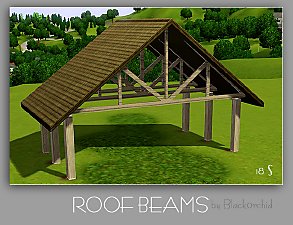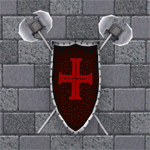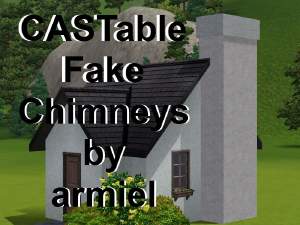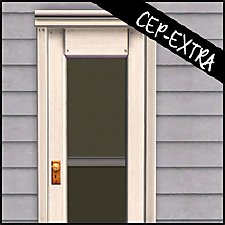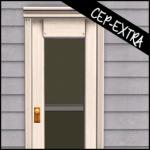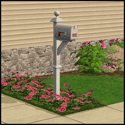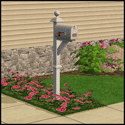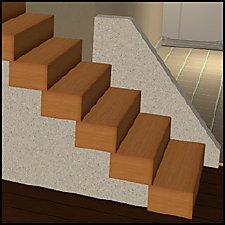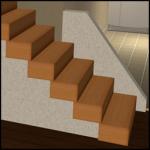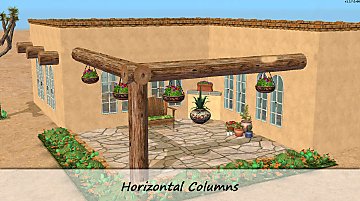Guillotine
Guillotine

guillotine01.jpg - width=850 height=617

guillotine02.jpg - width=850 height=617

guillotine03.jpg - width=850 height=617

guillotine04.jpg - width=750 height=800
The Citanul Guilllotine can help! Well no it really won't behead anyone!
- Deco/Miscellaneous
- §1650
- Custom Icon

Default colors & Channels
The default color is a worn wood frame and slightly rusted blade, and it has a single preset color. Has two channels:
- Wood Frame
- Blade & Pulleys

Recoloring
Yes really! If you want to tile it or even use ... Blue Leopard Spots?!?...you can.

Polygon Counts:
This is a 2x2 object so poly's are not too bad since you probably will only have one on a lot.
High Detail - 2036
High Detail Shadow - 1327
Note: The high detail shadow is so high because of the rope and pulleys. It looked very silly in the shadow without them.
Low Detail- 1330
Low Detail Shadow - 527
Additional Credits:
candlelight82 - For the awesome Candle Town which is the backdop for the Guillotine.
The mesh is half mine half from a free 3d object site, unknown since this was in my mesh folder and there was no text document in the zip. Mapping ... is all mine. :P
TSRW - An experiment in hair pulling...
This is a new mesh, and means that it's a brand new self contained object that usually does not require a specific Pack (although this is possible depending on the type). It may have Recolours hosted on MTS - check below for more information.
|
HL_MedievalGuillotine.rar
Download
Uploaded: 29th Mar 2010, 323.8 KB.
17,663 downloads.
|
||||||||
| For a detailed look at individual files, see the Information tab. | ||||||||
Install Instructions
1. Click the file listed on the Files tab to download the file to your computer.
2. Extract the zip, rar, or 7z file. Now you will have either a .package or a .sims3pack file.
For Package files:
1. Cut and paste the file into your Documents\Electronic Arts\The Sims 3\Mods\Packages folder. If you do not already have this folder, you should read the full guide to Package files first: Sims 3:Installing Package Fileswiki, so you can make sure your game is fully patched and you have the correct Resource.cfg file.
2. Run the game, and find your content where the creator said it would be (build mode, buy mode, Create-a-Sim, etc.).
For Sims3Pack files:
1. Cut and paste it into your Documents\Electronic Arts\The Sims 3\Downloads folder. If you do not have this folder yet, it is recommended that you open the game and then close it again so that this folder will be automatically created. Then you can place the .sims3pack into your Downloads folder.
2. Load the game's Launcher, and click on the Downloads tab. Find the item in the list and tick the box beside it. Then press the Install button below the list.
3. Wait for the installer to load, and it will install the content to the game. You will get a message letting you know when it's done.
4. Run the game, and find your content where the creator said it would be (build mode, buy mode, Create-a-Sim, etc.).
Extracting from RAR, ZIP, or 7z: You will need a special program for this. For Windows, we recommend 7-Zip and for Mac OSX, we recommend Keka. Both are free and safe to use.
Need more help?
If you need more info, see:
- For package files: Sims 3:Installing Package Fileswiki
- For Sims3pack files: Game Help:Installing TS3 Packswiki
Loading comments, please wait...
Uploaded: 29th Mar 2010 at 2:17 AM
-
by Black0rchid 5th Nov 2009 at 8:10am
 45
76.1k
158
45
76.1k
158
-
Wee Little Hovel - Medieval Challenge
by daluved1 2nd Apr 2010 at 7:11am
 +1 packs
8 15k 19
+1 packs
8 15k 19 World Adventures
World Adventures
-
by cmomoney 8th Apr 2010 at 7:45pm
 20
57.6k
152
20
57.6k
152
-
King Wanted ~ Sword in rock deco! (Medieval Challenge)
by Anubis360 13th Apr 2010 at 9:31pm
 19
61.7k
121
19
61.7k
121
-
Manoir Creux de Mur (Hollow Wall Manor) - Medieval Challenge 2010
by KittyRobbie 16th Apr 2010 at 11:06pm
 +1 packs
11 29.7k 23
+1 packs
11 29.7k 23 World Adventures
World Adventures
-
by Schneekatze 17th Apr 2010 at 7:19pm
 +1 packs
7 40.1k 41
+1 packs
7 40.1k 41 World Adventures
World Adventures
-
by armiel 24th Jan 2011 at 6:44pm
 16
19.9k
30
16
19.9k
30
-
Medieval Galleon shell for houseboats
by votenga 1st Oct 2017 at 3:22pm
 +1 packs
28 28.4k 126
+1 packs
28 28.4k 126 Island Paradise
Island Paradise
-
by HugeLunatic 27th Nov 2012 at 6:34am
This enables the clear glass that is on the existing white texture. more...
 11
21.8k
44
11
21.8k
44
-
by HugeLunatic 13th Feb 2014 at 3:55am
I made a box. That plays sounds. Impressed, no? A modern take on the "boombox". more...
 14
12.9k
44
14
12.9k
44
-
by HugeLunatic 20th Mar 2013 at 7:18pm
I sleep without pants...so I thought it only fair that my sims do so too. more...
-
by HugeLunatic 2nd Oct 2012 at 4:58pm
M&G added the ability to recolor the mailboxin game along with a few recolors. more...
 +1 packs
13 21.6k 39
+1 packs
13 21.6k 39 Mansion and Garden
Mansion and Garden
-
by HugeLunatic 19th Sep 2009 at 9:29pm
**Updated 27-Oct-09** Fixed Club desk in the HL_base_1TileDesks.rar. more...
 174
359k
1.1k
174
359k
1.1k
By Function » Surfaces » Desks
-
by HugeLunatic 20th Sep 2020 at 9:15pm
Thanks to dorimega for letting me know that I had forgotten to include this window with my door add on more...
 +1 packs
3 6.1k 17
+1 packs
3 6.1k 17 Apartment Life
Apartment Life
-
by HugeLunatic 1st Jul 2015 at 3:10am
The "1 by 1" Designer Wall Sconce is a one shade, wall version of the base game "4 by 4" Designer Chandelier. more...
 12
6.5k
22
12
6.5k
22
-
by HugeLunatic updated 3rd Jul 2009 at 8:36pm
FreeTime has this wonderful wall hanging quilt that looked just like one of the many blankets that my own kids more...
 62
163.3k
388
62
163.3k
388
-
Backyard Pyramid "Step it Up" - [Recolors]
by HugeLunatic 4th Sep 2013 at 8:23pm
Five Maxis Match wood recolors of the Backyard Pyramid "Step it Up" stair treads, plus one white recolor of the more...
 +1 packs
9 29k 63
+1 packs
9 29k 63 Bon Voyage
Bon Voyage
-
by HugeLunatic 10th Dec 2010 at 3:31am
This is a very old set of mine, my very first mesh set that I shared. more...
 20
56.5k
117
20
56.5k
117
About Me
 Installation of CEP Extras
Installation of CEP Extras-the package with pfiles appended to the name will go into your cep extras folder where your game is installed (typically c drive, you do you)
-the other goes in CEP extra folder in documents.
The following locations are what I am aware of, beyond that you'll have to do some searching.
Downloads Folder:
C:\Users\<user>\Documents\EA Games\The Sims 2 Legacy
C:\Users\<user>\Documents\EA Games\The Sims 2 Ultimate Collection
With multiple launchers, the location for your game install will vary.
C:\Program Files\EA GAMES\The Sims 2 Legacy\TSData\Res\Catalog\zCEP-EXTRA
C:\Program Files\EA GAMES\The Sims 2\TSData\Res\Catalog\zCEP-EXTRA
C:\Program Files (x86)\EA GAMES\The Sims 2\TSData\Res\Catalog\zCEP-EXTRA

 Sign in to Mod The Sims
Sign in to Mod The Sims