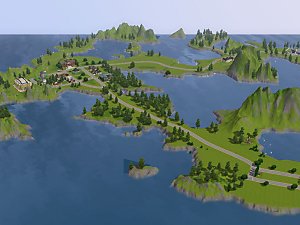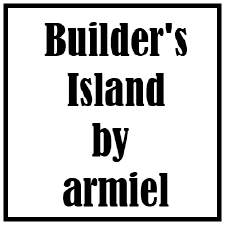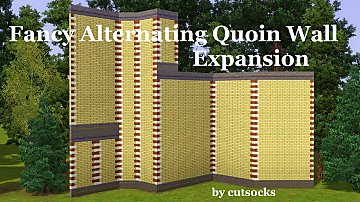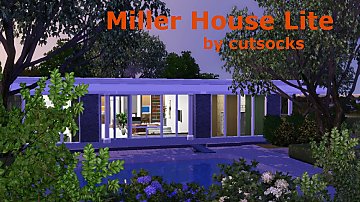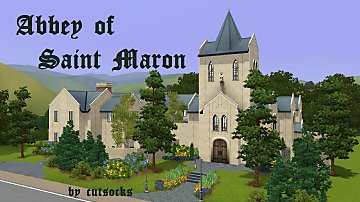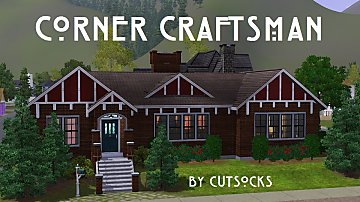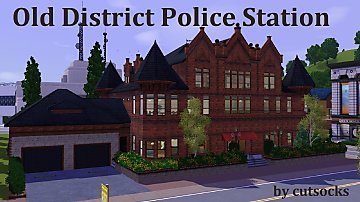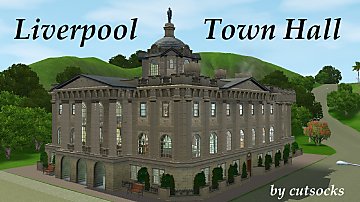Fincastle - "An island of Americana"
Fincastle - "An island of Americana"

ov17.jpg - width=1056 height=591
Overview 1

ov12.jpg - width=1056 height=591
Sunrise

ov2.jpg - width=1056 height=591
Farms

ov1.jpg - width=1056 height=591
Neighborhood

ov13.jpg - width=1056 height=591
Looking Down Kessler Avenue To the "East"

ov15.jpg - width=1056 height=591
Looking Down Kessler Avenue To The "West'.

ov16.jpg - width=1056 height=591
Overview 2

fincastle.png - width=256 height=256
PNG
Founded in 1885 by Forrest Martin Fincastle, a brief, but rich, history of the town can be read through lot descriptions.



Details:
* Requires World Adventures. [And I would assume a fully patched game.]
* Medium-sized world.
* 135 lots, of various odd sizes. [Please see the list below for exact dimensions.]
* 84 residential lots of which 17 are starters under 16,500. Least expensive furnished lot is 11,708, and the most expensive is 382,955. All residential lots are built with homes, save for the test residential lot which contains no furniture, so townies will not move in. Though there are no empty lots, I encourage players who wish to build their own to bulldoze and have at it. Due to the odd sizes of lots, placing lots created elsewhere may prove difficult. Homes are furnished from elaborate to minimal; I tried to keep the costs down on a variety of different house sizes.
* 51 community lots, including all 16 rabbit holes, two art museums, gym, library, pool, and beach. There are four churches, 14 parks [3 are fishing spots], and 11 miscellaneous community lots.
* All base game spawners are provided. WA trees and grapes are provided at the orchard/vineyard.
* Sims can route nearly everywhere on the islands and might need to for collection of spawns; the exceptions are the two smallest islands, which are inaccessible due to water [there are no spawns there], and the steep cliffs by the scenic roads next to the ocean.
* There are no routing limitations for the camera.
* No chunk exceeds the 8 terrain paint limit.
* Two layers were used, global and lots.
* No custom content was used.
Known issues:
* There is a graphic glitch in the waters by "mansion" island.
* Carpools will take sims to the backs of the stadium, hospital, and city hall.
* Many front doors need to be set as front doors, especially on lots with homes built on foundations and detached garages.
* This is a detailed world with many lots in close proximity. You may experience performances issues.
Installation:
* Download all parts of the rar file.
* Extract using your extraction program of choice, such as WinRAR.
* Enjoy!
Lot Sizes:
* Community
13x11
14x14
16x34
2 16x40
16x48
2 20x24
20x28
20x30
20x56
22x32
26x40
26x42
2 28x32
28x46
30x16
2 30x32
30x42
2 30x60
5 32x20
32x28
32x42
32x60
34x32
34x36
36x19
36x64
2 38x12
38x16
38x22
38x56
38x64
54x40
56x28
56x40
64x32
64x40
64x47
64x48
3 64x64
* Residential
10x34
4 14x20
4 14x22
16x24
17x32
18x36
6 22x14
22x16
22x22
24x14
35 24x18
24x26
2 24x30
3 24x40
3 26x12
26x40
28x30
35x32
36x30
36x40
2 38x40
40x27
42x40
48x40
52x33
56x28
61x50
64x39
64x50
64x63
3 64x64
Please see post #2 for detailed street maps and more overview shots. Addition posts have details on the individual lots.
EDIT: FINCASTLE WILL NEVER BE UPDATED IN ANY FORM. I'VE LOST THE CAW FILES FOR IT.
|
Fincastle.part5.rar
Download
Uploaded: 6th Jun 2010, 8.20 MB.
23,737 downloads.
|
||||||||
|
Fincastle.part4.rar
Download
Uploaded: 6th Jun 2010, 9.00 MB.
26,241 downloads.
|
||||||||
|
Fincastle.part3.rar
Download
Uploaded: 6th Jun 2010, 9.00 MB.
24,388 downloads.
|
||||||||
|
Fincastle.part2.rar
Download
Uploaded: 6th Jun 2010, 9.00 MB.
24,646 downloads.
|
||||||||
|
Fincastle.part1.rar
Download
Uploaded: 6th Jun 2010, 9.00 MB.
28,354 downloads.
|
||||||||
| For a detailed look at individual files, see the Information tab. | ||||||||
Install Instructions
1. Click the file listed on the Files tab to download the file to your computer.
2. Extract the zip, rar, or 7z file. Now you will have either a .package or a .sims3pack file.
For Package files:
1. Cut and paste the file into your Documents\Electronic Arts\The Sims 3\Mods\Packages folder. If you do not already have this folder, you should read the full guide to Package files first: Sims 3:Installing Package Fileswiki, so you can make sure your game is fully patched and you have the correct Resource.cfg file.
2. Run the game, and find your content where the creator said it would be (build mode, buy mode, Create-a-Sim, etc.).
For Sims3Pack files:
1. Cut and paste it into your Documents\Electronic Arts\The Sims 3\Downloads folder. If you do not have this folder yet, it is recommended that you open the game and then close it again so that this folder will be automatically created. Then you can place the .sims3pack into your Downloads folder.
2. Load the game's Launcher, and click on the Downloads tab. Find the item in the list and tick the box beside it. Then press the Install button below the list.
3. Wait for the installer to load, and it will install the content to the game. You will get a message letting you know when it's done.
4. Run the game, and find your content where the creator said it would be (build mode, buy mode, Create-a-Sim, etc.).
Extracting from RAR, ZIP, or 7z: You will need a special program for this. For Windows, we recommend 7-Zip and for Mac OSX, we recommend Keka. Both are free and safe to use.
Need more help?
If you need more info, see:
- For package files: Sims 3:Installing Package Fileswiki
- For Sims3pack files: Game Help:Installing TS3 Packswiki
Loading comments, please wait...
Updated: 6th Jul 2013 at 11:46 AM
-
by Elias943 10th Sep 2009 at 6:45pm
 333
414.1k
426
333
414.1k
426
Miscellaneous » Neighborhoods & CAS Screens » Neighbourhoods and Worlds
-
by Nyn updated 18th Feb 2010 at 11:10am
 +1 packs
79 134.1k 85
+1 packs
79 134.1k 85 World Adventures
World Adventures
Miscellaneous » Neighborhoods & CAS Screens » Neighbourhoods and Worlds
-
by armiel updated 31st May 2010 at 10:58am
 68
130.5k
153
68
130.5k
153
Miscellaneous » Neighborhoods & CAS Screens » Neighbourhoods and Worlds
-
Hammond Island - Custom World by TVRdesigns
by TVRdesigns 4th Jun 2010 at 2:08am
 +1 packs
164 240k 252
+1 packs
164 240k 252 World Adventures
World Adventures
Miscellaneous » Neighborhoods & CAS Screens » Neighbourhoods and Worlds
-
Simmington Showtime Plus Seasons Lot
by SimmyRN 28th May 2015 at 1:26pm
 +6 packs
25 46.4k 93
+6 packs
25 46.4k 93 World Adventures
World Adventures
 Ambitions
Ambitions
 Late Night
Late Night
 Generations
Generations
 Pets
Pets
 Showtime
Showtime
Miscellaneous » Neighborhoods & CAS Screens » Neighbourhoods and Worlds
-
by darkflwrs 15th Oct 2018 at 1:07am
 42
61.3k
104
42
61.3k
104
Miscellaneous » Neighborhoods & CAS Screens » Neighbourhoods and Worlds
-
by Fluse 17th Apr 2019 at 1:06pm
 +7 packs
15 45.1k 73
+7 packs
15 45.1k 73 World Adventures
World Adventures
 Ambitions
Ambitions
 Late Night
Late Night
 Pets
Pets
 Supernatural
Supernatural
 Seasons
Seasons
 Island Paradise
Island Paradise
Miscellaneous » Neighborhoods & CAS Screens » Neighbourhoods and Worlds
-
by Crowkeeper 15th May 2020 at 6:09pm
 +11 packs
58 74k 265
+11 packs
58 74k 265 World Adventures
World Adventures
 Ambitions
Ambitions
 Late Night
Late Night
 Generations
Generations
 Pets
Pets
 Showtime
Showtime
 Supernatural
Supernatural
 Seasons
Seasons
 University Life
University Life
 Island Paradise
Island Paradise
 Into the Future
Into the Future
Miscellaneous » Neighborhoods & CAS Screens » Neighbourhoods and Worlds
-
by Druyddark updated 30th Jul 2020 at 12:40am
 +10 packs
35 53.6k 70
+10 packs
35 53.6k 70 World Adventures
World Adventures
 High-End Loft Stuff
High-End Loft Stuff
 Ambitions
Ambitions
 Late Night
Late Night
 Generations
Generations
 Town Life Stuff
Town Life Stuff
 Pets
Pets
 Showtime
Showtime
 Supernatural
Supernatural
 Seasons
Seasons
Miscellaneous » Neighborhoods & CAS Screens » Neighbourhoods and Worlds
-
by MrFatCat updated 1st Mar 2023 at 2:53am
 +14 packs
37 30.2k 77
+14 packs
37 30.2k 77 World Adventures
World Adventures
 High-End Loft Stuff
High-End Loft Stuff
 Ambitions
Ambitions
 Fast Lane Stuff
Fast Lane Stuff
 Late Night
Late Night
 Outdoor Living Stuff
Outdoor Living Stuff
 Generations
Generations
 Town Life Stuff
Town Life Stuff
 Master Suite Stuff
Master Suite Stuff
 Pets
Pets
 Showtime
Showtime
 Supernatural
Supernatural
 Seasons
Seasons
 Island Paradise
Island Paradise
Miscellaneous » Neighborhoods & CAS Screens » Neighbourhoods and Worlds
-
Fancy Alternating Quoin Wall Expansion
by cutsocks 18th Sep 2017 at 7:22pm
Ten more walls with alternating quoins. Ten times the fun, as well? I think so! more...
 6
12.2k
11
6
12.2k
11
-
Alsvik Concept Cottage Model #22
by cutsocks 29th Jul 2013 at 9:35pm
A small home in the Dragon Style. more...
 +7 packs
7 15k 31
+7 packs
7 15k 31 World Adventures
World Adventures
 Ambitions
Ambitions
 Late Night
Late Night
 Generations
Generations
 Pets
Pets
 Supernatural
Supernatural
 Seasons
Seasons
-
by cutsocks 29th May 2014 at 5:34am
A scaled-down version of the 1957, mid-century Miller House by Eero Saarinen. more...
 +13 packs
8 10.6k 22
+13 packs
8 10.6k 22 World Adventures
World Adventures
 Ambitions
Ambitions
 Late Night
Late Night
 Outdoor Living Stuff
Outdoor Living Stuff
 Generations
Generations
 Master Suite Stuff
Master Suite Stuff
 Pets
Pets
 Showtime
Showtime
 Supernatural
Supernatural
 Seasons
Seasons
 University Life
University Life
 Island Paradise
Island Paradise
 Into the Future
Into the Future
Packs Needed
| Base Game | |
|---|---|
 | Sims 3 |
| Expansion Pack | |
|---|---|
 | World Adventures |
About Me
I didn't do much in 2018. Maybe this year will be better. I have a huge backlog of things I could upload. Who knows! My time management is currently, theoretically rated as -Please see me after class- if I had turned something in to start with.
It seems I have terrible motivation for requests. Sorry about that. But if you wave ideas and photos at me with enough coughs and elbow nudges, I might get a lot out in a few years...
I don't really have strict usage policy, but please don't upload my lots themselves to the Exchange. Though if you'd like to use any of my lots in a world you've created, and want to upload the world to the Exchange, that's fine. Just toss me some credit, and it'll all be good. Throwing me a link to how you've used any of my stuff would also be appreciated. :D

 Sign in to Mod The Sims
Sign in to Mod The Sims Fincastle - "An island of Americana"
Fincastle - "An island of Americana"