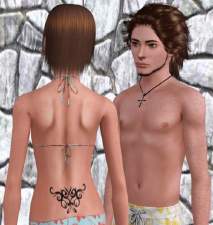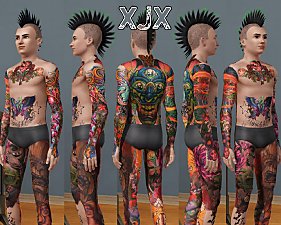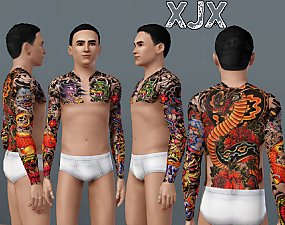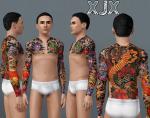Japanese Full body suit tattoo
Japanese Full body suit tattoo

JapanesebodysuitXJX2010.MTSa.jpg - width=1280 height=1024

JapanesebodysuitXJX2010.MTSb.jpg - width=1280 height=1024
For some reason though, The Sims 3 didn't run very well on my high end pc, so no Sims 3 game, sadly no Sims 3 mods.
But recently I finally managed to get the Sims 3 up and running.
It soon itched to get some of my tattooskins in the game. It took me about 24 hours to figure it out and remake one of my most popular skins for the Sims 2
found here http://www.modthesims.info/download.php?t=157334
It might look the same, but trust me it's not... It's a lot better, much more detail and overall a lot cleaner.
It works for both male and females.
It's a recolor of socks, so found in accessories.
It's not possibly to recolor ofcourse, but you can make them brighter/darker to you personal preferance. Might be needed to make the tattoos look good on lighter/darker skintones... Obviously these will not look good on very dark skintones.
I tested it and it doesn't stay on in the showers, I don't think a hack/mod is possible for this.... but it does stick in all other outfits, including the some of thework outfits that I've tested ...
- Left arm has a Maneki Neko (lucky cat) and Kanji with fire&water on forearm, the upper arm has a Geisha on the outside and a different Geisha on the inside. (Geisha= Traditional female Japanese entertainers whose skills include performing various arts such as classical music and dance.
- Right arm has a wraparound of a Dragon rising out of leaves and flowers and water...
- Back piece has a Cut up Taisho Sanke Koi, the meaning of this is: According to legend, the koi climb the waterfall bravely, and if they are caught, they face their death on the cutting board bravely like samurai. Other Japanese meanings include perseverance and strength. So a cut up Koi is a reminder to never give up and always keep going ...
- Chest has a Hikarimono Koi on right side and a demon mask on left side + Kanji running down the chest
- Belly piece Has flowers and a Inugami (japanese dog spirit) fighting with a tiger that runs down on left upper thigh.
- The left leg has the tiger mentioned above and a series of flowers and demon masks
- The right leg has a demon mask+ Storm clouds with lightning falling down on the Samurai with katana drawn.
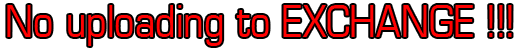
Additional Credits:
Base1980 for sending me UVmaps of the bodies, which allowed me to work very very precise.
newone08, whiterider and emhpb for helping me uncover the mysteries of Sims3 modding.
Daluved1 for his great tutorial http://www.simswiki.info/wiki.php?t...ew_Base_Texture
|
XJX.2010.Japanesebodysuit.MTS.zip
Download
Uploaded: 8th Jul 2010, 1.87 MB.
34,051 downloads.
|
||||||||
| For a detailed look at individual files, see the Information tab. | ||||||||
Install Instructions
1. Click the file listed on the Files tab to download the file to your computer.
2. Extract the zip, rar, or 7z file. Now you will have either a .package or a .sims3pack file.
For Package files:
1. Cut and paste the file into your Documents\Electronic Arts\The Sims 3\Mods\Packages folder. If you do not already have this folder, you should read the full guide to Package files first: Sims 3:Installing Package Fileswiki, so you can make sure your game is fully patched and you have the correct Resource.cfg file.
2. Run the game, and find your content where the creator said it would be (build mode, buy mode, Create-a-Sim, etc.).
For Sims3Pack files:
1. Cut and paste it into your Documents\Electronic Arts\The Sims 3\Downloads folder. If you do not have this folder yet, it is recommended that you open the game and then close it again so that this folder will be automatically created. Then you can place the .sims3pack into your Downloads folder.
2. Load the game's Launcher, and click on the Downloads tab. Find the item in the list and tick the box beside it. Then press the Install button below the list.
3. Wait for the installer to load, and it will install the content to the game. You will get a message letting you know when it's done.
4. Run the game, and find your content where the creator said it would be (build mode, buy mode, Create-a-Sim, etc.).
Extracting from RAR, ZIP, or 7z: You will need a special program for this. For Windows, we recommend 7-Zip and for Mac OSX, we recommend Keka. Both are free and safe to use.
Need more help?
If you need more info, see:
- For package files: Sims 3:Installing Package Fileswiki
- For Sims3pack files: Game Help:Installing TS3 Packswiki
Loading comments, please wait...
Updated: 26th Jul 2010 at 8:01 AM
-
by lurania 27th Jun 2009 at 7:08pm
 79
224.7k
202
79
224.7k
202
-
by lurania 9th Jul 2009 at 3:58am
 55
170.1k
132
55
170.1k
132
-
by Shep 4th Jul 2009 at 12:43pm
 37
143.6k
201
37
143.6k
201
-
by roflor 5th Nov 2009 at 5:24pm
 25
129.3k
112
25
129.3k
112
-
by newone08 5th Nov 2009 at 5:27pm
 23
71.6k
119
23
71.6k
119
-
by GallifreyBakerSt 28th Sep 2014 at 10:28pm
 9
15.2k
31
9
15.2k
31
-
by GallifreyBakerSt 9th Nov 2014 at 9:15pm
 9
15.9k
60
9
15.9k
60
-
Color Tattoo Skin Male-Female Teen-Adult-Elder
by XJonasX updated 7th Nov 2006 at 3:43pm
I haven't made any new tattooskins lately, but playing the game, I got bored with the tattooskins I made already, more...
-
Newschool Tattoo Skin male-female teen-adult-elder
by XJonasX 6th Apr 2006 at 2:18pm
Yeah I like my sims with tattoos by now I found a lot of tattooskins, but only a few more...
-
3rd Color Tattoo Skin Male-Female Teen-Adult-Elder (Louis Base)
by XJonasX 30th Sep 2007 at 5:03pm
Ok, This time I took a Louis Skin as base because a lot of people seemed to want more...
-
Biomechanical Look / Ripped Skin
by XJonasX 30th Jul 2010 at 3:18pm
To make your sims look like a terminator who has been hit by a bus... more...
 12
83.4k
80
12
83.4k
80
-
Rockstar Tattoo Skin Male-Female Teen-Adult-Elder
by XJonasX 8th Apr 2006 at 7:36pm
Ok My Third Tatoo Skin , 1 and 2 , is inspired on the tattoos from Brandan, more...
About Me
I try to make original things that most people don't feel like making, my ideas are allways bigger than my technical skills...
Even though I'm very proud of my tattooskins, I dare to say I'm one of the better ones around...
Enjoy, and if you feel like it, send me some screenshots, I allways love to see how other people use my stuff :)

 Sign in to Mod The Sims
Sign in to Mod The Sims Japanese Full body suit tattoo
Japanese Full body suit tattoo