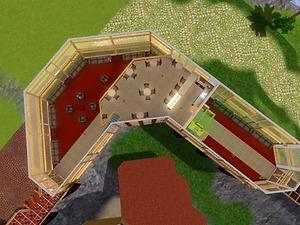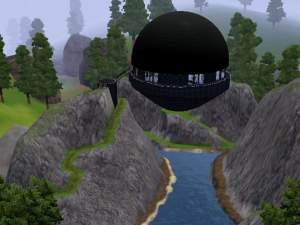The Aerodrome
The Aerodrome

aerodrome.jpg - width=1024 height=768

streetview.jpg - width=1024 height=768

freightfloor1.jpg - width=1024 height=768

freightfloor2.jpg - width=1024 height=768

terminalfloor1.jpg - width=1024 height=768

terminalfloor2.jpg - width=1024 height=768

shipfloor1.jpg - width=1024 height=768

shipfloor2.jpg - width=1024 height=768
 As of patch 1.15, this lot can no longer be placed at the location it was originally built for.
As of patch 1.15, this lot can no longer be placed at the location it was originally built for. Also, leesester's Cottage Privacy windows might cause an issue. I think that they're not compatible with Generations somehow
Because every airship needs a berth.

The Aerodrome is an airship terminal/freight depot, with airship included. The ship contains two bedrooms, each with a full bathroom,bridge with two computers, main salon with galley and dining area and a lounge with two half-bathrooms. The terminal consists of a large waiting area with a bathroom containing two toilet stalls and two sinks, a security station with computer, and a small cafe upstairs. The freight depot has a small office with a half-bathroom. And the control tower contains a computer and telescope.
The lot is a new 64x64 lot placed approximately where the Wolfe family's residential lot and the community beach lot were. For proper placement, bulldoze the existing lots and place a new one on the cliff face. The position for placing the new lot is rather specific, so if you can place the lot, you've got it in the right place.
I tested the lot for five game-days and encountered no issues. The lot runs a little laggy on my system, but that's due to the fact that I need a better processor.
CC used:
leesester's Cottage privacy & small window 1 on two windows
HugeLunatic's counter-height Ribbon window & Counter-height Limbo window
Flabaliki's Ramp alder stairs
cmomoney's Back2school bookshelf(emptied)
BlackHawk02's two-door Mini Freeze- left placement
DaveydaVinci's "Geniously Spartan" LED lights 8, 13, 19
Lulamai's Metal patterns 2-5(It's the 12th set from the top. Or here's the Mediafire link)
Store Content:
Guardian Griffon from The Ultimate Career Bundle Registration Rewards (free with registration)
Lot Size: 6x6
Lot Price: $300,851/$198,269
|
The Aerodrome.rar
Download
Uploaded: 30th Sep 2010, 2.84 MB.
615 downloads.
|
||||||||
| For a detailed look at individual files, see the Information tab. | ||||||||
Install Instructions
1. Click the file listed on the Files tab to download the file to your computer.
2. Extract the zip, rar, or 7z file.
2. Select the .sims3pack file you got from extracting.
3. Cut and paste it into your Documents\Electronic Arts\The Sims 3\Downloads folder. If you do not have this folder yet, it is recommended that you open the game and then close it again so that this folder will be automatically created. Then you can place the .sims3pack into your Downloads folder.
5. Load the game's Launcher, and click on the Downloads tab. Select the house icon, find the lot in the list, and tick the box next to it. Then press the Install button below the list.
6. Wait for the installer to load, and it will install the lot to the game. You will get a message letting you know when it's done.
7. Run the game, and find your lot in Edit Town, in the premade lots bin.
Extracting from RAR, ZIP, or 7z: You will need a special program for this. For Windows, we recommend 7-Zip and for Mac OSX, we recommend Keka. Both are free and safe to use.
Need more help?
If you need more info, see Game Help:Installing TS3 Packswiki for a full, detailed step-by-step guide!
Loading comments, please wait...
Uploaded: 30th Sep 2010 at 6:01 PM
Updated: 16th Nov 2012 at 12:42 AM
-
by jcwolf 2nd Jul 2009 at 12:24am
 27
30.7k
14
27
30.7k
14
-
by whoden 24th Aug 2009 at 12:26am
 11
21.5k
11
11
21.5k
11
-
Glass Pyramid residential version
by whoden 10th Jun 2011 at 5:09pm
 +5 packs
10 18.2k 8
+5 packs
10 18.2k 8 World Adventures
World Adventures
 High-End Loft Stuff
High-End Loft Stuff
 Ambitions
Ambitions
 Late Night
Late Night
 Generations
Generations
-
Glass Pyramid residential version
by whoden 10th Jun 2011 at 5:09pm
"While domes are nice, pyramids help keep fruit fresh longer" Whoden Industries more...
 +5 packs
10 18.2k 8
+5 packs
10 18.2k 8 World Adventures
World Adventures
 High-End Loft Stuff
High-End Loft Stuff
 Ambitions
Ambitions
 Late Night
Late Night
 Generations
Generations
Packs Needed
| Base Game | |
|---|---|
 | Sims 3 |
| Expansion Pack | |
|---|---|
 | World Adventures |
| Stuff Pack | |
|---|---|
 | High-End Loft Stuff |
About Me
As of patch 1.15( or maybe 1.17) two of my lots, Escher Keep and The Aerodrome, can no longer be placed on the locations where they were originally built.
Something about the patch altered the ability to place new, empty lots with the in-game world editor tool in such a way that sometimes you can't even put a lot with the same dimensions back where a previous lot was.

 Sign in to Mod The Sims
Sign in to Mod The Sims The Aerodrome
The Aerodrome