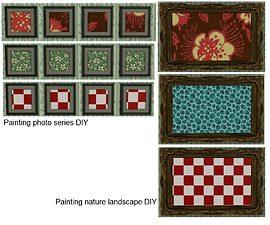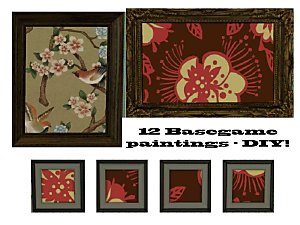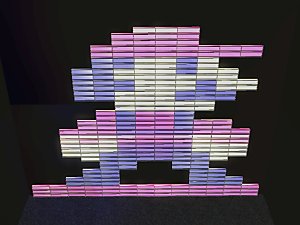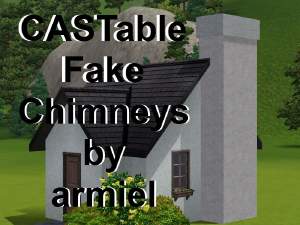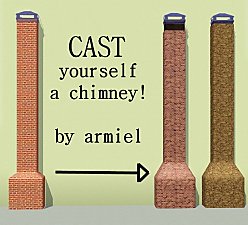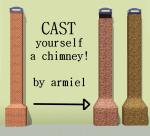12 Basegame paintings - DIY!
12 Basegame paintings - DIY!

Screenshot-31.jpg - width=1024 height=768

Untitled.jpg - width=1038 height=800

Untitled1.jpg - width=960 height=800

Untitled2.jpg - width=829 height=640

Untitled3.jpg - width=800 height=640

Untitled5.jpg - width=800 height=640

Untitled6.jpg - width=960 height=800

Untitled7.jpg - width=800 height=600

Today I made you guys few more paintings. I hope that you like them


The paintings are basically recolours of EA paintings. What I did was remove the image and make that area castable. So now you can make the painings look just the way you want. The limit is your imagination, and the patterns provided by game/pattern creators.
All the Paintings can be found on Buy - Decorations - Paintings and posters.
The paintings are:
Painting poster teen room DIY
2 recolourable channels
price 30
Painting poster pop star DIY
2 recolourable channels
price 55
Painting animal giraffe DIY
2 recolourable channels
price 80
Painting lips2x1 DIY
2 recolourable channels
price 150
Painting cars DIY
2 recolourable channels
price 175
Painting photo series DIY
3 recolourable channels
price 440
Painting flowers DIY
2 recolourable channels
price 500
Painting modern DIY
2 recolourable channels
price 750
Painting nature landscape DIY
2 recolourable channels
price 800
Painting still life DIY
2 recolourable channels
price 930
Painting nightime city scape DIY
3 recolourable channels
price 2300
Painting fairytale fantasy DIY
2 recolourable channels
price 7300
The paintings do not replace the original paintings. They are right next to the originals in the catalog.
If you wonder why some of the prizes are high, that's just cause I didn't change any of them. Some frames can be quite expensive
There is only one preset made of each. The default pattern in all is that flower pattern.
The pictures have 3 settings of each painting: Default, mapping and random.
Additional Credits:
HP for supportive comments

TSRW and Photoshop for being the tools I made these with.
|
armiel_paintings_DIY.rar
Download
Uploaded: 23rd Oct 2010, 575.2 KB.
8,422 downloads.
|
||||||||
| For a detailed look at individual files, see the Information tab. | ||||||||
Install Instructions
1. Click the file listed on the Files tab to download the file to your computer.
2. Extract the zip, rar, or 7z file. Now you will have either a .package or a .sims3pack file.
For Package files:
1. Cut and paste the file into your Documents\Electronic Arts\The Sims 3\Mods\Packages folder. If you do not already have this folder, you should read the full guide to Package files first: Sims 3:Installing Package Fileswiki, so you can make sure your game is fully patched and you have the correct Resource.cfg file.
2. Run the game, and find your content where the creator said it would be (build mode, buy mode, Create-a-Sim, etc.).
For Sims3Pack files:
1. Cut and paste it into your Documents\Electronic Arts\The Sims 3\Downloads folder. If you do not have this folder yet, it is recommended that you open the game and then close it again so that this folder will be automatically created. Then you can place the .sims3pack into your Downloads folder.
2. Load the game's Launcher, and click on the Downloads tab. Find the item in the list and tick the box beside it. Then press the Install button below the list.
3. Wait for the installer to load, and it will install the content to the game. You will get a message letting you know when it's done.
4. Run the game, and find your content where the creator said it would be (build mode, buy mode, Create-a-Sim, etc.).
Extracting from RAR, ZIP, or 7z: You will need a special program for this. For Windows, we recommend 7-Zip and for Mac OSX, we recommend Keka. Both are free and safe to use.
Need more help?
If you need more info, see:
- For package files: Sims 3:Installing Package Fileswiki
- For Sims3pack files: Game Help:Installing TS3 Packswiki
Loading comments, please wait...
Uploaded: 23rd Oct 2010 at 11:40 PM
Updated: 28th Jan 2012 at 3:54 PM
-
Nature is calling!!buy mode hanging-set?non-replacement)
by amiao103 15th Aug 2009 at 2:25pm
 25
43.7k
36
25
43.7k
36
-
PAINTING EXTRAVAGANZA! 25 Original Painting Recolors (Fixed)
by sunken-woglinde 30th Aug 2009 at 2:41am
 21
44k
42
21
44k
42
-
by Ewelina20 2nd Dec 2009 at 7:28pm
 21
40.3k
69
21
40.3k
69
-
by Ewelina20 12th Dec 2009 at 12:06pm
 18
45.8k
78
18
45.8k
78
-
by armiel 4th Oct 2010 at 7:14pm
 59
53.1k
151
59
53.1k
151
-
by armiel 24th Jan 2011 at 6:44pm
 16
19.9k
30
16
19.9k
30
-
by armiel 29th Jan 2011 at 7:08pm
 21
38.8k
90
21
38.8k
90
-
Finnington - an empty world for your simmies
by armiel updated 12th May 2011 at 3:08pm
A new lovely world for your simmies with 73 empty lots! more...
 +3 packs
253 294.1k 371
+3 packs
253 294.1k 371 World Adventures
World Adventures
 Ambitions
Ambitions
 Late Night
Late Night
Miscellaneous » Neighborhoods & CAS Screens » Neighbourhoods and Worlds
-
The Olives - Set of 3 modern homes
by armiel 14th Mar 2010 at 3:45am
Here is something i haven't done yet. Publishing 3 houses at once. more...
 +1 packs
7 10.6k 12
+1 packs
7 10.6k 12 World Adventures
World Adventures
-
Beautiful Pool House in Connecticut by Hariri & Hariri Architecture
by armiel 10th Oct 2010 at 9:30pm
OK. This is something I found from internet, well originally via gabrielorie at MTS, cause she was building it too. more...
 14
25.2k
27
14
25.2k
27
About Me
I have retired from simming. This means I won't be supporting my uploads anymore.
Please take this into consideration:
My uploads have a date when they have been uploaded. If I have fixed something later, I have stated so in the post. If something is currently broken, it stays that way, unless you bother on fixing it yourself. :)
Policy regarding my uploads:
You may rip off, tear apart, re-use and destroy my content in any way you feel necessary. You have been given a permission right here and now.
Please do not however re-upload my content as is, and claim it as your own.
Please also notice, that my content is made to be free - do not include it in uploads that require submission, or paysites in general, thanks.
If you do use my work, a credit would be nice, but sure is not required. :)
Thanks for your time for reading this, for possibly using my creations, and for being generally awesome!
~armiel

 Sign in to Mod The Sims
Sign in to Mod The Sims 12 Basegame paintings - DIY!
12 Basegame paintings - DIY!