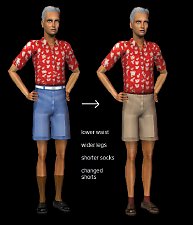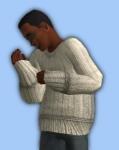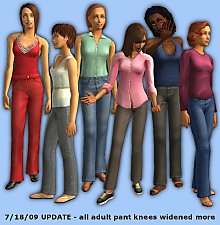DEFAULT - Swimwear / Undie Mesh Defaults for Grandpa
DEFAULT - Swimwear / Undie Mesh Defaults for Grandpa

nude.jpg - width=465 height=752

nude_changes.jpg - width=961 height=619
The legs are wider, match adult male legs, the arms are unchanged.
This is a mesh replacement only, you can combine it with any texture replacement.
The following meshes are changed:
- emBodyNaked
- emBottomNaked
- emBodyShorts
- Menaceman's nude mesh (same as Maxis mesh, but uses different ID)

orange briefs by K-30, on Menaceman's mesh, with my updated mesh
blue swim trunks texture replacement by Phaenoh, on my updated mesh

I also recommend you redownload my elder shorts default replacement,
it now has the updated less skinny legs too, and matches these meshes.
Polygon Counts:
MenaceMan mesh, 1768 polys (same as Maxis naked)
emBodyNaked, 1768 polys (same as Maxis)
emBottomNaked, 728 polys (same as Maxis)
emBodyShorts, 1852 polys (same as Maxis)
Additional Credits:
skin: HystericalParoxysm, face edits by me
eyes: Phaenoh's Keen Eyes
This is a new mesh, and means that it's a brand new self contained object that usually does not require a specific Pack (although this is possible depending on the type). It may have Recolours hosted on MTS - check below for more information.
|
MenaceMan updated nude mesh.7z
| this replaces MenaceMan's original nude mesh
Download
Uploaded: 18th Jan 2012, 71.4 KB.
1,529 downloads.
|
||||||||
|
DEFAULT_EM_bodyNaked_bottomNaked.7z
Download
Uploaded: 18th Jan 2012, 87.9 KB.
1,968 downloads.
|
||||||||
|
DEFAULT_EM_bodyShorts.7z
Download
Uploaded: 18th Jan 2012, 80.7 KB.
2,258 downloads.
|
||||||||
| For a detailed look at individual files, see the Information tab. | ||||||||
Install Instructions
1. Download: Click the download link to save the .rar or .zip file(s) to your computer.
2. Extract the zip, rar, or 7z file.
3. Place in Downloads Folder: Cut and paste the .package file(s) into your Downloads folder:
- Origin (Ultimate Collection): Users\(Current User Account)\Documents\EA Games\The Sims™ 2 Ultimate Collection\Downloads\
- Non-Origin, Windows Vista/7/8/10: Users\(Current User Account)\Documents\EA Games\The Sims 2\Downloads\
- Non-Origin, Windows XP: Documents and Settings\(Current User Account)\My Documents\EA Games\The Sims 2\Downloads\
- Mac: Users\(Current User Account)\Documents\EA Games\The Sims 2\Downloads
- Mac x64: /Library/Containers/com.aspyr.sims2.appstore/Data/Library/Application Support/Aspyr/The Sims 2/Downloads
- For a full, complete guide to downloading complete with pictures and more information, see: Game Help: Downloading for Fracking Idiots.
- Custom content not showing up in the game? See: Game Help: Getting Custom Content to Show Up.
- If you don't have a Downloads folder, just make one. See instructions at: Game Help: No Downloads Folder.
Loading comments, please wait...
Updated: 18th Jan 2012 at 8:42 PM
#theme, #Elder, #theme-Elder, #default, #replacement, #mesh, #boxer, #boxers, #brief, #briefs, #swimtrunks
it now has the updated less skinny legs too, and matches these meshes.

.
-
Elder Male Swimwear ON ELDER BODY!
by Menaceman44 31st Jul 2007 at 11:39pm
-
Granny Makes a Splash! - Swimwear / Undie DEFAULTS, New Swimwear
by CatOfEvilGenius 3rd Jan 2012 at 9:53am
-
Granny's Uplifting Swimwear (kalynn06)
by CatOfEvilGenius 7th Jan 2012 at 2:43pm
-
DEFAULT granny's blouse now untuckable
by CatOfEvilGenius 10th Jan 2012 at 3:10pm
-
DEFAULT - Grandpa's pants outfit, lower waist, better pants
by CatOfEvilGenius 18th Jan 2012 at 2:02pm
-
DEFAULT - Grandpa's shorts outfit, lower waist, better shorts
by CatOfEvilGenius 18th Jan 2012 at 2:03pm
-
MESH + 18 Classic Skirts for Granny (untuckable)
by CatOfEvilGenius 22nd Jan 2012 at 12:52pm
-
Elegant Tanktops for Grandma (lace, scallop edge, Hawaii print)
by CatOfEvilGenius 6th Aug 2010 at 9:00pm
alpha mesh: elegant tank tops for grandma 3 Hawaii print (match Family Fun) 12 scallop edge, 9 lace bottom more...
-
Granny's Lovely Swimwear (nichellerj, Madizzo, hrekkjavaka astarkort)
by CatOfEvilGenius 4th Jan 2012 at 2:45pm
Five lovely swimsuits for granny. Requires adult swimsuits by nichellerj, Madizzo, and hrekkjavaka astarkort. more...
-
(Adult) Hankie Hem and Black'n'White Flower Skirts
by CatOfEvilGenius 29th Jun 2014 at 9:01pm
midlenth handkerchief hem and black and white flower skirts for adult and young adult women more...
-
by CatOfEvilGenius 13th Jun 2014 at 9:25pm
marled turtlenecks for adult and young adult women, untuckable more...
-
MESH + 10 capri pants for girls (bottoms only)
by CatOfEvilGenius 21st Aug 2008 at 11:27pm
I really admire animera's capri and babydoll outfits . They inspired me to make capri pants separates for girls. more...
-
Simple Basics: Boatneck Shirts
by CatOfEvilGenius 26th Apr 2014 at 6:22am
boatneck shirt separates for adult and young adult women more...
-
MESH UPDATE: noretus' baggy sweater for men
by CatOfEvilGenius 23rd Jul 2009 at 12:26am
This is a mesh update of noretus' baggy sweater for men. more...
-
by CatOfEvilGenius 28th Oct 2008 at 4:48pm
UPDATE 3/3/18 untuckable AF/TF/EF cowboy pants with preg morph here , not in this thread UPDATE 7/17/10 EF slacksHeels modified, more...
 60
97.3k
94
60
97.3k
94
Female » Mixed Sets » Adult
-
MESH + 12 untucked babydolls with bows for teen girls
by CatOfEvilGenius 13th Nov 2008 at 7:01pm
Maxis made this great babydoll, but it was part of an outfit. I have set it free! more...
-
Outback Shirt for Men (Teen to Elder)
by CatOfEvilGenius 9th Mar 2016 at 7:37pm
Short button front outback shirt for men, teen through elder. more...
About Me
+ all my meshes in tables UPDATED 7/19/2010
------------------SOFTWARE--------------------
+ Got mystery recolors with no tooltips in BodyShop? Add filename tooltips automatically!
+ quick and easy hair binner, no SimPE needed
+ MilkShape Plugins
--- Sims Mesh Mirror
--- UV Flip
--- UV Merge

 Sign in to Mod The Sims
Sign in to Mod The Sims