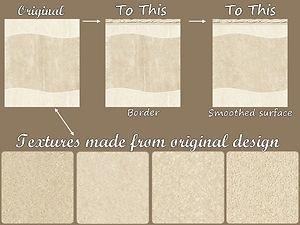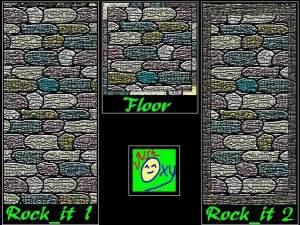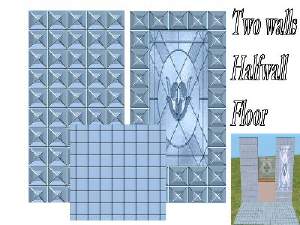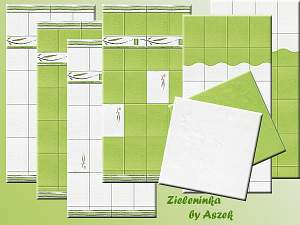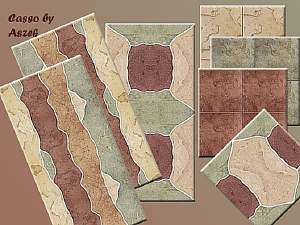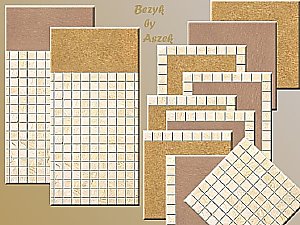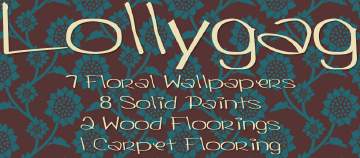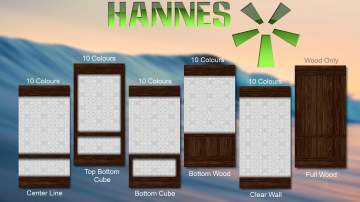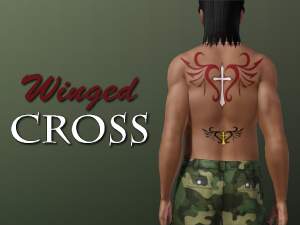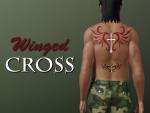All In Ocher
All In Ocher

All In Ocher-Set.jpg - width=1024 height=768

All In Ocher-Process Of Creating.jpg - width=1024 height=768

All In Ocher-Scene2.jpg - width=1163 height=757

All In Ocher-Scene1.jpg - width=1165 height=753

All In Ocher-Wall Design 01.jpg - width=1227 height=757

All In Ocher-Floor Design 01.jpg - width=1224 height=758

All In Ocher-Wall Design 02.jpg - width=1225 height=756

All In Ocher-Floor Design 02.jpg - width=1226 height=756

All In Ocher-Wall Design 03.jpg - width=1226 height=758

All In Ocher-Floor Design 03.jpg - width=1226 height=758

All In Ocher-Wall Design 04.jpg - width=1232 height=757

All In Ocher-Floor Design 04.jpg - width=1228 height=757












On this set I was working several days and I really hope that you will like it.

Beginning of the whole set is in the original texture from http://archivetextures.net/?category=217&page=193
Original texture is used as the lower part of the wall (after the surface is smoothed because when is one and the same irregularity repeated on every wall
it is not very pretty). From that texture I designed four new textures with Photoshop CS3 - Pattern Stamp Tool + Offset filter feature.
From these new textures are made 4 poured floors and 4 backgrounds for the upper parts of the wall. On every wall has been added border designed
with PhotoFiltre Studio X.
Every wall was designed on the 256x768 blank image and before importing them in the HomeCrafter Plus...all walls are resized in 256x512 for compatibility
with mac users.(walls which have not default HomeCrafter Plus size, mac users in your game see as a grey area).
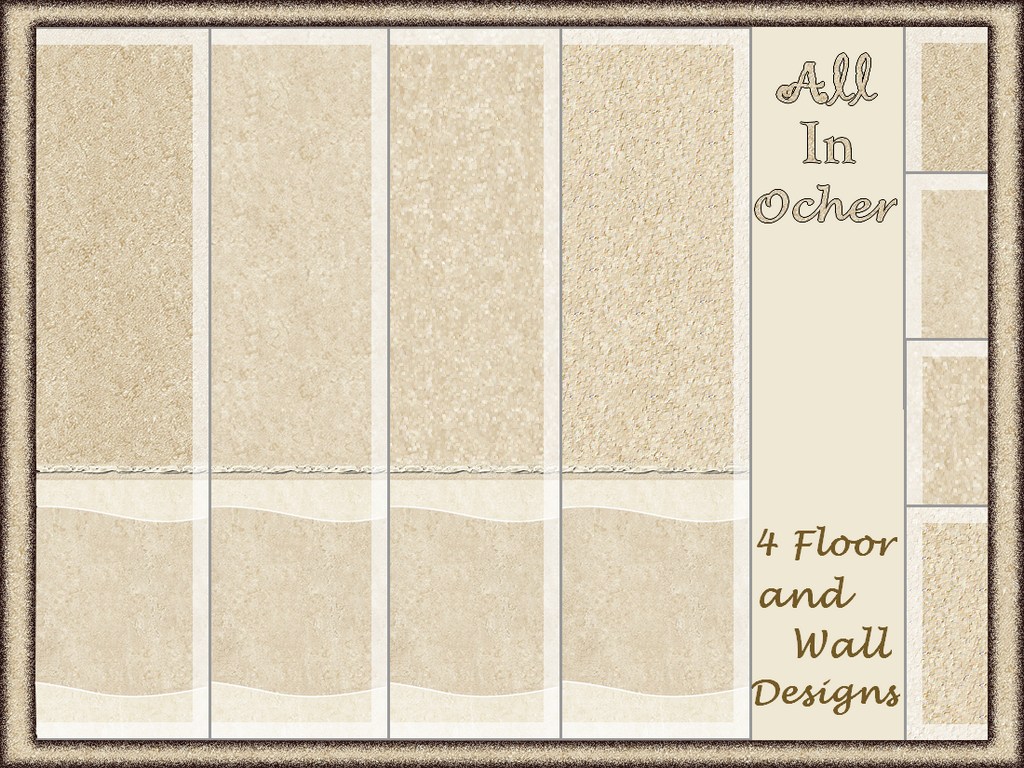
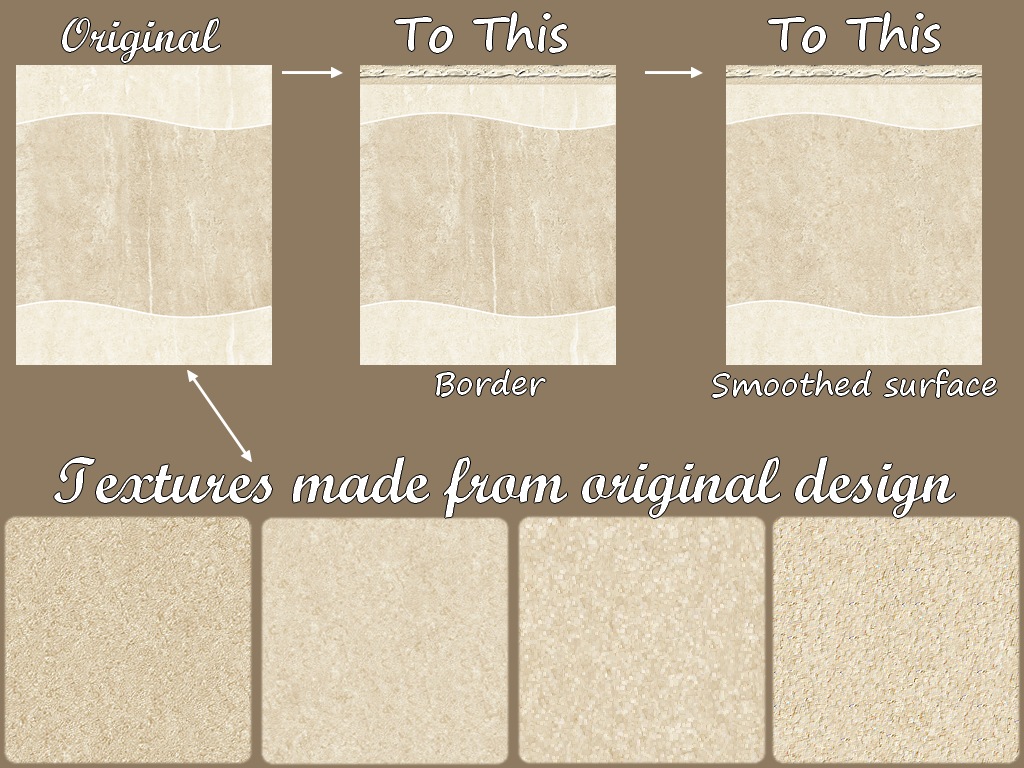


Enjoy.
Additional Credits:
Photoshop CS3, PhotoFiltre Studio X, HomeCrafter Plus
|
All In Ocher-Design 04.rar
| Poured - Design 04 - 1 wall + 1 floor
Download
Uploaded: 20th Feb 2012, 96.8 KB.
463 downloads.
|
||||||||
|
All In Ocher-Design 03.rar
| Poured - Design 03 - 1 wall + 1 floor
Download
Uploaded: 20th Feb 2012, 89.7 KB.
456 downloads.
|
||||||||
|
All In Ocher-Design 02.rar
| Poured - Design 02 - 1 wall + 1 floor
Download
Uploaded: 20th Feb 2012, 87.4 KB.
466 downloads.
|
||||||||
|
All In Ocher-Design 01.rar
| Poured - Design 01 - 1 wall + 1 floor
Download
Uploaded: 20th Feb 2012, 95.0 KB.
498 downloads.
|
||||||||
|
All In Ocher-Full Set.rar
| Poured - 4 walls + 4 floors
Download
Uploaded: 20th Feb 2012, 368.8 KB.
2,293 downloads.
|
||||||||
| For a detailed look at individual files, see the Information tab. | ||||||||
Install Instructions
1. Download: Click the download link to save the .rar or .zip file(s) to your computer.
2. Extract the zip, rar, or 7z file.
3. Place in Downloads Folder: Cut and paste the .package file(s) into your Downloads folder:
- Origin (Ultimate Collection): Users\(Current User Account)\Documents\EA Games\The Sims™ 2 Ultimate Collection\Downloads\
- Non-Origin, Windows Vista/7/8/10: Users\(Current User Account)\Documents\EA Games\The Sims 2\Downloads\
- Non-Origin, Windows XP: Documents and Settings\(Current User Account)\My Documents\EA Games\The Sims 2\Downloads\
- Mac: Users\(Current User Account)\Documents\EA Games\The Sims 2\Downloads
- Mac x64: /Library/Containers/com.aspyr.sims2.appstore/Data/Library/Application Support/Aspyr/The Sims 2/Downloads
- For a full, complete guide to downloading complete with pictures and more information, see: Game Help: Downloading for Fracking Idiots.
- Custom content not showing up in the game? See: Game Help: Getting Custom Content to Show Up.
- If you don't have a Downloads folder, just make one. See instructions at: Game Help: No Downloads Folder.
Loading comments, please wait...
Uploaded: 20th Feb 2012 at 11:24 PM
-
by Aszek 22nd May 2007 at 9:18pm
 10
10.8k
7
10
10.8k
7
-
by Aszek 27th May 2007 at 4:47pm
 4
9.3k
12
4
9.3k
12
-
by Aszek 27th May 2007 at 4:58pm
 3
5.9k
6
3
5.9k
6
-
by Aszek 27th May 2007 at 5:15pm
 6
8.7k
8
6
8.7k
8
-
by Aszek 27th May 2007 at 5:25pm
 3
4.6k
2
3
4.6k
2
-
by IHopeYouChoke 22nd Jun 2007 at 7:20pm
 2
6k
2
2
6k
2
-
by ohbehave007 3rd Mar 2010 at 7:23pm
 2
15.5k
15
2
15.5k
15
-
by Cicada 20th Feb 2015 at 2:46am
 4
5.9k
13
4
5.9k
13
-
Interior Ideas-Floral Green Set
by allison731 22nd May 2014 at 5:10am
Set content: 3 floral green walls + 3 green floors more...
 6
4.7k
15
6
4.7k
15
-
by allison731 17th Jul 2012 at 4:01pm
3 separate family houses with different appearance in one apartment lot more...
 +17 packs
18 29.3k 43
+17 packs
18 29.3k 43 Happy Holiday
Happy Holiday
 Family Fun
Family Fun
 University
University
 Glamour Life
Glamour Life
 Nightlife
Nightlife
 Celebration
Celebration
 Open for Business
Open for Business
 Pets
Pets
 H&M Fashion
H&M Fashion
 Teen Style
Teen Style
 Seasons
Seasons
 Kitchen & Bath
Kitchen & Bath
 Bon Voyage
Bon Voyage
 Free Time
Free Time
 Ikea Home
Ikea Home
 Apartment Life
Apartment Life
 Mansion and Garden
Mansion and Garden
-
by allison731 25th Nov 2015 at 9:09pm
Traditional house in country style more...
 +17 packs
5 20.8k 29
+17 packs
5 20.8k 29 Happy Holiday
Happy Holiday
 Family Fun
Family Fun
 University
University
 Glamour Life
Glamour Life
 Nightlife
Nightlife
 Celebration
Celebration
 Open for Business
Open for Business
 Pets
Pets
 H&M Fashion
H&M Fashion
 Teen Style
Teen Style
 Seasons
Seasons
 Kitchen & Bath
Kitchen & Bath
 Bon Voyage
Bon Voyage
 Free Time
Free Time
 Ikea Home
Ikea Home
 Apartment Life
Apartment Life
 Mansion and Garden
Mansion and Garden
-
by allison731 3rd Jul 2012 at 12:39pm
Tattoo with winged cross more...
-
by allison731 8th Dec 2011 at 2:41pm
Villa -Maria- was built in traditional style with a focus on well-maintained garden. more...
 +17 packs
5 13.1k 12
+17 packs
5 13.1k 12 Happy Holiday
Happy Holiday
 Family Fun
Family Fun
 University
University
 Glamour Life
Glamour Life
 Nightlife
Nightlife
 Celebration
Celebration
 Open for Business
Open for Business
 Pets
Pets
 H&M Fashion
H&M Fashion
 Teen Style
Teen Style
 Seasons
Seasons
 Kitchen & Bath
Kitchen & Bath
 Bon Voyage
Bon Voyage
 Free Time
Free Time
 Ikea Home
Ikea Home
 Apartment Life
Apartment Life
 Mansion and Garden
Mansion and Garden
-
by allison731 4th Feb 2016 at 12:17pm
Cozy family home in the woods more...
 +17 packs
11 21.5k 33
+17 packs
11 21.5k 33 Happy Holiday
Happy Holiday
 Family Fun
Family Fun
 University
University
 Glamour Life
Glamour Life
 Nightlife
Nightlife
 Celebration
Celebration
 Open for Business
Open for Business
 Pets
Pets
 H&M Fashion
H&M Fashion
 Teen Style
Teen Style
 Seasons
Seasons
 Kitchen & Bath
Kitchen & Bath
 Bon Voyage
Bon Voyage
 Free Time
Free Time
 Ikea Home
Ikea Home
 Apartment Life
Apartment Life
 Mansion and Garden
Mansion and Garden
-
by allison731 25th Jul 2012 at 4:49pm
Contemporary family house - 2BR, 1.5BA, pool, garage more...
 +17 packs
7 12.9k 17
+17 packs
7 12.9k 17 Happy Holiday
Happy Holiday
 Family Fun
Family Fun
 University
University
 Glamour Life
Glamour Life
 Nightlife
Nightlife
 Celebration
Celebration
 Open for Business
Open for Business
 Pets
Pets
 H&M Fashion
H&M Fashion
 Teen Style
Teen Style
 Seasons
Seasons
 Kitchen & Bath
Kitchen & Bath
 Bon Voyage
Bon Voyage
 Free Time
Free Time
 Ikea Home
Ikea Home
 Apartment Life
Apartment Life
 Mansion and Garden
Mansion and Garden
-
by allison731 29th Oct 2011 at 3:15pm
This apartment lot is perfect for those who want a cozy life in the natural environment. more...
 +17 packs
9 14.5k 21
+17 packs
9 14.5k 21 Happy Holiday
Happy Holiday
 Family Fun
Family Fun
 University
University
 Glamour Life
Glamour Life
 Nightlife
Nightlife
 Celebration
Celebration
 Open for Business
Open for Business
 Pets
Pets
 H&M Fashion
H&M Fashion
 Teen Style
Teen Style
 Seasons
Seasons
 Kitchen & Bath
Kitchen & Bath
 Bon Voyage
Bon Voyage
 Free Time
Free Time
 Ikea Home
Ikea Home
 Apartment Life
Apartment Life
 Mansion and Garden
Mansion and Garden
About Me
I can make something new only when I inspired with something. Requests make me frustrating and they not allow to me my free creativity.
My other works
Texture and pattern designs on my dART-allison731 profile

 Sign in to Mod The Sims
Sign in to Mod The Sims All In Ocher
All In Ocher