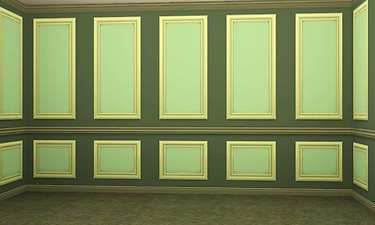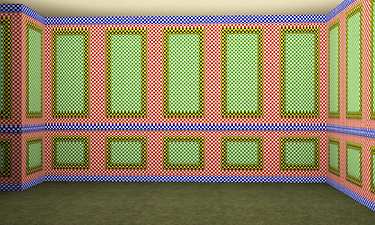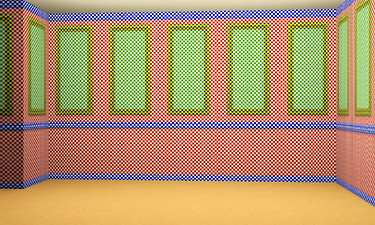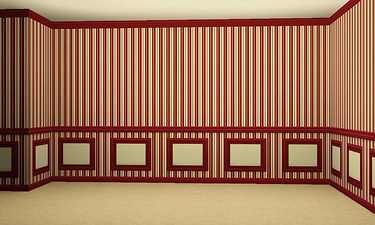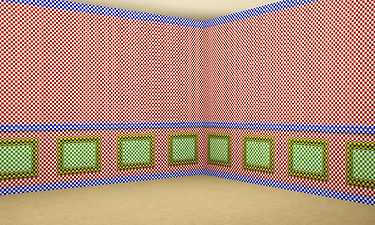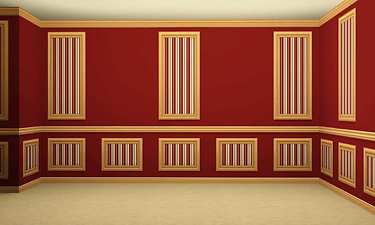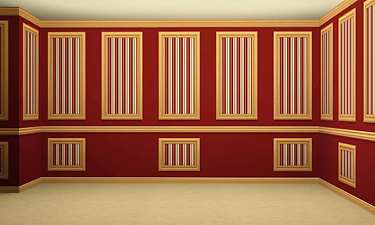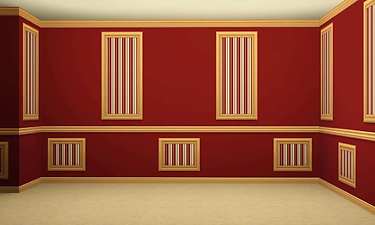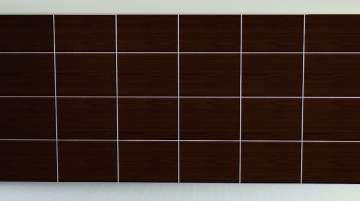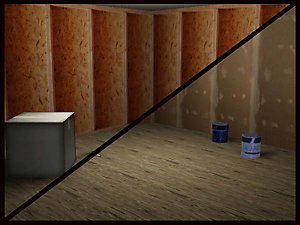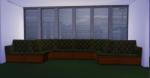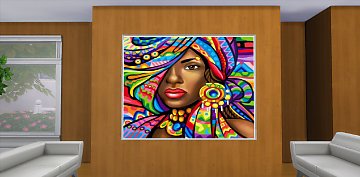APWall Classic
APWall Classic

ClassicA.jpg - width=1280 height=768

classicB.jpg - width=1280 height=768

Classic channel.jpg - width=1280 height=768

classic2.jpg - width=1280 height=768

classic2channel.jpg - width=1280 height=768

classic3.jpg - width=1280 height=768

classic3channel.jpg - width=1280 height=768

classiccombination1.jpg - width=1280 height=768

classiccombination2.jpg - width=1280 height=768

classiccombination3.jpg - width=1280 height=768










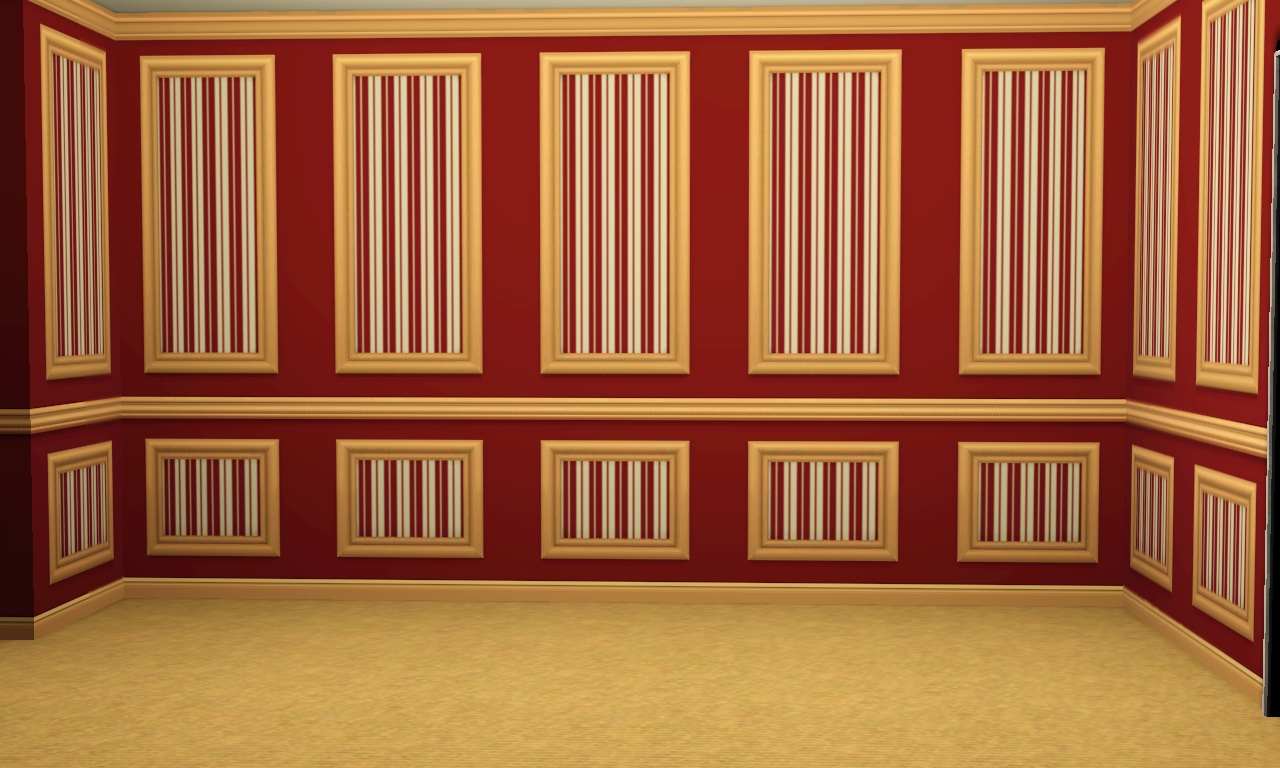

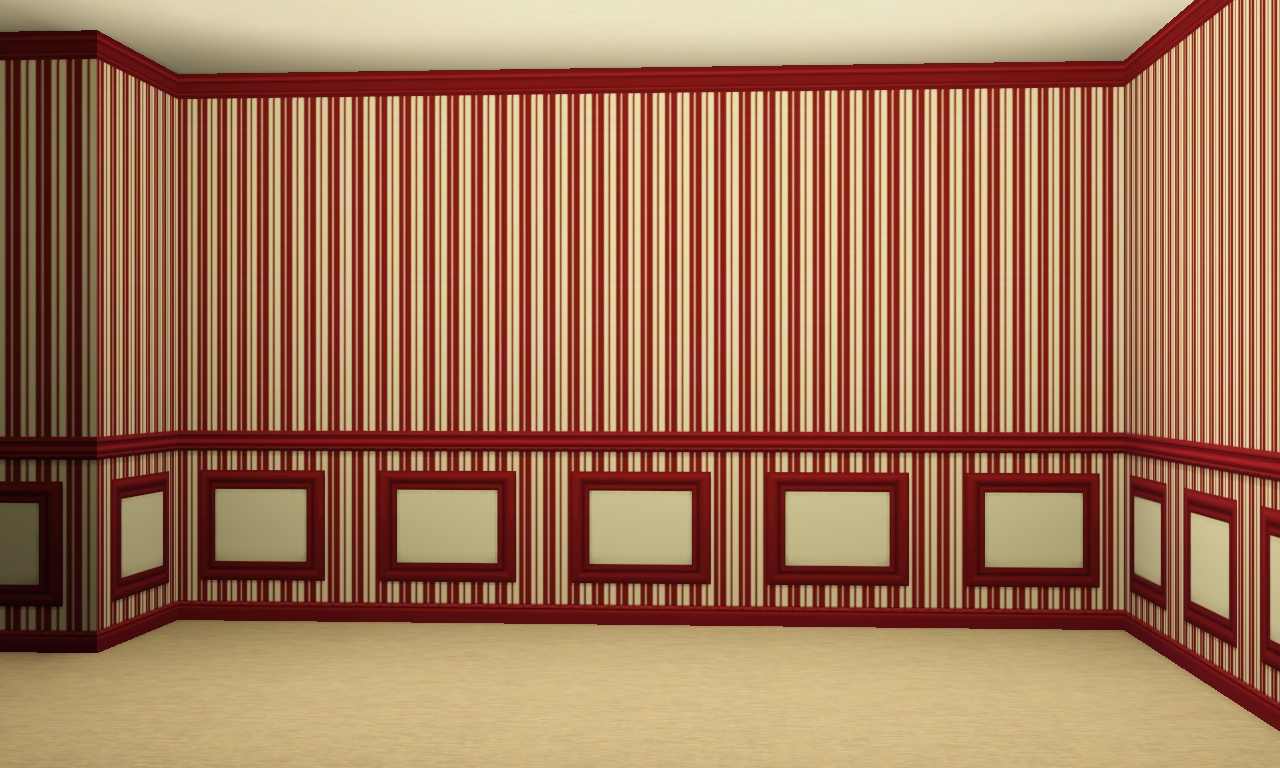
Each of the wall variance has four colour channel. See the checker images for the channels
Each of the wall is found under wallpaper in buildmode and costs 10 simoleon a wall
Additional Credits:
Made with TSRW, Photoshop, paint.net
|
APWall.zip
Download
Uploaded: 17th Feb 2012, 166.4 KB.
4,154 downloads.
|
||||||||
| For a detailed look at individual files, see the Information tab. | ||||||||
Install Instructions
1. Click the download button, or the filename, to download the file to your computer.
2. Extract the zip, rar, or 7z file. Now you will have either a .package or a .sims3pack file.
For Package files:
1. Cut and paste the file into your Documents\Electronic Arts\The Sims 3\Mods\Packages folder. If you do not already have this folder, you should read the full guide to Package files first: Sims 3:Installing Package Fileswiki, so you can make sure your game is fully patched and you have the correct Resource.cfg file.
2. Run the game, and find your content where the creator said it would be (build mode, buy mode, Create-a-Sim, etc.).
For Sims3Pack files:
1. Cut and paste it into your Documents\Electronic Arts\The Sims 3\Downloads folder. If you do not have this folder yet, it is recommended that you open the game and then close it again so that this folder will be automatically created. Then you can place the .sims3pack into your Downloads folder.
2. Load the game's Launcher, and click on the Downloads tab. Find the item in the list and tick the box beside it. Then press the Install button below the list.
3. Wait for the installer to load, and it will install the content to the game. You will get a message letting you know when it's done.
4. Run the game, and find your content where the creator said it would be (build mode, buy mode, Create-a-Sim, etc.).
Extracting from RAR, ZIP, or 7z: You will need a special program for this. For Windows, we recommend 7-Zip and for Mac OSX, we recommend Keka. Both are free and safe to use.
Need more help?
If you need more info, see:
- For package files: Sims 3:Installing Package Fileswiki
- For Sims3pack files: Game Help:Installing TS3 Packswiki
Loading comments, please wait...
Uploaded: 17th Feb 2012 at 8:28 PM
Updated: 13th Dec 2019 at 8:02 PM
-
by HugeLunatic 3rd May 2010 at 7:55pm
 15
38.6k
72
15
38.6k
72
-
by daluved1 updated 13th Jan 2011 at 7:20pm
 27
53k
107
27
53k
107
-
by armiel 27th Jan 2011 at 6:48pm
 15
35.6k
95
15
35.6k
95
-
by alexpilgrim 20th Jun 2011 at 8:55pm
 61
101.4k
283
61
101.4k
283
-
by Jezi Bomb 31st Mar 2014 at 3:42am
 19
26.7k
97
19
26.7k
97
-
by aisquared 5th Jul 2024 at 6:46pm
 11
2.5k
9
11
2.5k
9
-
by Lo2ta updated 25th Dec 2024 at 9:47am
 14
2.2k
14
14
2.2k
14
-
by Lo2ta 3rd Nov 2025 at 7:38pm
 453
453
-
by AdonisPluto 22nd Jun 2015 at 5:40pm
A modern addition audio system that will sure bring out the best in our Sims more...
 8
18.4k
72
8
18.4k
72
-
by AdonisPluto 24th Aug 2010 at 1:18am
Five new additional styles to the colonial window (2x1) more...
 10
29.7k
48
10
29.7k
48
-
by AdonisPluto 29th Apr 2010 at 2:56am
Andele is a 5 bedroom house, fully furnished and is ideal for a 5 family members.Comes with a two car garage room. more...
 +16 packs
2 11k 2
+16 packs
2 11k 2 Happy Holiday
Happy Holiday
 Family Fun
Family Fun
 University
University
 Glamour Life
Glamour Life
 Nightlife
Nightlife
 Celebration
Celebration
 Open for Business
Open for Business
 Pets
Pets
 H&M Fashion
H&M Fashion
 Teen Style
Teen Style
 Kitchen & Bath
Kitchen & Bath
 Bon Voyage
Bon Voyage
 Free Time
Free Time
 Ikea Home
Ikea Home
 Apartment Life
Apartment Life
 Mansion and Garden
Mansion and Garden
-
by AdonisPluto 18th Apr 2015 at 4:44pm
A two set colonial door to go with the colonial windows more...
 21
38.6k
128
21
38.6k
128
-
by AdonisPluto 29th Dec 2014 at 3:33am
4 Frame and 9 Bedding recolor of the Discretion Double Bed Recolor more...
 9
14.4k
55
9
14.4k
55
-
by AdonisPluto 16th Feb 2018 at 6:34pm
A set of modular chairs for an awesome day furnishing more...
-
by AdonisPluto 9th Apr 2015 at 7:04pm
A set of outdoor plants for landscaping and outdoor decorations more...
 26
64k
183
26
64k
183
-
by AdonisPluto 20th May 2015 at 5:32pm
A set of two sectional sofas in multicolors to add more beauty to Sims living more...
-
by AdonisPluto 4th Oct 2019 at 12:05am
A collection of modern paintings for an exotic transformation of the Sims houses more...
 23
11.1k
46
23
11.1k
46
-
Discretion Ceiling Designer Slabs
by AdonisPluto 27th Mar 2020 at 7:04pm
A great ceiling complements the rest of the room, lifts its visual appeal and offers it a fresh new perspective that is both ergonomic and aesthetic. At the end of the day, it is the perfect blend of more...
 10
6.9k
22
10
6.9k
22

 Sign in to Mod The Sims
Sign in to Mod The Sims APWall Classic
APWall Classic