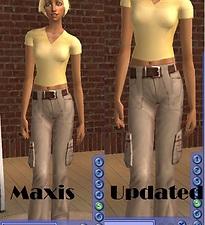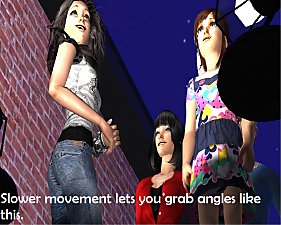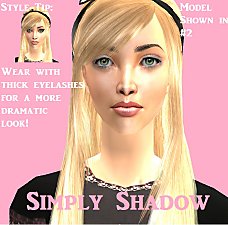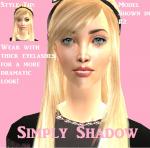Updated Create-A-Sim Camera
Updated Create-A-Sim Camera

example.jpg - width=996 height=720
An Adult Female Sim when zoomed in.

example2.jpg - width=658 height=722

example4.jpg - width=1000 height=608

example3.jpg - width=1000 height=778
 I edited the camera so that it does not crash past the Sim anymore.
I edited the camera so that it does not crash past the Sim anymore. 
This camera is EXTREME, meaning it goes WAY in and WAY out. And I mean WAY in and out. When you first arrive at the CAS screen you will see a brick wall and a sidewalk for some reason (idk, that's what I saw) but just click on the Add A Sim button and it will return to normal.
I made this out of boredom, I kind of messed around with it a bit and was happy with the results. Then I thought it would be great for people who like to create makeup, hair, eyes, etc. or clothes with very intricate details so you can zoom zoom zoom!! Also, it zooms way out for those head-to-toe shots. It is the perfect camera for those who simply prefer taking their screenshots in CAS, or viewing the little details.
REMEBER, AT FIRST YOU WILL SEE A BRICK WALL AND THE SIDEWALK BUT THEN CLICK ON THE CREATE A SIM BUTTON AND IT WILL GO BACK TO NORMAL!! Sorry about that, idk how to fix it.
|
CASCamera.zip
Download
Uploaded: 25th Mar 2012, 925 Bytes.
5,413 downloads.
|
||||||||
| For a detailed look at individual files, see the Information tab. | ||||||||
Install Instructions
1. Download: Click the download link to save the .rar or .zip file(s) to your computer.
2. Extract the zip, rar, or 7z file.
3. Place in Downloads Folder: Cut and paste the .package file(s) into your Downloads folder:
- Origin (Ultimate Collection): Users\(Current User Account)\Documents\EA Games\The Sims™ 2 Ultimate Collection\Downloads\
- Non-Origin, Windows Vista/7/8/10: Users\(Current User Account)\Documents\EA Games\The Sims 2\Downloads\
- Non-Origin, Windows XP: Documents and Settings\(Current User Account)\My Documents\EA Games\The Sims 2\Downloads\
- Mac: Users\(Current User Account)\Documents\EA Games\The Sims 2\Downloads
- Mac x64: /Library/Containers/com.aspyr.sims2.appstore/Data/Library/Application Support/Aspyr/The Sims 2/Downloads
- For a full, complete guide to downloading complete with pictures and more information, see: Game Help: Downloading for Fracking Idiots.
- Custom content not showing up in the game? See: Game Help: Getting Custom Content to Show Up.
- If you don't have a Downloads folder, just make one. See instructions at: Game Help: No Downloads Folder.
Loading comments, please wait...
Uploaded: 24th Mar 2012 at 11:49 PM
Updated: 27th Mar 2012 at 12:58 AM
#create-a-sim, #cas, #camera, #updated, #camera mod
-
by Tashiketh updated 30th Mar 2005 at 8:18am
 61
157.6k
44
61
157.6k
44
-
by Masterofallvideogames 14th Jul 2008 at 2:09am
 28
41.2k
20
28
41.2k
20
-
by Tom Duhamel updated 5th Jan 2009 at 7:58am
 133
265.4k
701
133
265.4k
701
-
by Numbum 12th Sep 2010 at 12:10am
 18
50.9k
82
18
50.9k
82
-
by sims2sims2 updated 11th Apr 2012 at 2:10am
 45
72.5k
157
45
72.5k
157
-
Simply Shadow-Simple, Subtle Eyeshadow in 10 Colors
by sims2sims2 9th Oct 2012 at 9:59pm
10 new eyeshadows for your Simmies, simple, subtle, with a hint of shine! more...
-
by sims2sims2 updated 11th Apr 2012 at 2:10am
This camera mod contains all the cameras. It is designed for slow, smoother movements. more...
 45
72.6k
157
45
72.6k
157
About Me
I finally got my first upload, Updated Create-A-Sim Camera. Yay! I hope to make more stuff since I just got SimPE.
I don't really have much of a policy since I don't have too many uploads. Just ask me/let me know before you use my stuff, I don't really need a link, as long as you say "this item by Sims2Sims2" or whatever then it's fine. Also, please don't reupload my stuff. Especially don't reupload it and claim it as yours. And ESPECIALLY don't upload it to a paysite and claim it as yours.
Even though I only have two uploads I plan to make more stuff. And then my policies will be all official.

 Sign in to Mod The Sims
Sign in to Mod The Sims Updated Create-A-Sim Camera
Updated Create-A-Sim Camera