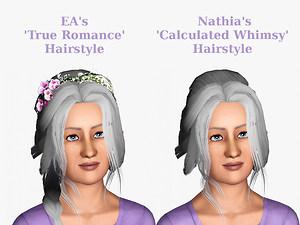Calculated Whimsy: Not a Strand Out of Place
Calculated Whimsy: Not a Strand Out of Place

Summary - Reduced Shine.jpg - width=800 height=600
This shows the hair from multiple angles, with the Reduced Shine texture.

Control Texture - Original Shine.jpg - width=800 height=600
The control texture is illustrated here, with roots indicated in red, highlights in green, and tips in blue. This is with Original Shine.

Ages - Original Shine.jpg - width=1024 height=768
Original Shine. Top: Teen, Elder. Bottom: Adult, Young Adult.

Ages - Reduced Shine.jpg - width=1024 height=768
Reduced Shine. Top: Teen, Elder. Bottom: Adult, Young Adult.

Transparency Issues - Original Shine.jpg - width=800 height=600
On the left is the EA hair, and on the right is this hair, with Original Shine. They exhibit the same transparency issues.

Shine Difference in Transparency Issues.jpg - width=596 height=800
This is a comparison of the Original Shine and the Reduced Shine. Original Shine uses the original EA textures.

Shine Textures.jpg - width=682 height=1024
This is a comparison of the two versions, in the color which shows the changes most dramatically.

I didn't particularly care for the level of shine on the original Store texture, so I softened it a bit. This removed the waxiness and evened out some of the shadowing, as well as making the hair look fuller and generally more like hair. However, because I know some do prefer the glossiness, this hair comes in two flavors: Original and Reduced Shine. Original is complete with the original textures and shading packaged with the True Romance hair, though this means it also comes with True Romance's scruffiness as well (see 'Known Issues' for more details). They don't overwrite eachother, so you can put both in your game if you'd like to compare them.
There are a total of four files in the download, an AF and EF file for each version. They are clearly marked, so choose the two that suit you; just remember that the AF file contains the mesh for teen-adult and the EF file contains the mesh for elders, so make sure to grab at least one of each or the style won't appear for all ages.
Features
- This hair comes in two versions, one with the original shine and one with less shine. You can have both in your game, they won't conflict.
- This hair is properly binned, and can be found in the regular hair section of CAS.
- This hair has correct bone assignments and all four morph states: fat, fit, thin, and pregnant.
- The thumbnails in CAS are Maxis-Match, meaning your teen-adult thumbnails display in the typical reddish brown color while the elder thumbnail displays in gray.
- This hair does not replace any other hair, and does not require any other mesh to work.
- This hair is available for teen-elder, just like the EA hair it is based on.
Control
The control texture is illustrated here, with roots indicated in red, highlights in green, and tips in blue.

Known Issues
Like the Store hair it is based on, this hair has some transparency issues on the front strands. One is a peculiar distortion over the Sim's left (our right) eyebrow, and the other is some stripey-looking distortion on the other face-framing strand. It's most apparent on pale hairs, and barely visible on dark ones. As you can see by the image below, this problem was present on the EA hair as well.
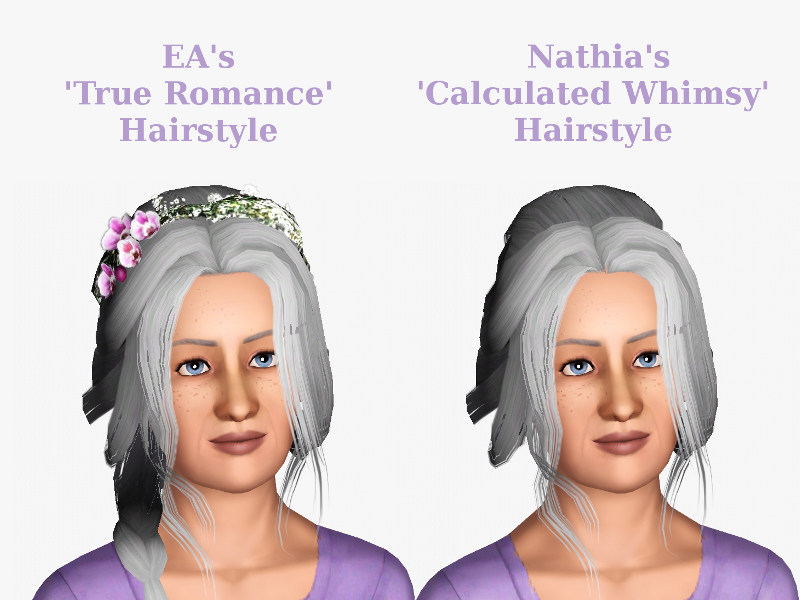
These issues are easiest to see on the Original Shine version, and are much less noticeable on the Reduced Shine version. For comparison, see the Sim pictured below.

This transparency-scruffiness is really only an issue on pale hair, and is virtually invisible on darker hairs and/or the Reduced Shine version. For more examples of the difference between the two versions, see the attached images.This is the only known issue with this hair, and it should not engage in any other tomfoolery.
Polygon Counts:
2459 polys.
Additional Credits:
SimPe, Milkshape, and everyone who creates their plugins, runs their tech support, and otherwise makes creation possible for the rest of us.
This is a new mesh, and means that it's a brand new self contained object that usually does not require a specific Pack (although this is possible depending on the type). It may have Recolours hosted on MTS - check below for more information.
|
CalculatedWhimsyHair-OriginalShine.rar
| This is the file containing the Original Shine version of the hair.
Download
Uploaded: 14th Jul 2012, 7.87 MB.
28,820 downloads.
|
||||||||
|
CalculatedWhimsyHair-ReducedShine.rar
| This is the file containing the Reduced Shine version of the hair.
Download
Uploaded: 14th Jul 2012, 6.82 MB.
36,199 downloads.
|
||||||||
| For a detailed look at individual files, see the Information tab. | ||||||||
Install Instructions
1. Click the file listed on the Files tab to download the file to your computer.
2. Extract the zip, rar, or 7z file. Now you will have either a .package or a .sims3pack file.
For Package files:
1. Cut and paste the file into your Documents\Electronic Arts\The Sims 3\Mods\Packages folder. If you do not already have this folder, you should read the full guide to Package files first: Sims 3:Installing Package Fileswiki, so you can make sure your game is fully patched and you have the correct Resource.cfg file.
2. Run the game, and find your content where the creator said it would be (build mode, buy mode, Create-a-Sim, etc.).
For Sims3Pack files:
1. Cut and paste it into your Documents\Electronic Arts\The Sims 3\Downloads folder. If you do not have this folder yet, it is recommended that you open the game and then close it again so that this folder will be automatically created. Then you can place the .sims3pack into your Downloads folder.
2. Load the game's Launcher, and click on the Downloads tab. Find the item in the list and tick the box beside it. Then press the Install button below the list.
3. Wait for the installer to load, and it will install the content to the game. You will get a message letting you know when it's done.
4. Run the game, and find your content where the creator said it would be (build mode, buy mode, Create-a-Sim, etc.).
Extracting from RAR, ZIP, or 7z: You will need a special program for this. For Windows, we recommend 7-Zip and for Mac OSX, we recommend Keka. Both are free and safe to use.
Need more help?
If you need more info, see:
- For package files: Sims 3:Installing Package Fileswiki
- For Sims3pack files: Game Help:Installing TS3 Packswiki
Loading comments, please wait...
Uploaded: 14th Jul 2012 at 2:20 PM
Updated: 25th Jul 2012 at 8:23 PM - Updated Store link.
-
by skeletalscreams 17th Nov 2009 at 4:40pm
 22
164.3k
179
22
164.3k
179
Hair » Female » Young Adult
-
by Kiara24 20th Aug 2010 at 5:00am
 39
78.8k
146
39
78.8k
146
Hair » Female » Young Adult
-
Nouk's Out of Fashion Ponytail ~ Converted for Teen-to-Elder
by Anubis360 25th Jan 2011 at 10:06pm
 74
335.4k
812
74
335.4k
812
Hair » Female » Young Adult
-
TS2 Cassandra Goth Hair Conversion
by Kiara24 10th Feb 2011 at 10:07am
 42
44.3k
71
42
44.3k
71
Hair » Female » Young Adult
-
by Onebeld 14th Feb 2022 at 11:54am
 5
7k
17
5
7k
17
Hair » Female » Young Adult
-
Beekeeper Hat Updo Variant (F; T, YA, A)
by Destrospean updated 16th May 2025 at 11:50pm
 5
986
3
5
986
3
Hair » Female » Young Adult
About Me
- I prefer a maxis-match style, so my downloads are unlikely to use adjust-shine highlights or other fancy-pants pizazz. Since I mostly create for my own game, my aesthetic inevitably gets all over my downloads.
- The Sims who model my creations are yanked somewhat at random from my SimBin, and were either created for gameplay or born in-game to Sims who were. Since I prefer my Sims with goofy smiles and exaggerated features, they are probably not unique enough to upload.
- I'm still working on my policy, so please ask if you have any questions!

 Sign in to Mod The Sims
Sign in to Mod The Sims Calculated Whimsy: Not a Strand Out of Place
Calculated Whimsy: Not a Strand Out of Place