 Chadwick Jensen
Chadwick Jensen
SCREENSHOTS

Jensen.jpg - width=804 height=648

Jensen1.jpg - width=921 height=705

Jensen2.jpg - width=1038 height=690

Jensen3.jpg - width=930 height=682

Jensen4.jpg - width=800 height=681
Downloaded 2,373 times
106 Thanks
15 Favourited
15,587 Views
Say Thanks!
Thanked!
Chadwick Jensen
A sim as a present for two very good friends of mine.

Chadwick absolutely loves all things fun! His childishness and charisma makes him one of the most easy going sims in town. He enjoys doing what he finds fun, and is always laid back no matter what life throws at him. He enjoys going out and having a good time with his friends, or even going on adventures by himself! He's currently looking for that special someone who shares his love of fun and excite, so ladies beware!
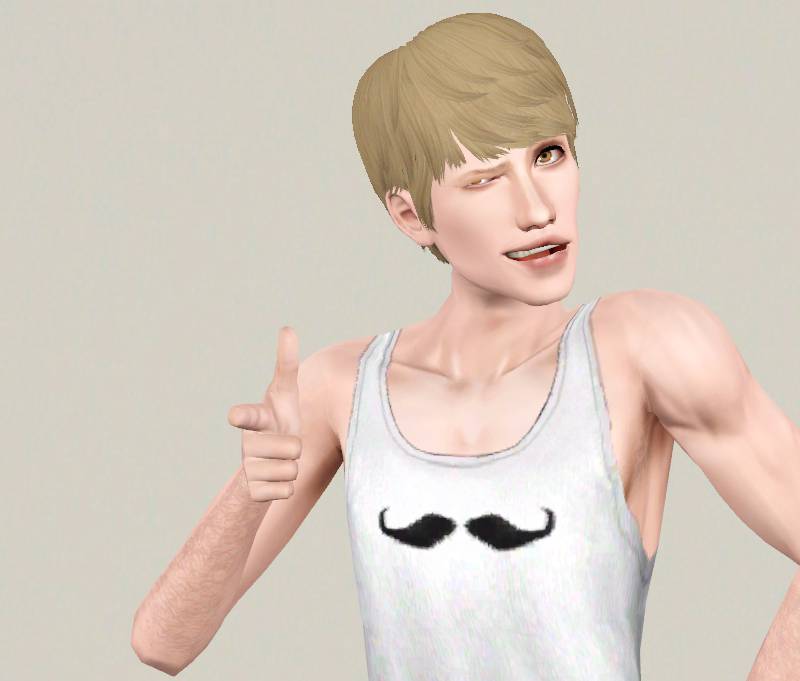
Traits
-Childish
-Excitable
-Brave
-Charismatic
-Easily Impressed
This sim is packaged with base game hair, clothes, and skin!
CC items to get him to look like the pictures
Sombre Reptiles by Pudding Brothel
Non-default skintone V2 by Aikea Guinea
Oh My Eyes contacts by escand
Eyebrow 01 on Male by Klavix
Skinny Jeans from Diesel SP
Hair from Town Life SP
Sliders Used
x3 Sliderhack through awesomemod
Chin to Neck slider by Heiret
Chin Cleft slider by My Blue Book
Facial Sliders by bella3lek4
Enjoy!
A sim as a present for two very good friends of mine.

Chadwick absolutely loves all things fun! His childishness and charisma makes him one of the most easy going sims in town. He enjoys doing what he finds fun, and is always laid back no matter what life throws at him. He enjoys going out and having a good time with his friends, or even going on adventures by himself! He's currently looking for that special someone who shares his love of fun and excite, so ladies beware!
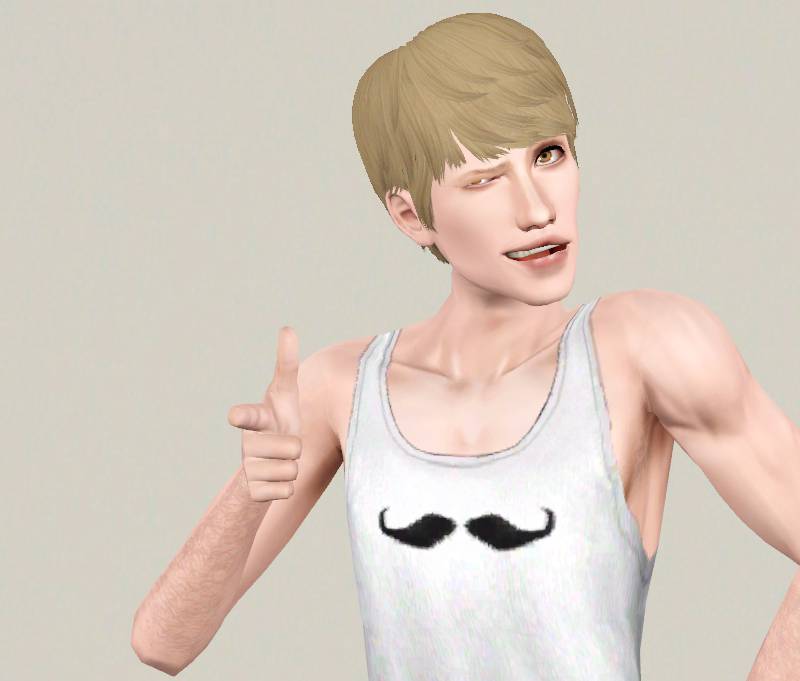
Traits
-Childish
-Excitable
-Brave
-Charismatic
-Easily Impressed
This sim is packaged with base game hair, clothes, and skin!
CC items to get him to look like the pictures
Sombre Reptiles by Pudding Brothel
Non-default skintone V2 by Aikea Guinea
Oh My Eyes contacts by escand
Eyebrow 01 on Male by Klavix
Skinny Jeans from Diesel SP
Hair from Town Life SP
Sliders Used
x3 Sliderhack through awesomemod
Chin to Neck slider by Heiret
Chin Cleft slider by My Blue Book
Facial Sliders by bella3lek4
Enjoy!
Advertisement:
|
Chadwick_Jensen.rar
Download
Uploaded: 27th Jul 2012, 281.0 KB.
2,372 downloads.
|
||||||||
| For a detailed look at individual files, see the Information tab. | ||||||||
Install Instructions
Quick Guide:
1. Click the file listed on the Files tab to download the sim to your computer.
2. Extract the zip, rar, or 7z file.
2. Select the .sim file you got from extracting.
3. Cut and paste it into your Documents\Electronic Arts\The Sims 3\SavedSims folder. If you do not have this folder yet, it is recommended that you open the game, enter Create-a-Sim, and save a sim to the sim bin to create this folder, rather than doing so manually. After that you can close the game and put the .sim file in SavedSims
4. Once the .sim file is in SavedSims, you can load the game, and look for your sim in the premade sims bin in Create-a-Sim.
Extracting from RAR, ZIP, or 7z: You will need a special program for this. For Windows, we recommend 7-Zip and for Mac OSX, we recommend Keka. Both are free and safe to use.
Need more help?
If you need more info, see Game Help:Installing TS3 Simswiki for a full, detailed step-by-step guide! Special Installation Instructions
1. Click the file listed on the Files tab to download the sim to your computer.
2. Extract the zip, rar, or 7z file.
2. Select the .sim file you got from extracting.
3. Cut and paste it into your Documents\Electronic Arts\The Sims 3\SavedSims folder. If you do not have this folder yet, it is recommended that you open the game, enter Create-a-Sim, and save a sim to the sim bin to create this folder, rather than doing so manually. After that you can close the game and put the .sim file in SavedSims
4. Once the .sim file is in SavedSims, you can load the game, and look for your sim in the premade sims bin in Create-a-Sim.
Extracting from RAR, ZIP, or 7z: You will need a special program for this. For Windows, we recommend 7-Zip and for Mac OSX, we recommend Keka. Both are free and safe to use.
Need more help?
If you need more info, see Game Help:Installing TS3 Simswiki for a full, detailed step-by-step guide! Special Installation Instructions
- If you get an error that says "This content requires expansion pack data that is not installed", please use either Clean Installer to install this sim.
Advertisement:
Loading comments, please wait...
Author
Download Details
Packs:
None, this is Sims 3 base game compatible!
Uploaded: 27th Jul 2012 at 9:44 PM
Updated: 27th Jul 2012 at 11:33 PM
Uploaded: 27th Jul 2012 at 9:44 PM
Updated: 27th Jul 2012 at 11:33 PM
Tags
Other Download Recommendations:
-
by HystericalParoxysm 16th Aug 2010 at 4:59pm

 Sign in to Mod The Sims
Sign in to Mod The Sims Chadwick Jensen
Chadwick Jensen














