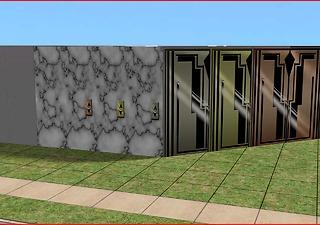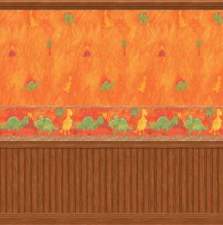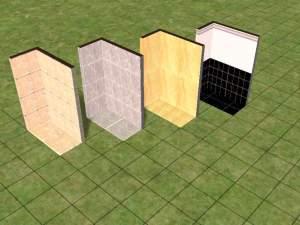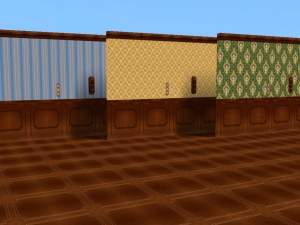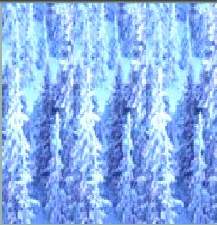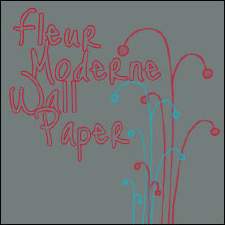Fake Elevator Door, Closet, and Marble Wallpaper
Fake Elevator Door, Closet, and Marble Wallpaper

3colorspreviewpic.png - width=400 height=512

3colorspreviewpicelebutton.png - width=400 height=512

All_3_Colors_In_Game.jpg - width=1280 height=900

Gold_Elevator_Preview2.jpg - width=1280 height=900

Metal_elevator_preview2.jpg - width=1280 height=900

redwood_closet_preview2.jpg - width=1280 height=900
Hey thanks for coming over to my space
 I am new to creating and this wallpaper set is really my first homemaking attempt. I was thinking about how I wished I could have the look of the elevator without the space or trouble of a working elevator. After a bit of searching on ModTheSims I didn't find anything like what I had in mind (hopefully I didn't miss something.) After downloading thousands of mods here I decided I would share my first Sims 2 mod attempt. Hope someone finds it useful!
I am new to creating and this wallpaper set is really my first homemaking attempt. I was thinking about how I wished I could have the look of the elevator without the space or trouble of a working elevator. After a bit of searching on ModTheSims I didn't find anything like what I had in mind (hopefully I didn't miss something.) After downloading thousands of mods here I decided I would share my first Sims 2 mod attempt. Hope someone finds it useful!Included:
3x Fancy/Fake Elevator Door wallpapers (Silver, Bronze, and Gold - 2 panels each)
1x Plain/Fake Metal Elevator Door wallpaper (2 panels)
1x Redwood/Fake Closet Doors (2 panels)
4x Marble Slab, black and white Wall Tiles (one plain marble and 3 with elevator buttons in silver, bronze, and gold)
Like I said this is my first time making decorative skins and a collection file, so if there are any problems I'm sorry ahead of time.
Side note:
I recommend using Wallpaper Edging by mustluvcatz > http://www.modthesims.info/download.php?t=389195
A wonderful way to justify the line between any shift in wall pattern.
Thanks again!






|
ttbloodlusttt_fake_elevatordoor_wallpaper.rar
| Fake Elevator Doors and Closet Wallpaper
Download
Uploaded: 7th Oct 2012, 3.25 MB.
1,892 downloads.
|
||||||||
| For a detailed look at individual files, see the Information tab. | ||||||||
Install Instructions
1. Download: Click the download link to save the .rar or .zip file(s) to your computer.
2. Extract the zip, rar, or 7z file.
3. Place in Downloads Folder: Cut and paste the .package file(s) into your Downloads folder:
- Origin (Ultimate Collection): Users\(Current User Account)\Documents\EA Games\The Sims™ 2 Ultimate Collection\Downloads\
- Non-Origin, Windows Vista/7/8/10: Users\(Current User Account)\Documents\EA Games\The Sims 2\Downloads\
- Non-Origin, Windows XP: Documents and Settings\(Current User Account)\My Documents\EA Games\The Sims 2\Downloads\
- Mac: Users\(Current User Account)\Documents\EA Games\The Sims 2\Downloads
- Mac x64: /Library/Containers/com.aspyr.sims2.appstore/Data/Library/Application Support/Aspyr/The Sims 2/Downloads
- For a full, complete guide to downloading complete with pictures and more information, see: Game Help: Downloading for Fracking Idiots.
- Custom content not showing up in the game? See: Game Help: Getting Custom Content to Show Up.
- If you don't have a Downloads folder, just make one. See instructions at: Game Help: No Downloads Folder.
Loading comments, please wait...
-
by Foxybaby 29th Dec 2004 at 11:01pm
 12
6.7k
1
12
6.7k
1
-
by Marten34 31st Jan 2005 at 11:09pm
 2
5.2k
1
2
5.2k
1
-
by abagail 27th May 2005 at 7:45pm
 6
6.1k
1
6
6.1k
1
-
by SwtNess2 3rd Dec 2005 at 6:16am
 1
5.7k
2
1
5.7k
2
-
by simaniaddict 11th Dec 2005 at 11:28pm
 3
6.6k
2
3
6.6k
2
-
by Mafia_Girl203 20th Feb 2006 at 6:47am
 3
8.5k
4
3
8.5k
4
-
by Geah 15th Nov 2009 at 3:24am
 5
17.7k
12
5
17.7k
12
-
Zita Endeavour Coffee Table recolors
by ttbloodlusttt 3rd Oct 2012 at 5:26pm
Three recolors of Zita Endeavour coffee table. more...
 1
10k
5
1
10k
5
-
Zita Endeavour Living Room Recolors
by ttbloodlusttt 5th Oct 2012 at 4:59am
Blue, Pink, and Gold recolors of Endeavour furniture more...
-
Zita Endauvour Corner Cabinet recolors
by ttbloodlusttt 3rd Oct 2012 at 5:23pm
Three recolors of Endeavour corner cabinet more...
 10
14.2k
5
10
14.2k
5

 Sign in to Mod The Sims
Sign in to Mod The Sims Fake Elevator Door, Closet, and Marble Wallpaper
Fake Elevator Door, Closet, and Marble Wallpaper