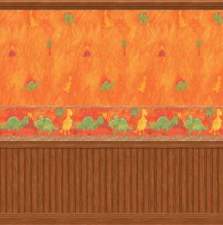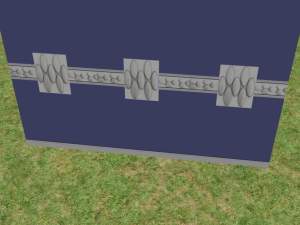Relly's Clothing Wallpaper
Relly's Clothing Wallpaper

rcw1.jpg - width=1000 height=651

rcw2.jpg - width=1001 height=659

rcw3.jpg - width=393 height=600

rcw4.jpg - width=741 height=696

I created this after having the idea of making a built in wardrobe (and thank you to an awesome friend for that!) . I knew that while I couldn't get it to work like one, I could at least get it to look like one. And then, Relly's Clothing Wallpaper was born!
Where To Find It
You'll find this in the wallpaper category and it costs 9§

I hope people can make good use of this wallpaper, as it took a while and hopefully you can look forward to many more wallpapers of mine turning up here in a little while!

|
wall_5f538fea.zip
Download
Uploaded: 29th Sep 2013, 23.6 KB.
768 downloads.
|
||||||||
| For a detailed look at individual files, see the Information tab. | ||||||||
Install Instructions
1. Download: Click the download link to save the .rar or .zip file(s) to your computer.
2. Extract the zip, rar, or 7z file.
3. Place in Downloads Folder: Cut and paste the .package file(s) into your Downloads folder:
- Origin (Ultimate Collection): Users\(Current User Account)\Documents\EA Games\The Sims™ 2 Ultimate Collection\Downloads\
- Non-Origin, Windows Vista/7/8/10: Users\(Current User Account)\Documents\EA Games\The Sims 2\Downloads\
- Non-Origin, Windows XP: Documents and Settings\(Current User Account)\My Documents\EA Games\The Sims 2\Downloads\
- Mac: Users\(Current User Account)\Documents\EA Games\The Sims 2\Downloads
- Mac x64: /Library/Containers/com.aspyr.sims2.appstore/Data/Library/Application Support/Aspyr/The Sims 2/Downloads
- For a full, complete guide to downloading complete with pictures and more information, see: Game Help: Downloading for Fracking Idiots.
- Custom content not showing up in the game? See: Game Help: Getting Custom Content to Show Up.
- If you don't have a Downloads folder, just make one. See instructions at: Game Help: No Downloads Folder.
Loading comments, please wait...
Uploaded: 29th Sep 2013 at 7:01 PM
Updated: 3rd Oct 2013 at 12:49 PM by HugeLunatic
-
by Foxybaby 29th Dec 2004 at 10:01pm
 12
6.7k
1
12
6.7k
1
-
by MiStIqUe 1st Jan 2005 at 9:20pm
 8
5.7k
8
5.7k
-
by UTCSimers 27th Jan 2005 at 9:51pm
 3
4.7k
2
3
4.7k
2
-
by micrace 23rd Oct 2005 at 4:48pm
 3
2.4k
3
2.4k
-
by Simsmomma 9th Dec 2005 at 6:18am
 3
4.8k
3
4.8k
-
by Simsmomma 13th Dec 2005 at 4:28pm
 2
6.4k
1
2
6.4k
1
-
by KalicoKat 3rd Jan 2006 at 2:12am
 4
2.4k
4
2.4k
-
by KalicoKat 5th Jan 2006 at 9:14am
 5
5.4k
5
5.4k
-
by caliberxkiss 20th Jan 2007 at 1:21am
 1
3k
1
1
3k
1
-
by nightstar 2nd Jun 2013 at 9:36am
 6
11.7k
13
6
11.7k
13
About Me
Use my creations however you wish :)

 Sign in to Mod The Sims
Sign in to Mod The Sims Relly's Clothing Wallpaper
Relly's Clothing Wallpaper