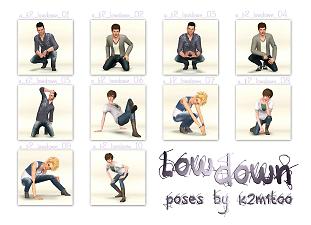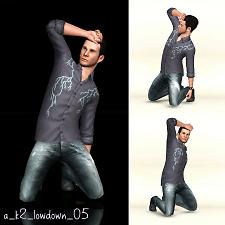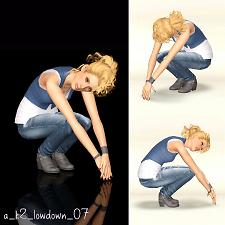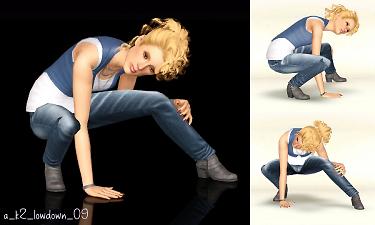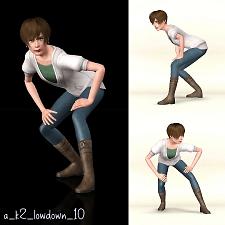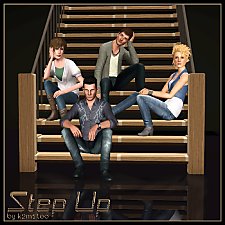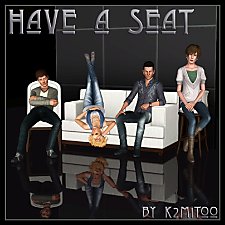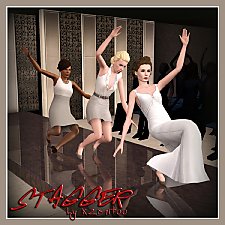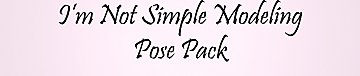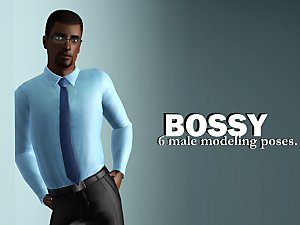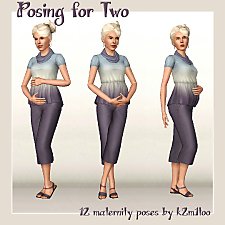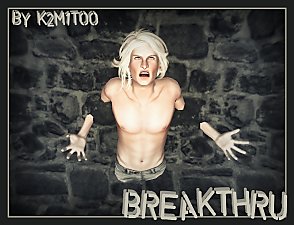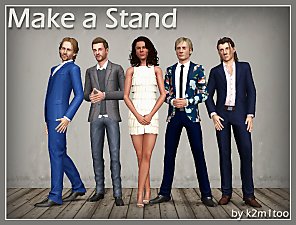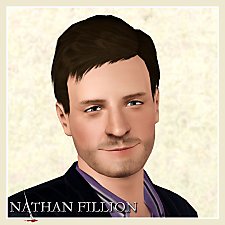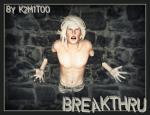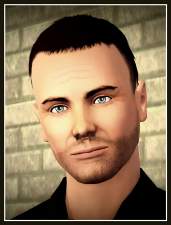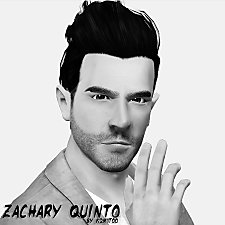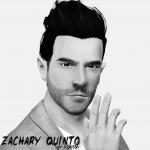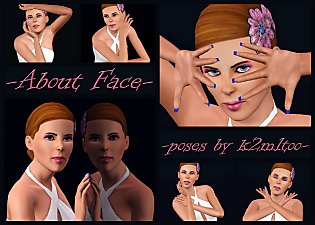Low Down - Modeling Poses
Low Down - Modeling Poses

LowDown_covershot_wtext.jpg - width=794 height=794
Covershot

LowDown_contactsheet.jpg - width=1988 height=1440
Contact Sheet

a_k2_lowdown_01_alt.jpg - width=1440 height=1440
a_k2_lowdown_01

a_k2_lowdown_02_alt.jpg - width=1440 height=1440
a_k2_lowdown_02

a_k2_lowdown_03_alt.jpg - width=1440 height=1440
a_k2_lowdown_03

a_k2_lowdown_04_alt.jpg - width=1440 height=1440
a_k2_lowdown_04

a_k2_lowdown_05_alt.jpg - width=1440 height=1440
a_k2_lowdown_05

a_k2_lowdown_06_alt.jpg - width=2400 height=1440
a_k2_lowdown_06

a_k2_lowdown_07_alt.jpg - width=1440 height=1440
a_k2_lowdown_07

a_k2_lowdown_08_alt.jpg - width=1440 height=1440
a_k2_lowdown_08

a_k2_lowdown_09_alt.jpg - width=2400 height=1440
a_k2_lowdown_09

a_k2_lowdown_10_alt.jpg - width=1440 height=1440
a_k2_lowdown_10
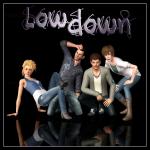
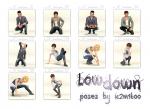










10 poses for when you need your sims to get low down to the ground.
Back when MTS went through it's big overhaul, I got out of the habit of uploading my poses here. It's been a long while and a whole bunch of pose packs since then, but I decided to give it another go. My original plan was for this pack to be part of my own "spring cleaning", but you know how it goes with the best of intentions... Only 2 of these are finished WIPs. The other 8 are brand new. Haha!

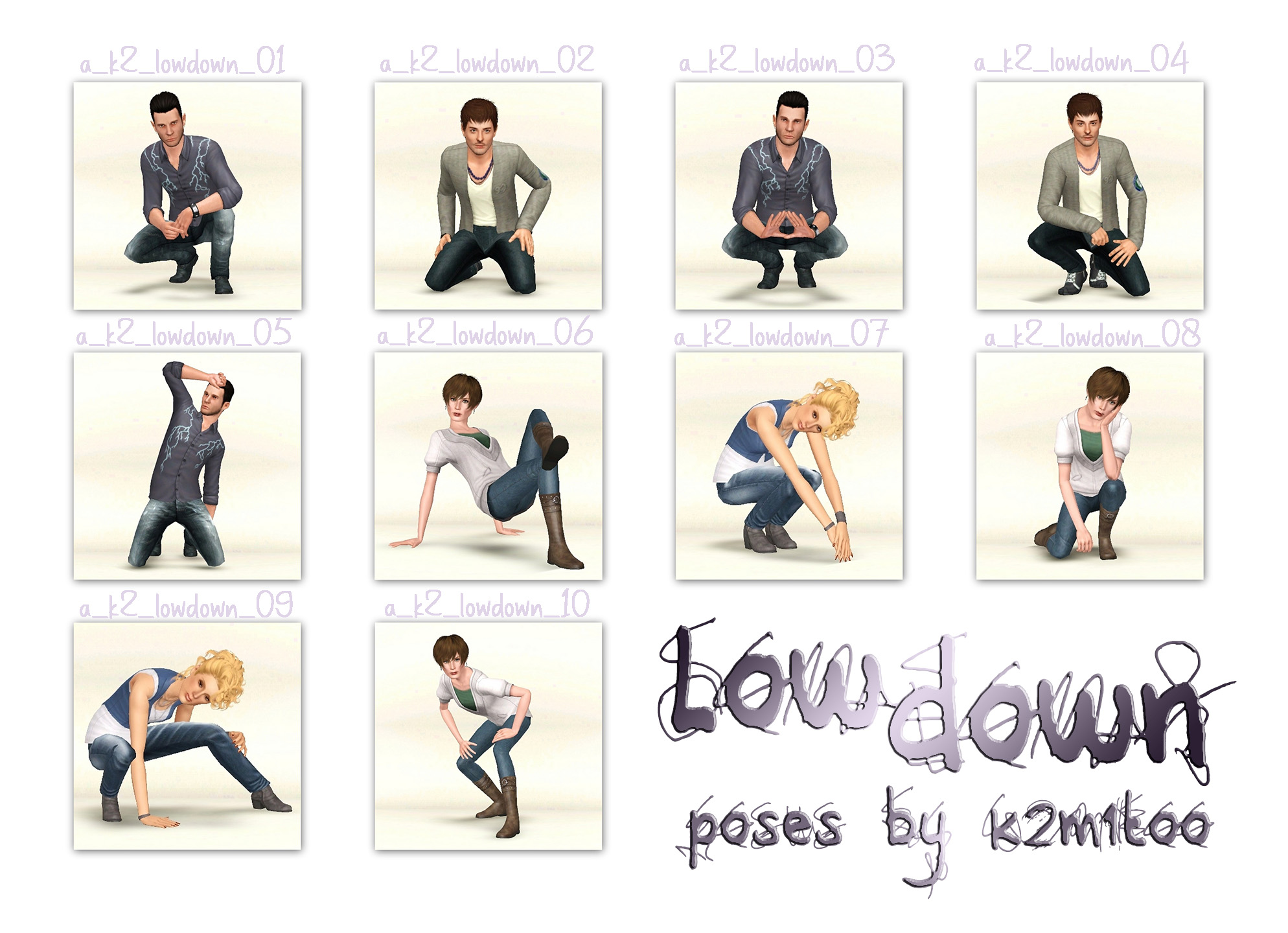
I'm going to call out Pose #1 specifically, because it's a bit special to me. It is the very first pose I ever made! After I made it, I stowed it away until I had others to go with it and promptly forgot I had it.
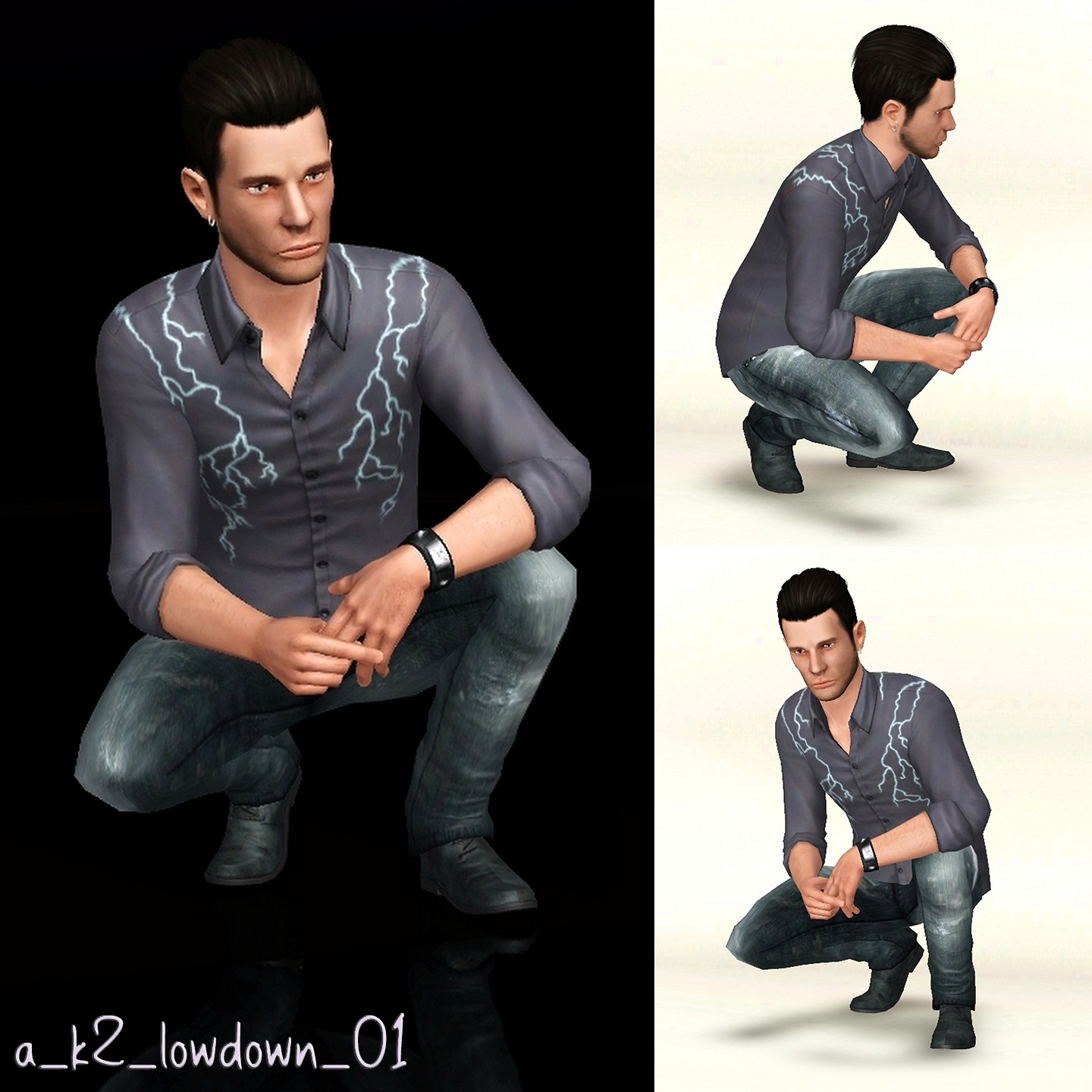
Pose Names
- a_k2_lowdown_01 : Male, squatting
- a_k2_lowdown_02 : Male, kneeling
- a_k2_lowdown_03 : Male, squatting
- a_k2_lowdown_04 : Male, kneeling
- a_k2_lowdown_05 : Male, kneeling
- a_k2_lowdown_06 : Female, "crab crawling" (squatting backwards??)
- a_k2_lowdown_07 : Female, squatting
- a_k2_lowdown_08 : Female, kneeling
- a_k2_lowdown_09 : Female, crouching
- a_k2_lowdown_10 : Female, crouching
Notes
- You may experience some clipping around the knees on the poses where the legs are particularly severely bent (e.g. Pose 2).
- There is a bit of a gap between the sim's ankle and knee on Pose 6 to accommodate other boots/pants. From the "intended" angle, it's not noticeable.
Credits for CC Used
The following items were used on the models and/or in the staging of the photographs. None of it required for the poses.
- Morphead's True Reflective Floors
- Baufive's Photography Backdrop
- Sjoko's Newsea Disco Buzz (blond female)
- SectumSimpra's Perch Patchwork (blond female)
- Elexis's Vibrant Eyebrows (blond female)
- Alga's Natural Lip Balm (blond female)
- Lore's Long Nails (blond female)
- Kewai-Dou's Yayou Hair (brunette female)
- Kurasoberina's Starfruit Skin (brunette female)
- PralineSim's Elegant Eyebrows (brunette female)
- S-Club's Lipstick #31 (brunette female)
- Nightcrawler's Hair AM03 (lightning shirt male)
- NikaV's Adam Skin (lightning shirt)
- Shock&Shape Eyebrows #3 (lightning shirt male)
- Simenapule's Beard #3 (lightning shirt male)
- Beaverhausenx's Retexture of Lapiz's Laplace hair (UL sweater male)
- I Like The Sims's Sugar Rush skin (UL sweater male)
- ~Shady~'s Well Groomed Brows (UL sweater male)
- Simenapule's Beard #2 (UL sweater male)
Additional Credits:
- Cmomoney :: Pose Player
- OrangeMittens :: Complete Pose Tutorial Using Blender
- A :: Sims 3 Clip Tool for Blender
- Inge and Peter Jones :: s3pe
|
k2m1too_LowDown_withlist.zip
Download
Uploaded: 17th Jan 2021, 90.8 KB.
7,721 downloads.
|
||||||||
| For a detailed look at individual files, see the Information tab. | ||||||||
Install Instructions
1. Click the file listed on the Files tab to download the file to your computer.
2. Extract the zip, rar, or 7z file. Now you will have either a .package or a .sims3pack file.
For Package files:
1. Cut and paste the file into your Documents\Electronic Arts\The Sims 3\Mods\Packages folder. If you do not already have this folder, you should read the full guide to Package files first: Sims 3:Installing Package Fileswiki, so you can make sure your game is fully patched and you have the correct Resource.cfg file.
2. Run the game, and find your content where the creator said it would be (build mode, buy mode, Create-a-Sim, etc.).
For Sims3Pack files:
1. Cut and paste it into your Documents\Electronic Arts\The Sims 3\Downloads folder. If you do not have this folder yet, it is recommended that you open the game and then close it again so that this folder will be automatically created. Then you can place the .sims3pack into your Downloads folder.
2. Load the game's Launcher, and click on the Downloads tab. Find the item in the list and tick the box beside it. Then press the Install button below the list.
3. Wait for the installer to load, and it will install the content to the game. You will get a message letting you know when it's done.
4. Run the game, and find your content where the creator said it would be (build mode, buy mode, Create-a-Sim, etc.).
Extracting from RAR, ZIP, or 7z: You will need a special program for this. For Windows, we recommend 7-Zip and for Mac OSX, we recommend Keka. Both are free and safe to use.
Need more help?
If you need more info, see:
- For package files: Sims 3:Installing Package Fileswiki
- For Sims3pack files: Game Help:Installing TS3 Packswiki
Loading comments, please wait...
Uploaded: 4th Mar 2014 at 11:06 PM
Updated: 17th Jan 2021 at 12:29 AM
-
Posing For Two (maternity poses)
by k2m1too updated 17th Jan 2021 at 12:37am
12 Poses for pregnant sims more...
 6
28.5k
50
6
28.5k
50
About Me
- Do whatever you want for personal use.
- Do not re-upload anywhere but especially not to paysites
- Do not claim as your own
- Do not put Adf.ly in front of my links
- Credit (with a link) would be fantastic.

 Sign in to Mod The Sims
Sign in to Mod The Sims