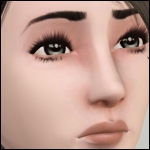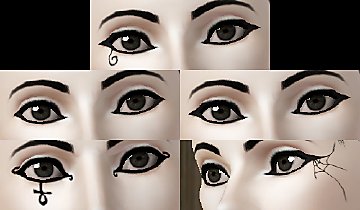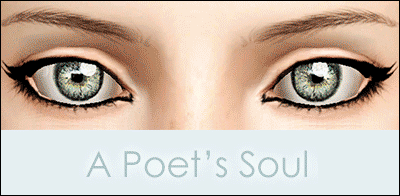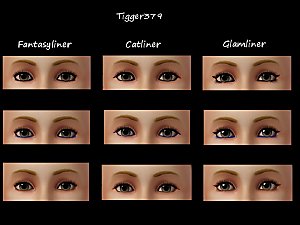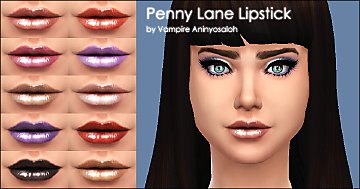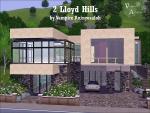MIDNIGHT Eyeliner
MIDNIGHT Eyeliner

00.jpg - width=400 height=243

01.jpg - width=657 height=779

02.jpg - width=1280 height=946
They are for both genders and ages from teen to elder.
They have one colouring channel.

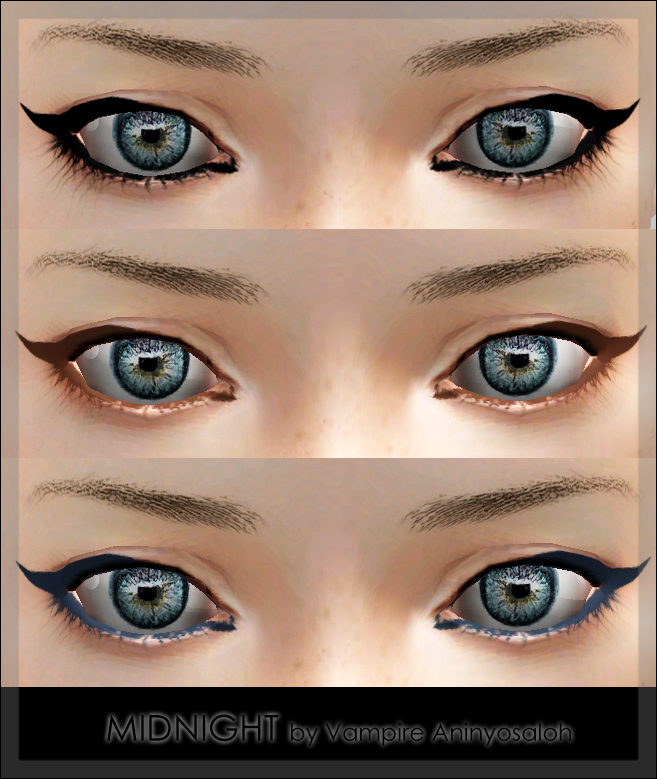
CUSTOM CONTENT IN MODEL:
Skintone: Eskin WEAK set by teru_k
Freckles: Papercat freckle face! by Papercat
Eyebrows: Cotton Candy Eyebrows by Pralinesims
Lipstick: Lipstick N24 by S-Club Privée
Hair: Peggy August '12 Special Gift ~ Retextured and fixed for teen-to-elder by Anubis
Eyes: Gleaming Eyes -non default- by Vampire_aninyosaloh AKA Me
ADDITIONAL CREDITS:
Delphy for the CTU
cmomoney for the Pose Player
Traelia for the "With Style!" - Pose Pack
#aWT for the s3hq (HQ Modification Helper)
Enjoy and happy simming!

|
Midnight_Eyeliner_by_Vampire_aninyosaloh.rar
Download
Uploaded: 29th Jun 2014, 41.6 KB.
52,905 downloads.
|
||||||||
| For a detailed look at individual files, see the Information tab. | ||||||||
Install Instructions
1. Click the file listed on the Files tab to download the file to your computer.
2. Extract the zip, rar, or 7z file. Now you will have either a .package or a .sims3pack file.
For Package files:
1. Cut and paste the file into your Documents\Electronic Arts\The Sims 3\Mods\Packages folder. If you do not already have this folder, you should read the full guide to Package files first: Sims 3:Installing Package Fileswiki, so you can make sure your game is fully patched and you have the correct Resource.cfg file.
2. Run the game, and find your content where the creator said it would be (build mode, buy mode, Create-a-Sim, etc.).
For Sims3Pack files:
1. Cut and paste it into your Documents\Electronic Arts\The Sims 3\Downloads folder. If you do not have this folder yet, it is recommended that you open the game and then close it again so that this folder will be automatically created. Then you can place the .sims3pack into your Downloads folder.
2. Load the game's Launcher, and click on the Downloads tab. Find the item in the list and tick the box beside it. Then press the Install button below the list.
3. Wait for the installer to load, and it will install the content to the game. You will get a message letting you know when it's done.
4. Run the game, and find your content where the creator said it would be (build mode, buy mode, Create-a-Sim, etc.).
Extracting from RAR, ZIP, or 7z: You will need a special program for this. For Windows, we recommend 7-Zip and for Mac OSX, we recommend Keka. Both are free and safe to use.
Need more help?
If you need more info, see:
- For package files: Sims 3:Installing Package Fileswiki
- For Sims3pack files: Game Help:Installing TS3 Packswiki
Loading comments, please wait...
Uploaded: 29th Jun 2014 at 8:40 PM
Updated: 11th Jul 2014 at 5:57 PM
-
by The Path Of Nevermore 1st Feb 2010 at 5:19pm
-
by missy harries 23rd Jul 2012 at 9:33pm
-
by Vampire_aninyosaloh 9th Aug 2013 at 4:59pm
-
A Poet's Soul -Multiple Eyeliner Set- (100th UPLOAD)
by Vampire_aninyosaloh 1st Jul 2014 at 7:16pm
-
by PinkPlumbbob 19th Jul 2014 at 2:15pm
-
Marik Ishtar’s Tombkeeper Eyeliner from YuGiOh
by SallyCompaq122 updated 30th Oct 2022 at 1:40am
-
Wooden Dream -Tree House with no cc-
by Vampire_aninyosaloh 30th Mar 2010 at 2:35am
Hi! more...
 12
15.1k
20
12
15.1k
20
-
by Vampire_aninyosaloh 27th Oct 2014 at 7:54pm
More mascaras? Seriously? YES! More mascaras! more...
-
Dark Angel -Ultra-realistic non-default eyes-
by Vampire_aninyosaloh 6th Sep 2010 at 5:46pm
I finally figured out how to use CTU!! YAY!!! more...
-
by Vampire_aninyosaloh 16th Aug 2009 at 9:45pm
This is a set of 42 eyes handpainted by me. more...
-
Penny Lane Lipstick -10 colors-
by Vampire_aninyosaloh 2nd Oct 2014 at 6:08pm
I thought I could give making lipstick another try, so here i bring to you Penny Lane! more...
-
Obscure Life -12 sets of eyes (72 eyes)-
by Vampire_aninyosaloh 4th Oct 2009 at 11:00pm
This is not probably my last set... more...
-
by Vampire_aninyosaloh 16th Nov 2014 at 5:27pm
Winter is coming... and there's no better way to welcome it than with this new blush. more...
-
by Vampire_aninyosaloh 24th Aug 2011 at 7:39pm
Hello! more...
 +5 packs
8 31.3k 22
+5 packs
8 31.3k 22 World Adventures
World Adventures
 High-End Loft Stuff
High-End Loft Stuff
 Ambitions
Ambitions
 Late Night
Late Night
 Generations
Generations

 Sign in to Mod The Sims
Sign in to Mod The Sims