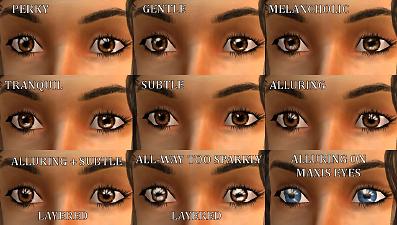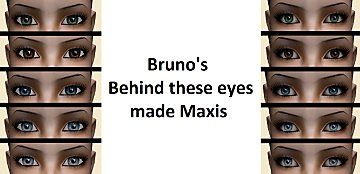Simply Eyes-With Layerable Spotlights-UPDATE!
Simply Eyes-With Layerable Spotlights-UPDATE!

Simply Eyes Swatch.jpg - width=1813 height=1025

Simply Spotlights Swatch.jpg - width=1037 height=588

Closeup.jpg - width=974 height=667

Wacky Animations.jpg - width=1187 height=776

Simply Eyes Thumbnail.jpg - width=976 height=670

Simply Eyes.jpg - width=565 height=561
To use these on babies, you will need a modded object that allows you to make changes to a baby's appearance. I use the Sim Blender by twojeffs.
Custom baby hair and clothes by Theraven at moonlightdragons. Registration required.
Original Blurb
Hello, all! I'm finally decently satisfied with a set of 25 eyes that I've been tweaking since October 2013, when I attempted to create my first pieces of custom content for The Sims 2. These aren't perfect (I drew them, after all :P), but they've come a long way and I thought I'd share.
My goal was to make some semi-realistic eyes that would have fairly natural colors and details, yet animate well. I like zooming in on my Sims while playing. In fact, I tend to zoom in on them more than intended, since I am horrible at controlling the camera. So, I like it when their eyes look nicely rounded yet don't look weirder than normal when they bulge while Sims make...unique expressions.
See what I mean?

Since that's probably not the best way to advertise these, here's a closeup of the textures when a Sim is making a neutral expression.

Multi-wearable Spotlights
But wait, there's more! You'll notice they have different spotlights. That's because the actual eyes do not have any spotlights on the center of the iris and pupil. I couldn't settle on what sort of lighting effect to give these, and I didn't want to make a million versions of the eyes just so one could be sparklier than the other. Then, it finally hit me. I'm obsessed with layers, it's true. So why not incorporate that obsession into my eye set? Thus, I made six multi-wearable spotlights. They even look good on other eyes, including Maxis's.
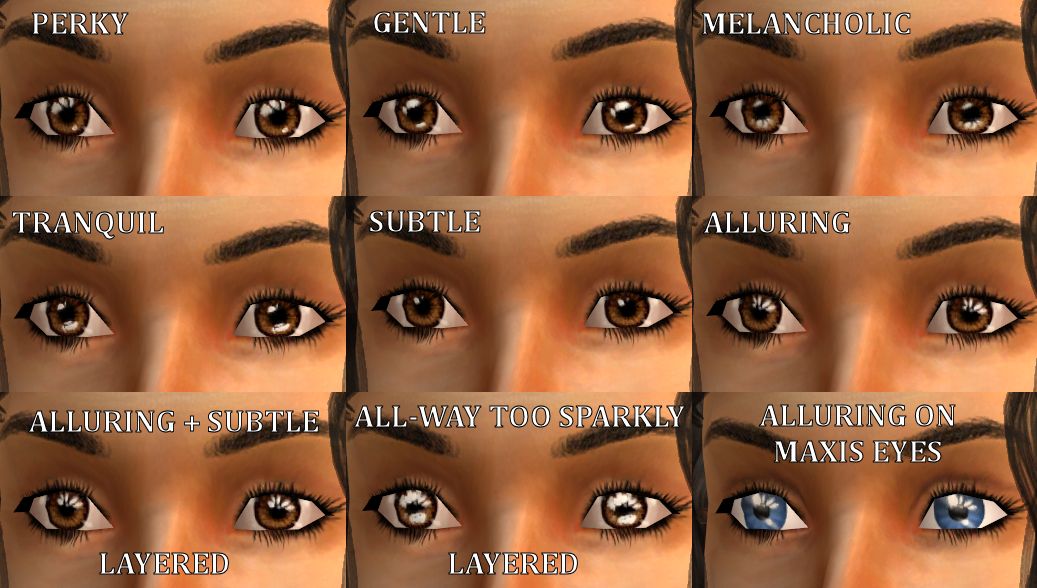
You can mix and match these spotlights, or forego them completely--I think the eyes still look good without them, just a bit more flat, which suits phlegmatic Sims. These spotlights are available for all ages and genders, except baby, since I don't know how to create makeup for them. They'll be found in Full Face makeup with custom thumbnails.
UPDATE 7.28.14: I made some more spotlights, available in my DIY Eye Kit. Those spotlights are a bit more detailed and blend better with dark eye colors.
About Defaults
I decided to steal Phaenoh's idea of mix-and-match defaults. I loved how you could choose which eyes would be your defaults from her Keen Eyes set. So, I enabled many of my eyes for multiple colors. That's what those little boxes next to the eyes on the swatch are for. They show which default colors that particular eye is enabled for. For example, Crystal is enabled for three default colors. You can choose to use it as your Default Dark Blue, Default Green, or Default Light Blue. You can even use it for all three, if you're obsessed with it. So don't be too excited when you find 53 files inside the Simply Eyes Defaults folder. There's still only 25 colors.
Custom Versions
The custom versions of these eyes are townified and geneticized. For those interested, I wrote their genetic value in red on the swatch attached to this post. (In case you don't know what those numbers mean, 1 means dominant, 2 means recessive, 3 means very recessive.) Once again, there are 25 colors in all. The Simply Eyes Custom folder contains all these files, each one clearly labeled so you can grab what you want and trash the rest.
UPDATE 7.28.14: I decided to make another version of the Custom Eyes available. This time, these are NOT enabled for townies. Sims in CAS will NOT spawn with these, nor will townies spawn with these eyes. They are still geneticized, so they can be passed onto the children of any Sims you create with these eyes. Otherwise, there is nothing different about this set. Just pick the option that appeals more to you; one enabled for townies or one not enabled for townies. That is thy option.
That should be all there is to it; after all, these are simply eyes. *drum roll*
CC On Models: GENETICS: Skins are by me, unreleased. Eyes are kind of obviously done by me, since I'm sharing them right now.
 All the guys are using hair by Maxis. The girls are using Lidiqnata's shortened version of Nouk's Long Wavy Hair, and this hair by Trapping and Nymphy.
All the guys are using hair by Maxis. The girls are using Lidiqnata's shortened version of Nouk's Long Wavy Hair, and this hair by Trapping and Nymphy.MAKEUP: Some of their eyeliner is from Kimsie's Realistic Eyeliner set. Their eyeshadow is Nysha's Peahen Eyeshadow. Besides that, they're using makeup special effects by me, found here.
Additional Credits:
Eaxis, for the awesome Sims 2 and BodyShop. Live long and prosper, The Sims 2.
The Joneses, for SimPE.
DJFade, for The Compressorizer.
Corel Paintshop Pro X6.
Phaenoh, for her awesome idea of pick-and-choose default eyes. You can find her Keen Eyes here, here, and here. (She released three sets of 15 eyes.)
Hysterical Paroxysm, for her tutorial on layers and bins that got me started on this obsession of layerable special effects. Although, I question how grateful I should be for that, considering how nearly everything I make is multi-wearable. :P
Fraps. for making it easier to take screenshots.
Lastgale, for playtesting all four previous versions of these eyes since I started them last October.
|
SleepyTabby_SimplyEyes-NonTownified.rar
| Custom versions of Simply Eyes. 25 files, geneticized but not enabled for townies.
Download
Uploaded: 28th Jul 2014, 300.1 KB.
513 downloads.
|
||||||||
|
Sourpussy-Simply Eyes-Spotlights.rar
| Spotlights for eyes, found under Full Face makeup. Works with any eye set.
Download
Uploaded: 8th Jul 2014, 88.1 KB.
844 downloads.
|
||||||||
|
Sourpussy-Simply Eyes-Custom.rar
| Custom versions of Simply Eyes. 25 files, townified and geneticized.
Download
Uploaded: 8th Jul 2014, 301.2 KB.
832 downloads.
|
||||||||
|
Sourpussy-Simply Eyes-Defaults.rar
| Pick and choose Defaults. 53 files inside.
Download
Uploaded: 8th Jul 2014, 388.4 KB.
890 downloads.
|
||||||||
| For a detailed look at individual files, see the Information tab. | ||||||||
Install Instructions
1. Download: Click the download link to save the .rar or .zip file(s) to your computer.
2. Extract the zip, rar, or 7z file.
3. Place in Downloads Folder: Cut and paste the .package file(s) into your Downloads folder:
- Origin (Ultimate Collection): Users\(Current User Account)\Documents\EA Games\The Sims™ 2 Ultimate Collection\Downloads\
- Non-Origin, Windows Vista/7/8/10: Users\(Current User Account)\Documents\EA Games\The Sims 2\Downloads\
- Non-Origin, Windows XP: Documents and Settings\(Current User Account)\My Documents\EA Games\The Sims 2\Downloads\
- Mac: Users\(Current User Account)\Documents\EA Games\The Sims 2\Downloads
- Mac x64: /Library/Containers/com.aspyr.sims2.appstore/Data/Library/Application Support/Aspyr/The Sims 2/Downloads
- For a full, complete guide to downloading complete with pictures and more information, see: Game Help: Downloading for Fracking Idiots.
- Custom content not showing up in the game? See: Game Help: Getting Custom Content to Show Up.
- If you don't have a Downloads folder, just make one. See instructions at: Game Help: No Downloads Folder.
Loading comments, please wait...
Updated: 18th Aug 2014 at 12:10 AM - updates
-
Strange Eyes with Defaults and Townie Genetics
by swampcandy 6th Dec 2007 at 4:16am
-
Geneticized and Townie-Friendly Eye Edits - Bright Eyes by -Shady-
by caphiera 14th Nov 2008 at 9:12pm
-
tabbs / Chaotic & @#%! - EYES / Geneticized & townie friendly
by Tabatha updated 1st Jan 2009 at 10:59pm
-
Shady's Faithful Eyes-Townified
by hucklekree 15th Jan 2009 at 2:03am
-
The Reflecting Reflection - Eyes
by Lina 4th Sep 2011 at 5:42am
-
Natural Elements - 3.15.15 Update!
by SleepyTabby updated 16th Mar 2015 at 12:53am
-
Bruno's Behind these Eyes Maxified
by gummilutt 31st Dec 2014 at 5:15am
-
Eye defaults and 7 custom colours
by PineappleForest 14th May 2021 at 12:48pm
-
Array
About Me
If you ever do use any of my stuff as a basis for your own, I'd love to hear from you, just to check it out. You can either PM me or leave a comment in one of my uploads. But you don't have to get permission from me to post anything; consider permission already granted.

 Sign in to Mod The Sims
Sign in to Mod The Sims