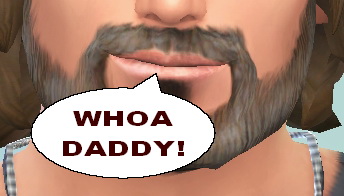Modern moustache
Modern moustache

snapshot_1.jpg - width=896 height=704

snapshot_2.jpg - width=477 height=1017

snapshot_3.jpg - width=499 height=994

snapshot_4.jpg - width=419 height=990

snapshot_5.jpg - width=739 height=947
All original colors are preserved. including crazy ones!

Short shorts visible on the pictures can be obtained here: http://www.modthesims.info/download.php?t=534839
Credits:
Sims 4 Studio
- easy extraction of the standalone (new) item from the game!
- easy image export
- easy image replacing
Color Magic
- easy category setup
- easy cloning of the standalone item in order to recolor it
Maxis
- cool game
- cool facial hair
|
ondra76_ymFacialHair_ModernMoustache.zip
Download
Uploaded: 21st Sep 2014, 563.3 KB.
3,995 downloads.
|
||||||||
| For a detailed look at individual files, see the Information tab. | ||||||||
Install Instructions
1. Download: Click the File tab to see the download link. Click the link to save the .rar or .zip file(s) to your computer.
2. Extract: Use 7zip (Windows) to extract the file(s) from the .rar or .zip file(s).
3. Cut and paste the file(s) into your Mods folder
Need more information?
- My Documents\Electronic Arts\The Sims 4\Mods\
- Anyone can use both .rar and .zip files easily! On Windows, use 7zip!
- If you don't have a Mods folder, just make one.
Loading comments, please wait...
Uploaded: 21st Sep 2014 at 11:23 PM
-
by metalfenix 15th Sep 2014 at 1:29pm
 20
70k
102
20
70k
102
-
by necrodog 17th Sep 2014 at 7:00am
 4
10.1k
26
4
10.1k
26
-
by necrodog 3rd Oct 2014 at 5:46am
 17
22.9k
55
17
22.9k
55
-
by oepu 28th Apr 2015 at 10:55am
 3
17.8k
49
3
17.8k
49
-
by Erling1974 updated 20th Dec 2015 at 11:52am
 7
22.6k
40
7
22.6k
40
-
by Xalder 23rd Oct 2015 at 1:54am
 15
72.6k
191
15
72.6k
191
-
glowing eyes overlay (skin detail/brow scars/eye detail)
by Senni 4th Apr 2023 at 8:08pm
 +1 packs
5 13.7k 21
+1 packs
5 13.7k 21 Vampires
Vampires

 Sign in to Mod The Sims
Sign in to Mod The Sims Modern moustache
Modern moustache