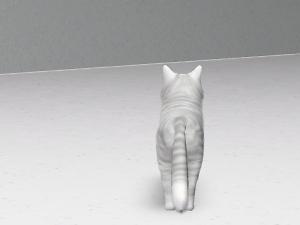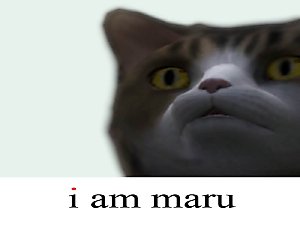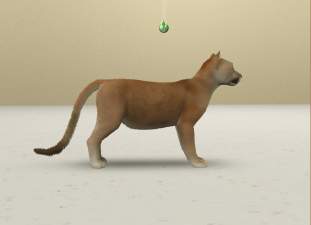A cute cat
A cute cat

e9732e09c93d70cfc45d7fcdfadcd100bba12b1d.jpg - width=580 height=435

5b41bba1cd11728b7fb4bbe1cafcc3cec2fd2c1c.jpg - width=580 height=435

30e0cc11728b471080b6ca0fc1cec3fdfd03231c.jpg - width=580 height=435

4750738b4710b912f258c13dc1fdfc039345221c.jpg - width=580 height=435

f8ca4610b912c8fcf86ac10efe039245d788211c.jpg - width=580 height=435

c003db58d109b3de7a1a31a8cebf6c81810a4c13.jpg - width=580 height=435

081c46b30f2442a7f16b2865d343ad4bd0130252.jpg - width=580 height=435

ddb6b2edab64034f4da817c6adc379310b551d52.jpg - width=580 height=435

Screenshot-42.jpg - width=1024 height=768

Screenshot-39.jpg - width=1024 height=768

Screenshot-40.jpg - width=1024 height=768

Screenshot-41.jpg - width=1024 height=768

f49dbe03918fa0ec672eb1cd249759ee3f6ddbd7.jpg - width=580 height=435

204d73f33a87e950abd226ac12385343f9f2b4f3.jpg - width=580 height=435

1d99fa1c8701a18bd470c68f9c2f07082938fe21.jpg - width=580 height=435

55b0b5039245d688d9846664a6c27d1ed31b243d.jpg - width=580 height=435

4374ff003af33a8775edd4dac45c10385243b538.jpg - width=580 height=435

3d294a4f78f0f736992098c10855b319e9c413e5.jpg - width=580 height=435

1a19ddeef01f3a29f913020e9b25bc315e607ce1.jpg - width=580 height=435



















It's eyes are blue. It is cute
This is my brief introduction about the cat,becsuse I am not good at English. So much for this.


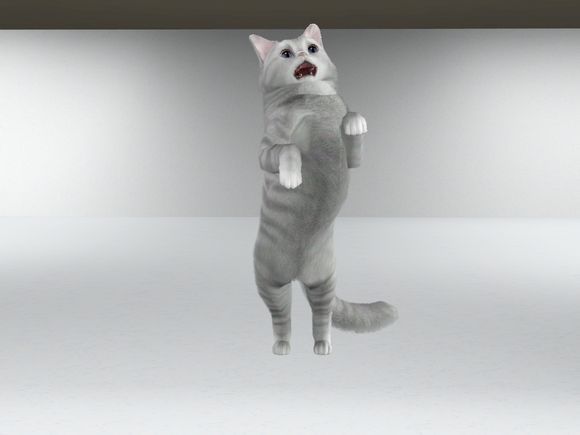

Additional Credits:
Cat eyes http://www.modthesims.info/download.php?t=484459
thanks to traelia
|
CAT.zip
Download
Uploaded: 27th Sep 2014, 259.0 KB.
4,294 downloads.
|
||||||||
| For a detailed look at individual files, see the Information tab. | ||||||||
Install Instructions
1. Click the file listed on the Files tab to download the sim to your computer.
2. Extract the zip, rar, or 7z file.
2. Select the .sim file you got from extracting.
3. Cut and paste it into your Documents\Electronic Arts\The Sims 3\SavedSims folder. If you do not have this folder yet, it is recommended that you open the game, enter Create-a-Sim, and save a sim to the sim bin to create this folder, rather than doing so manually. After that you can close the game and put the .sim file in SavedSims
4. Once the .sim file is in SavedSims, you can load the game, and look for your sim in the premade sims bin in Create-a-Sim.
Extracting from RAR, ZIP, or 7z: You will need a special program for this. For Windows, we recommend 7-Zip and for Mac OSX, we recommend Keka. Both are free and safe to use.
Need more help?
If you need more info, see Game Help:Installing TS3 Simswiki for a full, detailed step-by-step guide!
Loading comments, please wait...
-
by AdonisPluto 29th Nov 2011 at 4:46pm
-
by RomerJon17 12th Jan 2012 at 1:42pm
-
by Lea.Sikora 7th Jul 2012 at 5:02pm
-
by Frostlily13 28th Mar 2014 at 1:31pm
-
by Frostlily13 29th Jul 2014 at 2:25pm
-
by Callia-Evergreen 7th Dec 2014 at 5:13pm
Packs Needed
| Base Game | |
|---|---|
 | Sims 3 |
| Expansion Pack | |
|---|---|
 | Pets |

 Sign in to Mod The Sims
Sign in to Mod The Sims A cute cat
A cute cat