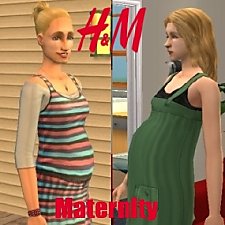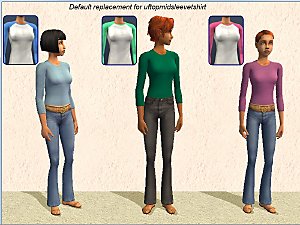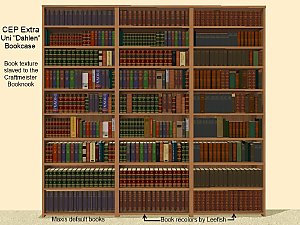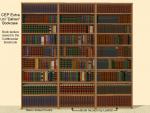Default replacement - BG sundress for AF and TF
Default replacement - BG sundress for AF and TF

SundressReplace01.jpg - width=800 height=600

SundressReplaceFatAdult.jpg - width=800 height=600
Adult mesh, fat morph

SundressReplaceFatTeen.jpg - width=800 height=600
Teen mesh, fat morph

SundressReplaceWRW.jpg - width=505 height=284

SundressReplacePreg.jpg - width=800 height=600
Pregmorph, third trimester
I know that Chemic has already made a ufbodysundress default using this dress. However, her default and mine use different replacement colors for all of the Maxis sundresses except the green one. Also, I separated the teen and adult defaults. The rar file contains a default package for tfbodysundress, one for afbodysundress, and a texture package that is shared by both. If you have the Blue, Foxglove, Gypsy Rose, Maple, and Meadow recolors from xSayuri's original set, you will not need the texture package. The outfits are bumpmapped; to keep the size of the texture package down, all use the same bumpmap texture. The meshes are included in the default packages; they do not replace the Maxis sundress meshes, and will not break recolors or other outfits which use those meshes. Resources are compressed in SimPE where possible.
I changed the shoe sounds so that Sims wearing these dresses will sound like they are wearing flats. As with the Maxis originals, the replacements are set as everyday, and the adult version is enabled for young adults. In addition, the adult mesh has a pregnancy morph, and the adult dresses are also set as maternity.
You can choose to replace both the teen and adult outfits, or only one. Likewise. you can mix-and-match with any fbodysundress replacement that either completely separates the teen and adult outfits, or only replaces one or the other, as long as you only have one default for each age. So, if you have a replacement for tfbodysundress, remove if before installing my teen package; do the same with replacements for afbodysundress and my adult package.
If you have a default for ufbodysundress, one that replaces both the teen and adult outfits, remove it if you are going to use both of my default packages. If you only want to use one of my default packages, you can use it to replace one of the ages in a default for ufbodysundress. Unless that other default is simply a texture replacement, make sure that my package loads after it. Note that textures and meshes which the other default uses for that age will still load, so if you have a default for ufbodysundress that replaces the Maxis sundress meshes, you will need to remove it for CC which uses those meshes to work properly.
If you want a non-default version, or want extra recolors, you can find them at xSayuri's original LiveJournal post.
Here are some CAS thumbs showing the Maxis originals and what replaces them.


Angela's dress is a direct replacement of her normal everyday outfit.
The meshes have a fat morph:


and the adult mesh has a pregnancy morph:

The adult dresses are set as maternity. To use them as such, use MaryLou & Numenor's hacked coat hook to plan the Sim's maternity outfit. You will then need to use the "Change Into...Maternity" option on the coathook to get the Sim to change into it. You can also use the coathook to have a pregnant Sim wear it as everyday, or use something like Squinge's preg clothing mod .
Poly counts: Adult: 1534 vertices, 2122 faces; Teen 1521 vertices, 2122 faces
Additional Credits:
io, for the original mesh, and Trapping for the morphs.
xSayuri, for the teen conversion and shoe-swap, and Amaryll for the shoes.
|
dharden_DEFAULT_ufbodysundress.rar
Download
Uploaded: 9th Dec 2014, 886.5 KB.
3,863 downloads.
|
||||||||
| For a detailed look at individual files, see the Information tab. | ||||||||
Install Instructions
1. Download: Click the download link to save the .rar or .zip file(s) to your computer.
2. Extract the zip, rar, or 7z file.
3. Place in Downloads Folder: Cut and paste the .package file(s) into your Downloads folder:
- Origin (Ultimate Collection): Users\(Current User Account)\Documents\EA Games\The Sims™ 2 Ultimate Collection\Downloads\
- Non-Origin, Windows Vista/7/8/10: Users\(Current User Account)\Documents\EA Games\The Sims 2\Downloads\
- Non-Origin, Windows XP: Documents and Settings\(Current User Account)\My Documents\EA Games\The Sims 2\Downloads\
- Mac: Users\(Current User Account)\Documents\EA Games\The Sims 2\Downloads
- Mac x64: /Library/Containers/com.aspyr.sims2.appstore/Data/Library/Application Support/Aspyr/The Sims 2/Downloads
- For a full, complete guide to downloading complete with pictures and more information, see: Game Help: Downloading for Fracking Idiots.
- Custom content not showing up in the game? See: Game Help: Getting Custom Content to Show Up.
- If you don't have a Downloads folder, just make one. See instructions at: Game Help: No Downloads Folder.
Loading comments, please wait...
Uploaded: 9th Dec 2014 at 1:47 AM
Updated: 16th Dec 2014 at 9:44 PM
-
BG child overalls replaced w/recolors of Rosebine's child overalls + custom versions
by dharden updated 15th May 2019 at 8:10pm
Default replacements for the base game's cubodyjumper outfits; non-default versions also available. more...
 3
7.1k
9
3
7.1k
9
-
Replacements for the "town car" carpool
by dharden 25th Jun 2020 at 7:54pm
A set of default replacements for the "town car" carpool from the Business career more...
 1
6.1k
4
1
6.1k
4
-
NL car recolors - custom versions of default replacements
by dharden 1st Mar 2016 at 1:19am
Custom versions of recolors and retextures made for default replacements of Nightlife hatchback, pickup, and sports car. more...
 +1 packs
2 11.1k 13
+1 packs
2 11.1k 13 Nightlife
Nightlife
-
Default replacements for the Yomoshoto Evasion
by dharden 28th Jan 2016 at 4:15am
Default replacements for the Yomoshoto Evasion sedan from Nightlife more...
 +1 packs
10 9.2k 28
+1 packs
10 9.2k 28 Nightlife
Nightlife
-
CEP Extra -- "Dahlen Library Bookcases"
by dharden 13th Jan 2019 at 4:53am
Allows the Dahlen Library Bookcases to use book recolors for the CraftMeister Booknook more...
 +1 packs
2 7.9k 14
+1 packs
2 7.9k 14 University
University
-
Default replacements for the neo-hippie skirt from University
by dharden 25th Nov 2016 at 12:58am
Default replacements for yfbottomneohippiedress skirts from University more...
 +1 packs
6 7.3k 8
+1 packs
6 7.3k 8 University
University
-
Artemida's University Mod Dress replacement made custom
by dharden 9th Oct 2016 at 1:48am
Custom version of Artemida's Maxis-match default of yfbodymoddress more...
 1
7.6k
9
1
7.6k
9

 Sign in to Mod The Sims
Sign in to Mod The Sims Default replacement - BG sundress for AF and TF
Default replacement - BG sundress for AF and TF