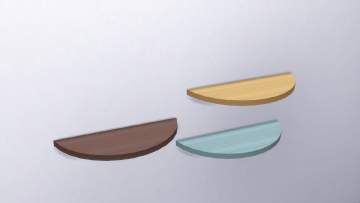MTS Official 2015 Calendar
MTS Official 2015 Calendar

2015Calendar1.jpg - width=1280 height=670

2015Calendar2.jpg - width=1280 height=670

2015Calendar3.jpg - width=1280 height=670

2015Calendar5.jpg - width=1265 height=551

2015Calendar.jpg - width=1091 height=800

2015CalendarThumb.jpg - width=431 height=431

2015Calendar4.jpg - width=1280 height=670

Each month is a different coloured swatch which are based on the months birthstone colour. If you have no idea what color goes with each month, then the order is top to bottom, right to left. Because that is the "order" that EA thinks is numerical. As with all cc, to recolor you will need to sell and rebuy with the correct texture (month).
Special thanks and congratulations go out to all of our winners:zexxa, applefeather, ginrouken, ImAGirltoyou, w_sims, SimsRocka778, RomerJon17, w_sims, Lunararc, Nabucodonosorll, MariTom, and MissChevus. For a full list of entries, please see the original entry table
Tech Bits:
- 140 -ish Polys
- 65 §
- Deco/Pictures
Additional Credits:
Additional Credits:
- MTS Staff for judging entries and contestants for entering. Would not have been possible without all of you!
- heaven; because I used her TS3 mesh to tweak for this one
- Creators of TSRW, S4PE.
This is a new mesh, and means that it's a brand new self contained object that usually does not require a specific Pack (although this is possible depending on the type). It may have Recolours hosted on MTS - check below for more information.
|
MTS-2015-Calendar-TS4.rar
Download
Uploaded: 2nd Jan 2015, 2.72 MB.
3,744 downloads.
|
||||||||
| For a detailed look at individual files, see the Information tab. | ||||||||
Install Instructions
1. Download: Click the File tab to see the download link. Click the link to save the .rar or .zip file(s) to your computer.
2. Extract: Use WinRAR (Windows) to extract the file(s) from the .rar or .zip file(s).
3. Cut and paste the file(s) into your Mods folder
Need more information?
- Windows XP: Documents and Settings\(Current User Account)\My Documents\Electronic Arts\The Sims 4\Mods\
- Windows Vista/7/8/8.1: Users\(Current User Account)\Documents\Electronic Arts\The Sims 4\Mods\
- Anyone can use both .rar and .zip files easily! On Windows, use WinRAR.
- If you don't have a Mods folder, just make one.
Loading comments, please wait...
Updated: 2nd Jan 2015 at 8:00 PM
#calendar, #2015, #official, #calendar contest, #TS4 calendar
-
by plasticbox 31st Dec 2015 at 6:48pm
 8
10.8k
53
8
10.8k
53
-
by justJones 23rd Jan 2018 at 9:36pm
 8
10.5k
39
8
10.5k
39
-
by Z3nJ3n 11th Aug 2022 at 10:39pm
 2
2.9k
14
2
2.9k
14
-
Display of Confections - Bakery Inspired Wall Decor!
by xbrettface 25th Mar 2023 at 6:00am
 +1 packs
1 3.2k 11
+1 packs
1 3.2k 11 Discover University
Discover University
-
by Veggpryd67 30th Aug 2023 at 7:49pm
 4
4.4k
9
4
4.4k
9
-
by HugeLunatic 14th Mar 2010 at 8:21pm
:here: I've updated with a set for base game. more...
-
Lost & Found Olive Recolors of Zecutine's Step Away With Me Stairs
by HugeLunatic 7th Feb 2018 at 9:51pm
When digging out the original black/red texture for these stairs I found this amazing olive recolor sitting unused. more...
 +1 packs
8 11.3k 26
+1 packs
8 11.3k 26 H&M Fashion
H&M Fashion
-
by HugeLunatic 1st Oct 2012 at 8:22am
Square up your community lots with this slightly abused trash receptacle. more...
 16
27.2k
70
16
27.2k
70
-
by HugeLunatic updated 14th Mar 2009 at 12:59am
New Mesh! more...
-
Arbor Falls (aka Free Play): Neighborhood Recreation - No CC
by Hood Building Group 7th Aug 2019 at 1:54pm
Arbor Falls (aka Free Play), a Sims Pets Stories neighborhood recreated for TS2. more...
 56
49.2k
137
56
49.2k
137
Miscellaneous » Neighborhoods & CAS Screens » Neighbourhoods and Worlds
-
by HugeLunatic updated 30th Mar 2025 at 5:03pm
The small mammal containment now with two subsets! more...
 +1 packs
4 6.4k 20
+1 packs
4 6.4k 20 Pets
Pets
-
by HugeLunatic updated 12th Aug 2022 at 5:01pm
Collection of door and window add ons for the Loft Collection more...
 16
21.2k
81
16
21.2k
81
-
by HugeLunatic 20th Mar 2013 at 6:18pm
I sleep without pants...so I thought it only fair that my sims do so too. more...
-
by HugeLunatic updated 26th Nov 2020 at 4:04pm
Small, one tile karaoke for your sims to entertain themselves with at home. more...
 +3 packs
29 19.4k 76
+3 packs
29 19.4k 76 Nightlife
Nightlife
 Free Time
Free Time
 Apartment Life
Apartment Life
About Me
 Installation of CEP Extras
Installation of CEP Extras-the package with pfiles appended to the name will go into your cep extras folder where your game is installed (typically c drive, you do you)
-the other goes in CEP extra folder in documents.
The following locations are what I am aware of, beyond that you'll have to do some searching.
Downloads Folder:
C:\Users\<user>\Documents\EA Games\The Sims 2 Legacy
C:\Users\<user>\Documents\EA Games\The Sims 2 Ultimate Collection
With multiple launchers, the location for your game install will vary.
C:\Program Files\EA GAMES\The Sims 2 Legacy\TSData\Res\Catalog\zCEP-EXTRA
C:\Program Files\EA GAMES\The Sims 2\TSData\Res\Catalog\zCEP-EXTRA
C:\Program Files (x86)\EA GAMES\The Sims 2\TSData\Res\Catalog\zCEP-EXTRA

 Sign in to Mod The Sims
Sign in to Mod The Sims