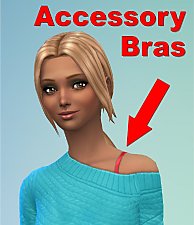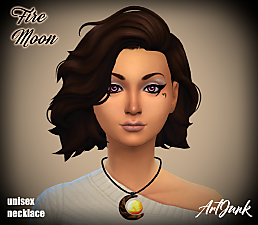Lace Bras as Accessory
Lace Bras as Accessory

AccBra01.5..jpg - width=963 height=900

AccBra01.5.jpg - width=1043 height=900

AccBra02.5.jpg - width=775 height=900

AccBra03.5.jpg - width=1021 height=900

Accessories Location1.5.jpg - width=1224 height=672

AccBraCollection2.jpg - width=2500 height=784

InGame04.jpg - width=627 height=467

InGame03.jpg - width=661 height=900
They even show up through transparent / see through clothing.

InGame02.jpg - width=867 height=900

InGame01.jpg - width=760 height=900










The bras and their straps from the accessories category will display underneath tops and outfits of clothing.

It should work for all types of clothing.

The bras will come in the main colors from the base game, each with their individual swatch.

The bras will be located in the accessories category. Unfortunately, you will not be able to use the accessory bras and socks simultaneously.

Here's an in game pic.

They even show up through transparent / see through clothing.
NOTE!!! If you only want to have the bras show without clothing overlapping them, I suggest finding an invisible clothing top somewhere.
Enjoy!
Additional Credits:
Sims 4 Studio
|
base_bras_as_accessories_by_Spivoski.rar
| Base game bras as accessory - 6 color swatch
Download
Uploaded: 26th Feb 2015, 209.7 KB.
31,389 downloads.
|
||||||||
| For a detailed look at individual files, see the Information tab. | ||||||||
Install Instructions
1. Download: Click the File tab to see the download link. Click the link to save the .rar or .zip file(s) to your computer.
2. Extract: Use WinRAR (Windows) to extract the file(s) from the .rar or .zip file(s).
3. Cut and paste the file(s) into your Mods folder
Need more information?
- Windows XP: Documents and Settings\(Current User Account)\My Documents\Electronic Arts\The Sims 4\Mods\
- Windows Vista/7/8/8.1: Users\(Current User Account)\Documents\Electronic Arts\The Sims 4\Mods\
- Anyone can use both .rar and .zip files easily! On Windows, use WinRAR.
- If you don't have a Mods folder, just make one.
Loading comments, please wait...
Uploaded: 26th Feb 2015 at 11:13 PM
Updated: 27th Feb 2015 at 1:34 AM
-
by Snaitf 13th Sep 2014 at 7:23pm
 21
88.6k
258
21
88.6k
258
-
by Eggard 30th Jan 2015 at 12:09pm
 1
8.6k
28
1
8.6k
28
-
by Eggard 30th Jan 2015 at 12:16pm
 6.2k
19
6.2k
19
-
by metalfenix 21st Jan 2019 at 2:58am
 5
12.9k
27
5
12.9k
27
-
Island Living Kelp Top For Females (as Accessory)
by bessy 18th Apr 2022 at 4:35am
 +1 packs
6 4.5k 25
+1 packs
6 4.5k 25 Island Living
Island Living
-
by metalfenix 16th Jul 2023 at 1:33pm
 5
6.4k
14
5
6.4k
14
-
by goby2873 10th Apr 2025 at 10:24am
 928
4
928
4
-
Invisible JetPack (Good for Fairies!!)
by spivoski 12th Mar 2014 at 5:44pm
Invisible Jetpack for your "Into the Future" Sims. more...
 +1 packs
21 32.2k 116
+1 packs
21 32.2k 116 Into the Future
Into the Future

 Sign in to Mod The Sims
Sign in to Mod The Sims Lace Bras as Accessory
Lace Bras as Accessory