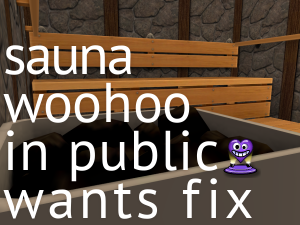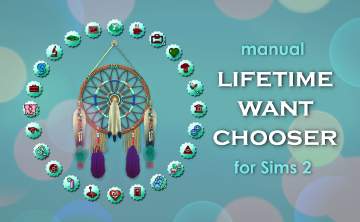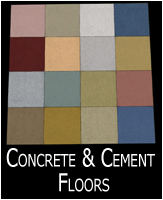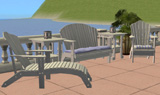Want-Fulfilling Paintings
Want-Fulfilling Paintings

ScreenHunter_747 Mar. 04 02.10.jpg - width=1000 height=782

title.jpg - width=311 height=206
So! This is my 100th upload here at MTS, yay! *tosses confetti* In light of this milestone, I thought I'd upload something a little different than my usual thing.
I've only recently started poking around at modding things, just little tweaks of things which make them more useful for the way I play my game. So, I thought I'd upload one of my little mods here, which maybe someone else might find useful as well.
Anyway, recently, I've been playing some households that live in this hostel built by joandsarah77. Thing is, since the "apartments" on that lot generally only have a bed in them and not enough room for anything else, and all of the "facilities" are in the common areas, the Sims who live in the building keep rolling wants for toilets and showers and stoves and fridges and counters because they don't "own" such things themselves. And the wants won't go away. Which is...well, annoying. So, I did my usual thing and whined about it on the forums.
 And then I was pointed at these.
And then I was pointed at these.EUREKA!
So, I downloaded one of those paintings, cloned it a few times, recolored it to change the picture, futzed around with the settings on them a bit so that each clone fulfills a different want, and then made invisible recolors of each them. The idea is that you hang this painting on the wall and then when it's sitting where you want it, you use the recolor tool to make it invisible, sort of like how you use OMSPs. They are each on their own shiny new GUID, so they shouldn't overwrite anything in your game.
There's one painting (plus an invisible recolor of it) that will fulfill each of the following wants:
Toilet
Shower or Bathtub
Refrigerator
Stove
Kitchen counter
They ain't pretty, because they're meant to be made invisible, but this is what they look like before you make them invisible:

If you place these paintings on a lot before you move Sims into it, then the Sims won't roll wants for toilets, etc. in the first place because they'll think those things are already there. If you place them after Sims move in, they'll fulfill the wants, earning you some aspiration points. It's cheaty, but maybe that'll be a good thing for those of you who, unlike me, actually care about aspiration points.
Note that I've set these to cost nothing, so if your Sim rolls a want for a fancier stove or fridge or what-have-you, these paintings will NOT fulfill such wants. Because I didn't want them to. These will just fill the basic "Buy a Stove" sort of wants, not the "Buy a Stove Costing $1000" sort of wants.
You will find these in the buy catalog, under the category for the item that they replace. (Meaning, you'll find the toilet painting in the toilet section of the catalog, the stove painting in the cooking section, etc.). As I said, they cost $0, so they'll likely be at the front of said sections. They are shiftable if you have AL...not that it matters much since you'll want to make them invisible ASAP and, hey, maybe go wild and pile them on top of each other, too.
Thanks to gwillewyn, whose paintings I cloned and messed around with. And thanks to Calibrat for pointing me at them. I don't have the know-how to mod out these wants entirely (if that's even possible), so this is a good-enough workaround for me. Maybe it will be for you, too, if this issue annoys you.
|
iCad_WantFulfillingPaintings.zip
Download
Uploaded: 4th Mar 2015, 345.8 KB.
6,242 downloads.
|
||||||||
| For a detailed look at individual files, see the Information tab. | ||||||||
Install Instructions
1. Download: Click the download link to save the .rar or .zip file(s) to your computer.
2. Extract the zip, rar, or 7z file.
3. Place in Downloads Folder: Cut and paste the .package file(s) into your Downloads folder:
- Origin (Ultimate Collection): Users\(Current User Account)\Documents\EA Games\The Sims™ 2 Ultimate Collection\Downloads\
- Non-Origin, Windows Vista/7/8/10: Users\(Current User Account)\Documents\EA Games\The Sims 2\Downloads\
- Non-Origin, Windows XP: Documents and Settings\(Current User Account)\My Documents\EA Games\The Sims 2\Downloads\
- Mac: Users\(Current User Account)\Documents\EA Games\The Sims 2\Downloads
- Mac x64: /Library/Containers/com.aspyr.sims2.appstore/Data/Library/Application Support/Aspyr/The Sims 2/Downloads
- For a full, complete guide to downloading complete with pictures and more information, see: Game Help: Downloading for Fracking Idiots.
- Custom content not showing up in the game? See: Game Help: Getting Custom Content to Show Up.
- If you don't have a Downloads folder, just make one. See instructions at: Game Help: No Downloads Folder.
Loading comments, please wait...
Uploaded: 4th Mar 2015 at 9:45 AM
Updated: 6th Mar 2015 at 3:08 AM
-
Sauna WooHoo in Public Wants Fix
by Nopke updated 31st Jan 2024 at 6:37am
 +1 packs
15 16.3k 67
+1 packs
15 16.3k 67 Bon Voyage
Bon Voyage
-
by kestrellyn updated 20th Nov 2021 at 5:31pm
 20
7k
31
20
7k
31
-
by Lamare updated 15th Apr 2024 at 5:33pm
 188
97.3k
416
188
97.3k
416
-
by CroconawSims 14th Aug 2022 at 6:34pm
 7.9k
12
7.9k
12
-
by Nullsuke updated 28th Feb 2025 at 11:57am
 8
3.8k
13
8
3.8k
13
-
Read Novel Want Satisfied-Freetime Books
by heathensimmer updated Yesterday at 9:52pm
 +1 packs
7 1.3k 7
+1 packs
7 1.3k 7 Free Time
Free Time
-
The Tile Shoppe: The Bronze Age Set
by iCad 27th Oct 2010 at 7:49pm
36 walls and 24 floors utilizing antiqued textured bronze tiles, travertine tile, and plaster. more...
 11
32.5k
52
11
32.5k
52
-
Kitchen Basic Cabinetry Recolors
by iCad 19th Nov 2013 at 9:32am
Two versions each in my 12 wood colors. Because. more...
 25
24.3k
77
25
24.3k
77
-
Luxurious Ingression Doors Recolored
by iCad 20th Jun 2011 at 8:37am
23 colors, my woods plus black and two different whites. more...
 +1 packs
11 18.6k 52
+1 packs
11 18.6k 52 Glamour Life
Glamour Life
-
Maxis Modular Stairs Recolored, Part the Second
by iCad 4th Oct 2010 at 7:58pm
20 Recolors of Maxis's "Flight of Fancy" modular stairs, to match my recolors of the Maxis wood floors more...
 +1 packs
13 41.5k 77
+1 packs
13 41.5k 77 Open for Business
Open for Business
-
Furniture What Matches: Pinegultcher Table, FLATWOUD Table, & Cowboy's Caboose Chair
by iCad 15th Feb 2012 at 1:30am
Twelve colors each. Oy. more...
-
Totally Plastered: The Misted Reds
by iCad 24th Sep 2010 at 8:20am
54 Colors of Valspar's Ultra Premium paint line on a Plaster Texture. more...
 4
15.6k
43
4
15.6k
43
About Me
Nowadays, I mostly upload stuff to my Simblr, simply because I'm lazy. You can find me here: http://dramallamadingdang.tumblr.com You can also find some downloads that aren't here on my LJ, I don't upload stuff there anymore, but there is some older stuff there. It can be found here: http://icads-sims.livejournal.com/

 Sign in to Mod The Sims
Sign in to Mod The Sims Want-Fulfilling Paintings
Want-Fulfilling Paintings