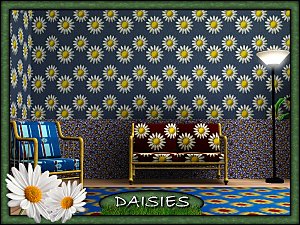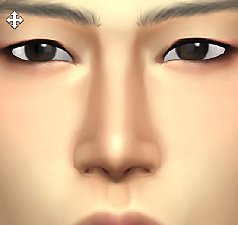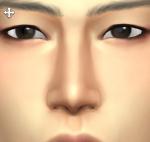Hawaiian Prints
Hawaiian Prints

room.jpg - width=1157 height=474

room2.jpg - width=1241 height=544
The stencils were made by me. I used Create a Pattern to make them so they are in Sims3packs. The background can be any color you want. The stencils were designed to be white on any color background. It is possible to slightly alter some of the stencil colors but not effectively - you'll get weird colors on some of the stencils - so don't try. The stencils were designed to stay white on whatever background color you want.
Print 1:

Print 2:

You'll find these under "Fabric."
Additional Credits:
Create a Pattern
Adobe Photoshop
|
HawaiianBeachPrint2_by-porkypine.7z
Download
Uploaded: 12th Mar 2015, 181.7 KB.
3,451 downloads.
|
||||||||
|
HawaiianBeachPrint1_by-porkypine.7z
Download
Uploaded: 12th Mar 2015, 139.8 KB.
3,627 downloads.
|
||||||||
| For a detailed look at individual files, see the Information tab. | ||||||||
Install Instructions
1. Click the file listed on the Files tab to download the file to your computer.
2. Extract the zip, rar, or 7z file. Now you will have either a .package or a .sims3pack file.
For Package files:
1. Cut and paste the file into your Documents\Electronic Arts\The Sims 3\Mods\Packages folder. If you do not already have this folder, you should read the full guide to Package files first: Sims 3:Installing Package Fileswiki, so you can make sure your game is fully patched and you have the correct Resource.cfg file.
2. Run the game, and find your content where the creator said it would be (build mode, buy mode, Create-a-Sim, etc.).
For Sims3Pack files:
1. Cut and paste it into your Documents\Electronic Arts\The Sims 3\Downloads folder. If you do not have this folder yet, it is recommended that you open the game and then close it again so that this folder will be automatically created. Then you can place the .sims3pack into your Downloads folder.
2. Load the game's Launcher, and click on the Downloads tab. Find the item in the list and tick the box beside it. Then press the Install button below the list.
3. Wait for the installer to load, and it will install the content to the game. You will get a message letting you know when it's done.
4. Run the game, and find your content where the creator said it would be (build mode, buy mode, Create-a-Sim, etc.).
Extracting from RAR, ZIP, or 7z: You will need a special program for this. For Windows, we recommend 7-Zip and for Mac OSX, we recommend Keka. Both are free and safe to use.
Need more help?
If you need more info, see:
- For package files: Sims 3:Installing Package Fileswiki
- For Sims3pack files: Game Help:Installing TS3 Packswiki
Loading comments, please wait...
Uploaded: 12th Mar 2015 at 12:38 AM
Updated: 12th Mar 2015 at 6:23 PM
-
Chuck Norris Likes His meat SO Rare....
by porkypine 1st Apr 2012 at 6:59am
Chuck Norris likes his meat so rare he only eats Unicorn! more...
 +1 packs
5 15.5k 5
+1 packs
5 15.5k 5 Nightlife
Nightlife
-
Japanese Noren Print Panels on 8 Wall Hanging Scrolls - Set 1 - City Living Required
by porkypine 27th Mar 2019 at 3:12pm
8 Noren Panel recolors on City Living wall hanging scrolls - Set 1 more...
 +1 packs
8 12.7k 62
+1 packs
8 12.7k 62 City Living
City Living
-
Alphonse Mucha - The 4 Seasons - 1892
by porkypine 17th Aug 2006 at 6:56am
Alphonse Mucha - The 4 Seasons - 1892 These wall hangings use Qortex's poster 3 mesh. more...
 4
20.6k
6
4
20.6k
6
-
Toddler SPRING Mix and Match Polo Shirts and Shorts
by porkypine 13th May 2022 at 1:21am
Toddler SPRING Mix and Match Polo Shirts and Shorts Spring mix and match sets for your toddlers! more...
 +1 packs
1 3.3k 12
+1 packs
1 3.3k 12 Toddler Stuff
Toddler Stuff
-
Remembering Sims 3 Featured Things to Do
by porkypine 3rd Jan 2017 at 4:54am
I grabbed a whole bunch of Sims 3 Featured thumbnails and slapped them into a Sims 4 frame. more...
 5
11.4k
17
5
11.4k
17
About Me
In my pre-retirement life I was in IT. Now I play Sims, create content, and work with a team of people to do subtitles for international shows. I set the timing for the subs and my friends do the translations. AND in my alternate summer life, I water my weed patch called a flower bed and garden!

 Sign in to Mod The Sims
Sign in to Mod The Sims Hawaiian Prints
Hawaiian Prints