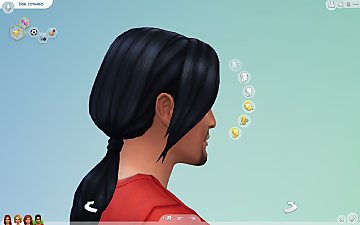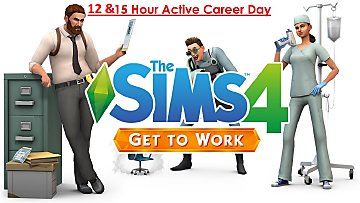Get To Work Shaggy Bob Converted for Female and Male Use.
Get To Work Shaggy Bob Converted for Female and Male Use.

05-10-15_8-08Â AM-2.jpg - width=1488 height=1070
ShaggyBobUnisex

05-10-15_8-08Â AM.jpg - width=1014 height=985

05-10-15_8-12Â AM.jpg - width=1171 height=572

05-10-15_8-04Â AM.jpg - width=1001 height=1076

05-10-15_8-04Â AM-2.jpg - width=1115 height=1080

In game 2.jpg - width=934 height=1054
 The hair is suited for Teens through to Elders in all colours
The hair is suited for Teens through to Elders in all colours 
Sorry my mistake on the upload picture as it says YA to Elder. All the teens can breathe a sigh of relief as they too can have a shaggy bob hairstyle.
I changed the CASP files to be used by both Women and Men, it is originally for Women only.
All of the colours that the Shaggy Bob were assigned by EA in GTW have been added when converting this hair for unisex use.
No Meshes or Texture were altered I simply changed the flag for Male use also.
Only CASP files are included in the zip file. There is no CC, Sims, meshes or textures included.
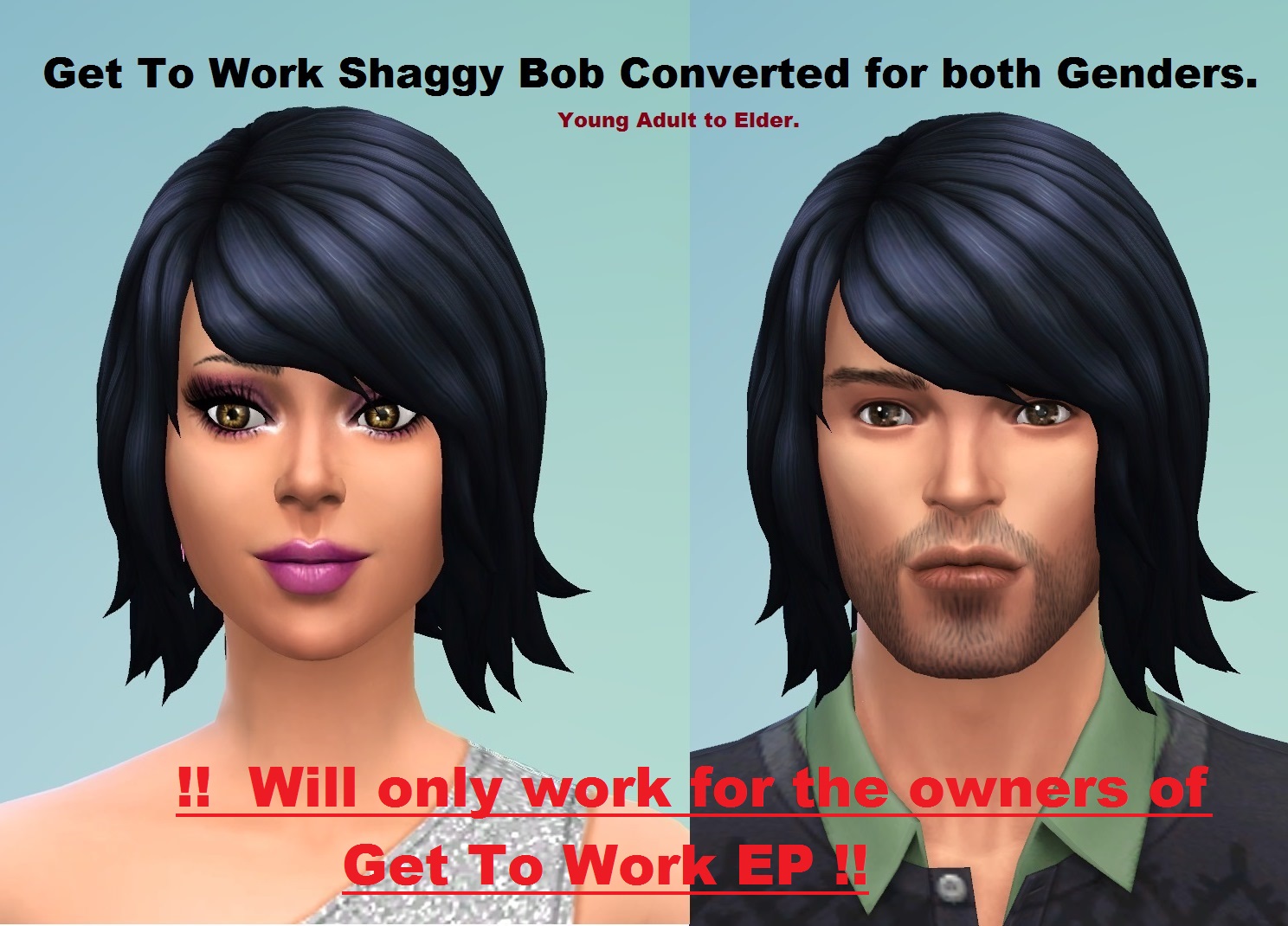
The polycount is the same as the original Maxis hair as I only changed the flag for male use.
poly on LOD 0 5504
poly on LOD1 3948
poly on LOD2 2278
poly on LOD3 1080
Additional Credits:
Big Thank-you goes to PlasticBox and Esmerelda for their help.
Mod The Sims, S4PE, Sim4Studio and EA for the Hair.
|
Aussie_Mummy_EP01_ShaggyBob_UnisexHairConversion.zip
Download
Uploaded: 22nd May 2015, 3.3 KB.
3,874 downloads.
|
||||||||
| For a detailed look at individual files, see the Information tab. | ||||||||
Install Instructions
1. Download: Click the File tab to see the download link. Click the link to save the .rar or .zip file(s) to your computer.
2. Extract: Use WinRAR (Windows) to extract the file(s) from the .rar or .zip file(s).
3. Cut and paste the file(s) into your Mods folder
Need more information?
- Windows XP: Documents and Settings\(Current User Account)\My Documents\Electronic Arts\The Sims 4\Mods\
- Windows Vista/7/8/8.1: Users\(Current User Account)\Documents\Electronic Arts\The Sims 4\Mods\
- Anyone can use both .rar and .zip files easily! On Windows, use WinRAR.
- If you don't have a Mods folder, just make one.
Loading comments, please wait...
Uploaded: 22nd May 2015 at 12:45 PM
Updated: 22nd May 2015 at 11:20 PM - Added extra info about ages for hairstyle use.
-
by Kiara24 updated 24th Nov 2014 at 5:36pm
 33
18.3k
64
33
18.3k
64
Hair » Male » Young Adult
-
Gender Conversion for teen to elder - no mesh edit - UPDATE (March Patch)
by oepu updated 1st Apr 2015 at 8:10pm
 39
55.9k
233
39
55.9k
233
-
DEPRECATED "Long Wavy Parted" - gender conversion
by bloodredtoe 1st Jun 2015 at 4:47am
-
DEPRECATED "Short Slicked Back" - gender conversion
by bloodredtoe updated 6th Jun 2015 at 11:29am
-
DEPRECATED "Updo Bun" - gender conversion
by bloodredtoe 21st Jun 2015 at 11:44pm
-
DEPRECATED "Box Braids Side" - gender conversion
by bloodredtoe 12th Dec 2015 at 11:12pm
-
No Autonomous Putting Toys Away *** Updated 09/01/2020
by mummy_001 updated 9th Jan 2020 at 8:12am
:alarm: Made with Game Version: 1.56.52.1020 :alarm: This mod is Base Game Compatible. more...
 31
28.3k
105
31
28.3k
105
-
Updated 30/04/2023 15 Hour Active Career Day with better Wages...
by mummy_001 updated 2nd May 2023 at 9:16pm
Longer work day for Active Careers with double the wages. You need Get To Work expansion pack installed. more...
 +1 packs
172 197.2k 551
+1 packs
172 197.2k 551 Get to Work
Get to Work

 Sign in to Mod The Sims
Sign in to Mod The Sims Get To Work Shaggy Bob Converted for Female and Male Use.
Get To Work Shaggy Bob Converted for Female and Male Use.