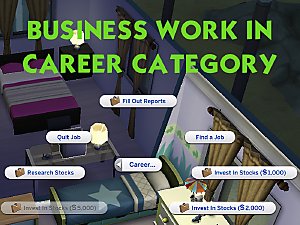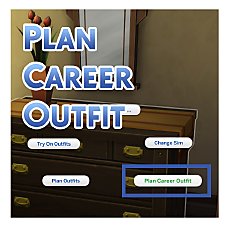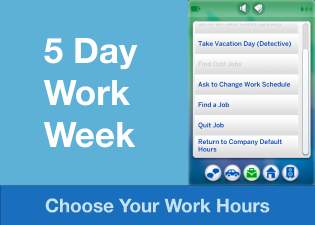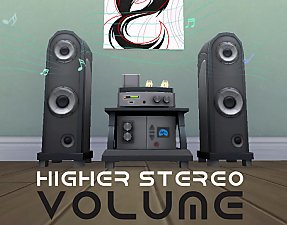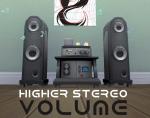Work In Everyday Outfit
Work In Everyday Outfit

An_dz_GoWorkEveryday.jpg - width=347 height=501
UPDATE 2016/March/30: Update for 1.16.61 (compatible down to 1.13.104)
UPDATE 2015/July/17: Update for 1.9.80 (still compatible with 1.10.63.1020)
UPDATE 2015/July/02: Update for 1.8.61
Description
This mod will make your Sims go to work using their everyday outfit rather than their career outfits.
It should work with all careers for all ages, not limited to default careers and including GTW careers. Remember that you can change your outfit at the job.
This mod is based on my mod on the adult section of MTS and is an update of MasterDinadan's Go to Work in Everyday Clothing who has stopped updating the mod.
Versions
There are two packages to download, you must install only one. Both packages will make your Sims go to work in everyday outfit, including to GTW jobs.
The one called An_dz-WorkInEverydayClothes will make your Sim change to the career outfit after you shower or workout at your job.
The one called An_dz-AlwaysWorkInEverydayClothes will make your Sim always use everyday clothing even after showering or working out at your job.
Compatibility
This mod works with 1.16.61 down to 1.13.104, it will not work with older versions.
This mod overwrites the following ITUN/XML:
0x03B33DDF || 0x00000000 || 0x7D699DEF21212D5E
Any mod that overwrites it will conflict with this mod.
This means that it's not compatible with MasterDinadan's mod as well as my own mods in SexySims. You must install only one of those mods.
Additional Credits:
S4PE
velocitygrass
MasterDinadan
SublimeText
Note from the Creator:
|
An_dz-AlwaysWorkInEverydayClothes.zip
| Sims WILL NOT change to carrer outfit after a shower or workout at the job
Download
Uploaded: 5th Apr 2020, 3.4 KB.
5,989 downloads.
|
||||||||
|
An_dz-WorkInEverydayClothes.zip
| Sims WILL change to carrer outfit after a shower or workout at the job
Download
Uploaded: 5th Apr 2020, 3.4 KB.
1,499 downloads.
|
||||||||
| For a detailed look at individual files, see the Information tab. | ||||||||
Install Instructions
1. Download: Click the File tab to see the download link. Click the link to save the .rar or .zip file(s) to your computer.
Read the upload description for installation instructions. If nothing else is specified, do the following:
2. Extract: Use WinRAR (Windows) to extract the .package file(s) (if included, ts4script as well) from the .rar or .zip file(s).
3. Cut and paste the .package file(s) (if included, ts4script as well) into your Mods folder
- Windows XP: Documents and Settings\(Current User Account)\My Documents\Electronic Arts\The Sims 4\Mods\
- Windows Vista/7/8/8.1: Users\(Current User Account)\Documents\Electronic Arts\The Sims 4\Mods\
Need more information?
- Anyone can use both .rar and .zip files easily! On Windows, use WinRAR.
- If you don't have a Mods folder, just make one.
- Mod still not working? Make sure you have script mods enabled
Loading comments, please wait...
-
by kirkwoodproductions 5th Apr 2015 at 9:10pm
 16
37.4k
53
16
37.4k
53
-
by OxanaKSims 16th Dec 2018 at 5:28pm
 5
11.5k
34
5
11.5k
34
-
by Menaceman44 updated 11th Mar 2020 at 12:56pm
 92
190.6k
379
92
190.6k
379
-
by lord_voldemort updated 5th Feb 2022 at 10:01am
 52
107.4k
105
52
107.4k
105
-
Barista Career (RuBi's "Work from Home" Career Mods)
by rubi 16th Jul 2020 at 1:41pm
 +1 packs
9 70.1k 63
+1 packs
9 70.1k 63 Get Together
Get Together
-
5 Day Work Week: Choose Your Own Work Hours (v2.2)
by JaneSimsten updated 3rd Mar 2024 at 6:21pm
 78
144k
199
78
144k
199
-
Zune Collection - Brown, Black, White and Pink
by An_dz updated 9th Sep 2008 at 11:43pm
Here it's, the Zune. My first object. UPDATES: Now the Brown Zune have a better texture. more...
 +1 packs
14 54.4k 56
+1 packs
14 54.4k 56 University
University

 Sign in to Mod The Sims
Sign in to Mod The Sims Work In Everyday Outfit
Work In Everyday Outfit