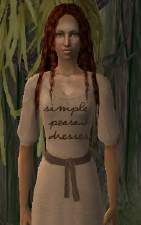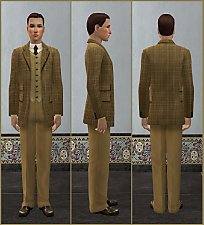*CryingCorvus's LooseDress Mesh edit*
*CryingCorvus's LooseDress Mesh edit*

HighWaist_EdwByL_af1.JPG - width=938 height=984

HighWaist_EdwByL_af2.JPG - width=922 height=984

CryingCorvusEdit-fatmorph.jpg - width=924 height=988

CryingCorvusEdit.jpg - width=1836 height=690

existingrecolors.jpg - width=1816 height=954
Today I'm sharing a mesh edit of CryingCorvus's LooseDress mesh. Read below for the info.
Why am I doing this? I really liked the mesh when I first started doing historical outfits,but there were things that did not fit my taste. One lifetime later I decided to make an edit of it. I contacted CryingCorvus and I got blessed to do what my heart desired

What is edited: I tried to redo the mesh very little to keep it's original form,however: I smoothed the skirt, fixed a small normals problem in the neck, removed the layered piece (I think that meshes should be more usable,since this is not an alpha mesh),little polycount reduce and edited texture map.
About the mapping - i fixed the seam,that the original Maxis dress had,and play tested it with few existing recolors of this mesh made by some of my favorite creators. So far, nothing looks dramatically different.

*Dresses shown for reference, but not included: All About Style and SerendipityHQ at GOS
More info about the mesh:
*This edit will replace the original mesh by CryingCorvus. Also I made a recolor of Edwardian fashion - High Waist-ed skirt for everyday.
*Polycounts: Fc: 2196, Vc:1458
*No alpha parts
*Has fat morph
*Has bump-map

If you downloaded the original mesh and want to use this edit,just replace the mesh. If you haven't - don't forget to leave this edited mesh in "Downloads" folder otherwise the changes won't be visible.
Polygon Counts:
Polycounts: Fc: 2196, Vc:1458
Additional Credits:
Thanks to CryingCorvus for the lovely mesh and nice policy

Hairs - By me and Ts3toTs2 conversions(sorry forgot who made it)
This is a new mesh, and means that it's a brand new self contained object that usually does not require a specific Pack (although this is possible depending on the type). It may have Recolours hosted on MTS - check below for more information.
|
Edw_HighWaistSkirByL_AF.rar
Download
Uploaded: 30th Jun 2015, 653.8 KB.
6,890 downloads.
|
||||||||
| For a detailed look at individual files, see the Information tab. | ||||||||
Install Instructions
1. Download: Click the download link to save the .rar or .zip file(s) to your computer.
2. Extract the zip, rar, or 7z file.
3. Place in Downloads Folder: Cut and paste the .package file(s) into your Downloads folder:
- Origin (Ultimate Collection): Users\(Current User Account)\Documents\EA Games\The Sims™ 2 Ultimate Collection\Downloads\
- Non-Origin, Windows Vista/7/8/10: Users\(Current User Account)\Documents\EA Games\The Sims 2\Downloads\
- Non-Origin, Windows XP: Documents and Settings\(Current User Account)\My Documents\EA Games\The Sims 2\Downloads\
- Mac: Users\(Current User Account)\Documents\EA Games\The Sims 2\Downloads
- Mac x64: /Library/Containers/com.aspyr.sims2.appstore/Data/Library/Application Support/Aspyr/The Sims 2/Downloads
- For a full, complete guide to downloading complete with pictures and more information, see: Game Help: Downloading for Fracking Idiots.
- Custom content not showing up in the game? See: Game Help: Getting Custom Content to Show Up.
- If you don't have a Downloads folder, just make one. See instructions at: Game Help: No Downloads Folder.
Loading comments, please wait...
Uploaded: 30th Jun 2015 at 7:41 PM
-
Testers wanted, Hair mesh edit
by SixStringSlim 11th Jul 2005 at 5:12pm
-
Simple Earthtone Medieval Peasant Dresses
by HystericalParoxysm updated 22nd May 2006 at 4:45am
-
H&M Casual Outfit - Adult/Young Adult Version
by lemonbutter 10th Aug 2007 at 9:15am
About Me
[size=5]Re-upload of everything created by me has started at [color=#fa2742]Lidiqnata sims 2[/color][/size]
[size=5]Visit my [color=#fa2742]Patreon[/color] if you wish to support this process.[/size]

 Sign in to Mod The Sims
Sign in to Mod The Sims *CryingCorvus's LooseDress Mesh edit*
*CryingCorvus's LooseDress Mesh edit*