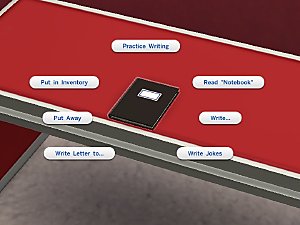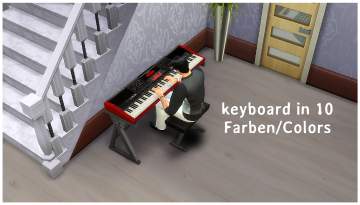Alternative Microphone + Stand (Mirror Functions)
Alternative Microphone + Stand (Mirror Functions)

All 8 colours.jpg - width=1223 height=1296

Menu 4.jpg - width=1236 height=837

concert 1.jpg - width=1488 height=864

concert 2.jpg - width=1536 height=864

thumbnail.jpg - width=517 height=288
Here's just a simple object for those who, like me, would like some extra microphone variety in both form and function in addition to the joke microphone that comes with the game. This is a remake of my old TS3 Functional Microphone and Stand, and as was the case with that version, it is a floor mirror clone and uses the mirror speech functions. So with this mic you can have an additional set of animations and skills to those that came with the default joke mic.
It comes in 8 colours as below: 1) All Grey, 2) Green and Grey, 3) Purple and Grey, 4), Rusty, 5) Grey and Black, 6) Blue and Black, 7) Red and Black, and 8) a Multicolour pattern for more flamboyant sims.

Please note that with this item, the mic stays on the stand and does not detach into the sim's hand like the default one. It's found in the Creative section under Activities and Skills, where the default microphone is, and costs 100 simoleons.
On its menu, you get the choices for all mirror speech interactions, just with the CAS appearance-related ones removed:

(Nice teeth...!) Useful for different animations for storytelling, such as looking like they're telling jokes as above, or for giving the appearance of a singer or rapper with a band:


Minor Issue when placing the mic: For some reason, cloning this item as a floor mirror resulted in the sim standing much further back than expected (unlike in TS3 where it was quite close), and the only way I could get the sim to stand close enough was to move the mesh and footprint backward. Because of that, if you turn the mic around when placing it, it turns on a couple-tile turning circle rather than turning from its centre. So if/when you see this happen, don't panic, it's normal.
Thanks for looking, hope you'll find this a little useful variety.
My TS3 version is here: http://www.modthesims.info/download.php?t=442832
INSTALLATION:
Unzip the zip file and move the .package file to your Documents\Electronic Arts\The Sims 4\Mods folder.
Polygon Counts:
777 polys
Additional Credits:
Made with Sims 4 Studio and Blender.
Original meshes and textures were from TS2.
This is a new mesh, and means that it's a brand new self contained object that usually does not require a specific Pack (although this is possible depending on the type). It may have Recolours hosted on MTS - check below for more information.
|
Esmeralda_MicrophoneAlternative-Mirror.zip
Download
Uploaded: 14th Aug 2015, 670.0 KB.
16,384 downloads.
|
||||||||
| For a detailed look at individual files, see the Information tab. | ||||||||
Install Instructions
1. Download: Click the File tab to see the download link. Click the link to save the .rar or .zip file(s) to your computer.
2. Extract: Use WinRAR (Windows) to extract the file(s) from the .rar or .zip file(s).
3. Cut and paste the file(s) into your Mods folder
Need more information?
- Windows XP: Documents and Settings\(Current User Account)\My Documents\Electronic Arts\The Sims 4\Mods\
- Windows Vista/7/8/8.1: Users\(Current User Account)\Documents\Electronic Arts\The Sims 4\Mods\
- Anyone can use both .rar and .zip files easily! On Windows, use WinRAR.
- If you don't have a Mods folder, just make one.
Loading comments, please wait...
Updated: 2nd Feb 2017 at 10:46 PM
-
by plasticbox updated 6th Jan 2016 at 7:15pm
 195
194.2k
690
195
194.2k
690
-
by ugly.breath 26th Feb 2015 at 2:20am
 62
81.9k
242
62
81.9k
242
-
by SimRaees57 updated 17th Dec 2017 at 11:26am
 16
48.4k
92
16
48.4k
92
-
by simslyswift 23rd Feb 2020 at 7:15pm
 4
13.3k
17
4
13.3k
17
-
by ViiK26 15th Oct 2023 at 2:05am
 4
12.9k
37
4
12.9k
37
-
Smaller Microscope Alternative
by Esmeralda 15th Apr 2015 at 9:35pm
Smaller Microscope Alternative more...
 81
70.7k
300
81
70.7k
300
-
Sims 2 Rave Goggles + Assorted Retextures
by Esmeralda updated 22nd Mar 2016 at 5:50pm
Sims 2 Rave Goggles + Assorted Retextures more...
 18
44.1k
134
18
44.1k
134
-
by Esmeralda 19th Mar 2010 at 7:44pm
Meet Mr. Skeleto. He's a dashing and debonair skeleton-about-town. more...
 78
123.5k
148
78
123.5k
148
Sims » Horror / Gothic » Male
-
Little Retro Rocket Ship - Flyable/Driveable Transport for your Sci-Fi Sims
by Esmeralda 12th Mar 2013 at 2:55pm
Little Retro Rocket Ship - Flyable/Driveable Transport for your Sci-Fi Sims more...
 +1 packs
12 16.9k 14
+1 packs
12 16.9k 14 Nightlife
Nightlife
-
2 Different Colour Eyes - Male and Female, Teen to Elder **UPDATE: NEW IMPROVED TEXTURE!**
by Esmeralda updated 2nd May 2012 at 4:58pm
UPDATE 21 JANUARY 2012: I finally made myself take a tutorial on creating realistic eye textures and made my own more...
-
Plumbots from TS3: 13 Parts to Mix + Match
by Esmeralda updated 24th Jun 2018 at 10:19am
Plumbots from The Sims 3 more...
 59
123k
251
59
123k
251
-
Cyborg Eye for Men and Women Teen to Elder
by Esmeralda 1st Aug 2011 at 9:32pm
Cyborg Eye for Men and Women Teen to Elder more...
About Me
MY POLICY: I'm easygoing, please just don't copy my creations or claim them to be your own work. You may include my creations with your sims or lots, just credit me with a link back to the item.

 Sign in to Mod The Sims
Sign in to Mod The Sims Alternative Microphone + Stand (Mirror Functions)
Alternative Microphone + Stand (Mirror Functions)