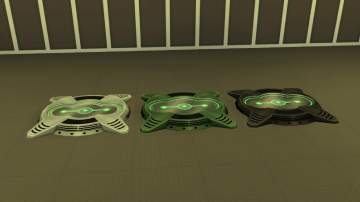Cloning Machine: Success Rate and Put Item In Inventory
Cloning Machine: Success Rate and Put Item In Inventory

08-23-15_12-28Â PM.jpg - width=846 height=768

08-23-15_12-24Â PM.jpg - width=900 height=506

08-23-15_12-26Â PM.jpg - width=900 height=506
Draggable item: Hit 'Clone' - Waiting - Fail/Success - DRAG ITEM OUT - Put it in inventory - Repeat
Non draggable item: Hit 'Clone' - Waiting - Success - TO BUILD MODE - Put it in inventory - TO LIVE MODE - Repeat
I got tired of these process so I create a small mod that increase the base success chance and put the item in sim's inventory/household inventory when it done.
Now just :
Hit 'Clone' - Waiting - Fail/Success - Repeat (you can queue action now)
There have 3 file:
- 50% base success rate (default base success rate), up to 70% depending on several cases.
- 90% base success rate, up to >100% depending on several cases.
- 100% base success rate.
I'm new in modding so don't expect much.
Using xml resource:
S4_E882D22F_00000003_000000000001AFDE cloningMachine_CloneObject
Additional Credits:
Thanks to creators of TS4 Combined XML Extractor and s4pe
|
Sadness_CloningSuccessRate100wPutInInventory.zip
| 100% Base Success rate
Download
Uploaded: 25th Aug 2015, 2.5 KB.
5,871 downloads.
|
||||||||
|
Sadness_CloningSuccessRate90wPutInInventory.zip
| 90% Base Success rate
Download
Uploaded: 25th Aug 2015, 2.5 KB.
1,860 downloads.
|
||||||||
|
Sadness_CloningSuccessRate50wPutInInventory.zip
| Default Base Success rate
Download
Uploaded: 25th Aug 2015, 2.5 KB.
1,595 downloads.
|
||||||||
| For a detailed look at individual files, see the Information tab. | ||||||||
Install Instructions
1. Download: Click the File tab to see the download link. Click the link to save the .rar or .zip file(s) to your computer.
Read the upload description for installation instructions. If nothing else is specified, do the following:
2. Extract: Use WinRAR (Windows) to extract the .package file(s) (if included, ts4script as well) from the .rar or .zip file(s).
3. Cut and paste the .package file(s) (if included, ts4script as well) into your Mods folder
- Windows XP: Documents and Settings\(Current User Account)\My Documents\Electronic Arts\The Sims 4\Mods\
- Windows Vista/7/8/8.1: Users\(Current User Account)\Documents\Electronic Arts\The Sims 4\Mods\
Need more information?
- Anyone can use both .rar and .zip files easily! On Windows, use WinRAR.
- If you don't have a Mods folder, just make one.
- Mod still not working? Make sure you have script mods enabled
Loading comments, please wait...
-
by pd1ds 28th Nov 2017 at 5:58pm
 14
81.1k
89
14
81.1k
89
-
100% cloning machine chance plus instant adding to inventory
by killergoonie 18th Jan 2018 at 7:40pm
 +1 packs
8 19k 37
+1 packs
8 19k 37 Get to Work
Get to Work
-
Buyable Cloning Machine (Updated for Patch, PC: 1.103.315.1020 / Mac: 1.103.315.1220)
by mc32bk updated 4th Jan 2024 at 10:00pm
 +1 packs
6 16.4k 34
+1 packs
6 16.4k 34 Get to Work
Get to Work
-
by FerrisWheelable updated 23rd Jul 2020 at 5:45am
 46
34.8k
219
46
34.8k
219
-
C.I.I.Y.P: A Little Cloning Machine Overhaul Mod
by Nym_le_Manchot 14th Aug 2020 at 1:32pm
 +1 packs
4 10.1k 27
+1 packs
4 10.1k 27 Get to Work
Get to Work
-
Casual Knitting (without yarn basket in inventory)
by plumlace 12th Feb 2023 at 2:12pm
 +1 packs
4 5.8k 31
+1 packs
4 5.8k 31 Nifty Knitting Stuff
Nifty Knitting Stuff
-
by fizzybomb 2nd Jul 2025 at 12:24pm
 2
4.1k
5
2
4.1k
5
Packs Needed
| Base Game | |
|---|---|
 | Sims 4 |
| Expansion Pack | |
|---|---|
 | Get to Work |

 Sign in to Mod The Sims
Sign in to Mod The Sims Cloning Machine: Success Rate and Put Item In Inventory
Cloning Machine: Success Rate and Put Item In Inventory