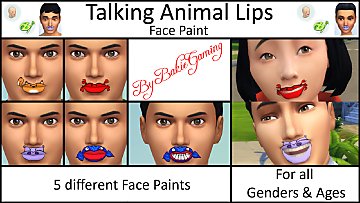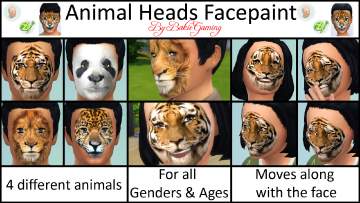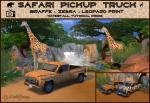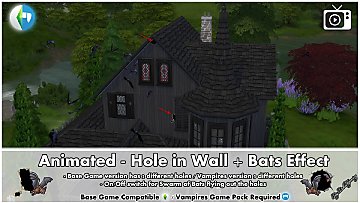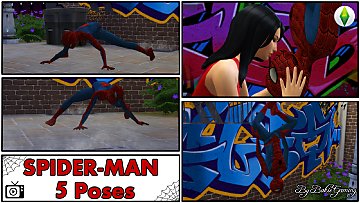Living Lizard Face Paint
Living Lizard Face Paint

LivingLizardThumb.jpg - width=1600 height=900
LivingLizardThumb

LivingLizardMoving.jpg - width=1600 height=900
LivingLizardMoving
 If you want to know where you can find this face paint and how it looks in game, please watch my Youtube Video:
If you want to know where you can find this face paint and how it looks in game, please watch my Youtube Video:Bakies The Sims 4 Custom Content: Living Lizard Face Paint (it's only 1.30 minutes long)
 If you want to make your own Face Paint, please watch my Youtube Tutorial Video:
If you want to make your own Face Paint, please watch my Youtube Tutorial Video:The Sims 4 Tutorial: How to make your own Face Paint (it's only 8.29 minutes long)
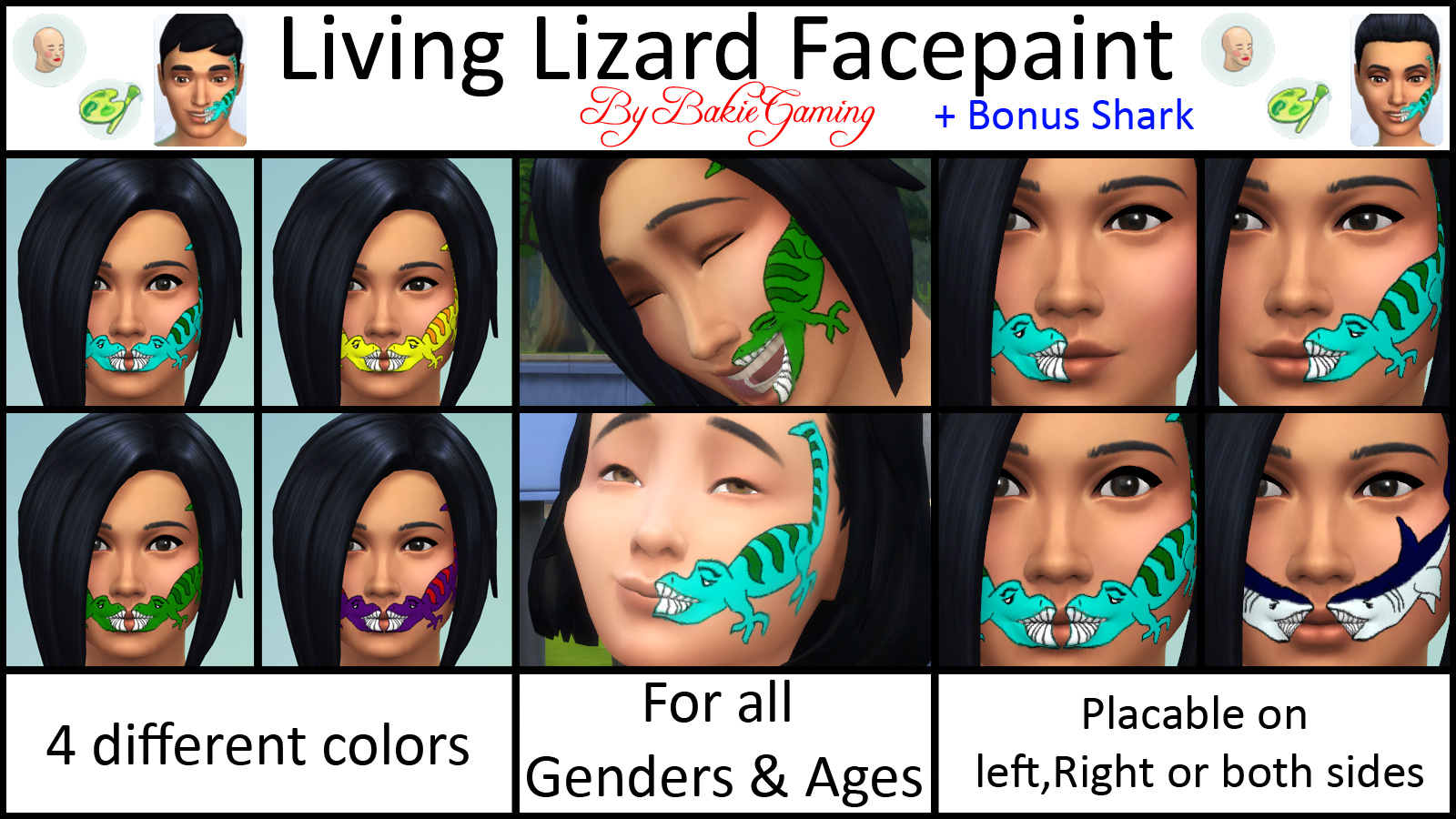
Living Lizard Face Paint
Living Lizard Face Paint is called this way as the Lizard is partly painted on the lips of your Sims, resulting in talking, laughing, burping etc. along with your Sim.
If you want to see how this will look in game, then a recommend watching the first link at the top of this page.
You can make some yourself, watching the second link at the top of this page.

Object information:
This face paint can be found in CAS > Make up > Face Paint as a Stand Alone, so it has it's own thumbnail.
There are 4 different colors to choose from: Blue, Green, Yellow and Purple. I also added a bonus Shark!
It can be painted on the left, right and on both cheeks at the same time.
The Face Paint can be used by all genders and ages.
Game Requirements:
The Sims 4 Full Game
Other Face Paints by me:
Talking Animal Lips Face Paint
Animal Heads Face Paint
I Hope you like it and will give me some credit if used in videos or screenshots!
You may share my creations, but always give me credit and don't upload my creations
Additional Credits:
Thanks to Sims 4 Studio
Thanks Adobe for making Photoshop
|
BakieGaming_Facepaint_LivingLizard.rar
| Living Lizard Facepaint + Bonus Shark Face Paint
Download
Uploaded: 18th Sep 2015, 208.0 KB.
769 downloads.
|
||||||||
| For a detailed look at individual files, see the Information tab. | ||||||||
Install Instructions
1. Download: Click the File tab to see the download link. Click the link to save the .rar or .zip file(s) to your computer.
2. Extract: Use 7zip (Windows) to extract the file(s) from the .rar or .zip file(s).
3. Cut and paste the file(s) into your Mods folder
Need more information?
- My Documents\Electronic Arts\The Sims 4\Mods\
- Anyone can use both .rar and .zip files easily! On Windows, use 7zip!
- If you don't have a Mods folder, just make one.
Loading comments, please wait...
Uploaded: 18th Sep 2015 at 4:33 PM
Updated: 5th Oct 2015 at 11:54 AM
-
by Bakie 3rd Oct 2015 at 4:37pm
 10
9.3k
16
10
9.3k
16
-
Various Socks, Tights and Facepaint converted for Toddlers
by K9DB updated 7th Dec 2019 at 5:11pm
 18
28k
108
18
28k
108
-
Spooky Stuff Skeleton Face Paint for Toddlers
by TMNTFanGirl18 11th Sep 2017 at 9:31pm
 +1 packs
5 7.9k 21
+1 packs
5 7.9k 21 Spooky Stuff
Spooky Stuff
-
by EmilitaRabbit 9th Mar 2018 at 12:01am
 4
7.1k
11
4
7.1k
11
-
Face Paint Conversions and Unlocks All Ages (Ea Edition)
by LostNlonelyGrl86 updated 29th Aug 2025 at 2:42am
 5
26.4k
31
5
26.4k
31
-
by jessiuss updated 3rd May 2021 at 10:35pm
 11
7.8k
25
11
7.8k
25
-
Simblreen - Huge Spider web + Spider
by Bakie 28th Oct 2017 at 9:55pm
For Simblreen I enlarged one of spider webs in game and added a huge spider effect. more...
 +1 packs
13 19.1k 68
+1 packs
13 19.1k 68 Vampires
Vampires
-
Animated - Hole in Wall + Bats Effect
by Bakie updated 10th Feb 2022 at 6:57pm
Base Game Compatible + Vampires GP Required Hole in Wall + Bats Effect. more...
 +1 packs
16 37.1k 89
+1 packs
16 37.1k 89 Vampires
Vampires
-
Raisable Rocks - Jungle Cliff Ceilings - Updated 19-07-2019
by Bakie updated 19th Jul 2019 at 3:16pm
2 Jungle Cliff Ceilings with multiple recolors that can be raised out of the ground to create a ceiling. more...
 +1 packs
11 39.3k 45
+1 packs
11 39.3k 45 Jungle Adventure
Jungle Adventure
-
Sulani Public Bathroom + Shower Interaction
by Bakie 9th Nov 2019 at 10:49pm
Added a shower interaction, new recolors and deco slots to the Sulani Public Bathroom. more...
 +1 packs
22 32k 74
+1 packs
22 32k 74 Island Living
Island Living
About Me
Nice to see you're curious about what mods I made so far for The Sims 4!
As I would like to see more awesome stuff for The Sims 4 from other creators too, I make easy to follow step by step video tutorials on my BakieGaming YouTube channel. So if you would like to learn how to mod yourself too, that's the place to go! You can also find videos about most of the mods I made and an Effect Player series on my channel.
If you like my mods and videos and want to give me some extra support, please take a look at my BakieGaming Patreon page.
If you use CurseForge, a few of my mods are also available on there and more will be added in the future. To go to my projects page, clikc here: BakieGaming CurseForge page.
Policy
You may share my creations, but always give me credit and link back to the original object's description page either here on MTS, Patreon or CurseForge.
You may not upload my content to any other distribution sites (i.e. sites similar to ModTheSims4) unless you acquire my explicit permission to do so.

 Sign in to Mod The Sims
Sign in to Mod The Sims Living Lizard Face Paint
Living Lizard Face Paint