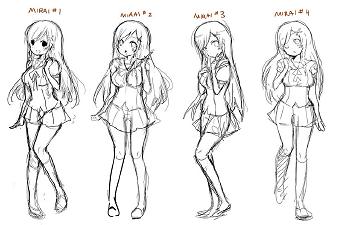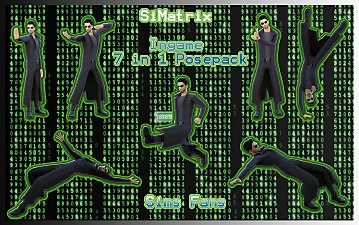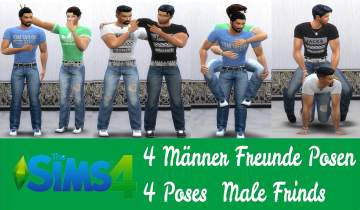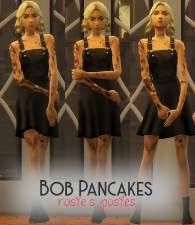Cute Anime Poses Pose Pack
Cute Anime Poses Pose Pack

thumbnail anime poses.jpg - width=1680 height=987

11-11-15_6-26-11Â PM.jpg - width=1680 height=987

11-11-15_7-46-28Â PM.jpg - width=1680 height=987

11-12-15_7-54-33Â PM.jpg - width=1048 height=932

11-12-15_7-54-53Â PM.jpg - width=1680 height=987

11-12-15_8-41-18Â PM.jpg - width=1680 height=987

cute anime.jpg - width=736 height=489
Hey guys! Welcome to my first Pose Pack on ModTheSims!
History:
I tried posing since back when Sims 2 was alive. But I never understood what to do sadly. Then the sims 3 was out and I saw people do poses there too. I looked at a tutorial, and it still was difficult. The Sims 4 came out. I looked at the poses that you were only allowed to pose or dance by clicking certain items. I waited this long to be able to have a pose player, where i can make poses standing up. Although I do need a tutorial on how to put an object into blender to be able to pose for a bed or chair or something haha...
Anyways now I'm finally able to put in my first pose pack and my second mod after so long since The Sims 3 Island Paradise.
The picture I used for the background is this:
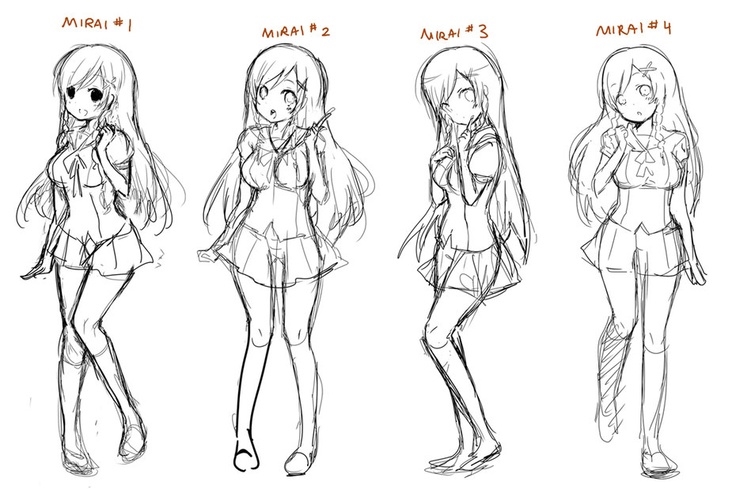
alright here are the poses
only one of them will be out and into the list of photos.



Alright so here are some of the poses.
But I ran into a problem...
I can't figure out what size thumbnails i should put in for the preview of the poses.
So you'll only be able to see llamas or a glitched picture.
I will update this mod until i have the info i need to put in the thumbnails.
For now, enjoy the poses
Additional Credits:
Thanks to Andrew's Pose Player
and Thanks for the tutorials I've seen on sims 4 studios and other sites.
The clothes and hair were from a friend of mine so I don't know who to credit sadly.
|
anime poses.rar
Download
Uploaded: 15th Nov 2015, 1.48 MB.
14,030 downloads.
|
||||||||
| For a detailed look at individual files, see the Information tab. | ||||||||
Install Instructions
1. Download: Click the File tab to see the download link. Click the link to save the .rar or .zip file(s) to your computer.
2. Extract: Use 7zip (Windows) to extract the file(s) from the .rar or .zip file(s).
3. Cut and paste the file(s) into your Mods folder
Need more information?
- My Documents\Electronic Arts\The Sims 4\Mods\
- Anyone can use both .rar and .zip files easily! On Windows, use 7zip!
- If you don't have a Mods folder, just make one.
Loading comments, please wait...
Uploaded: 15th Nov 2015 at 8:22 PM
-
by sim4fun 12th May 2015 at 3:04pm
 9
11.7k
23
9
11.7k
23
-
by Czarina27 24th Jun 2015 at 1:41am
 5
25.2k
28
5
25.2k
28
-
by hippy70 30th Oct 2019 at 5:42pm
 2
5.2k
14
2
5.2k
14
-
by ShadowByeBye 16th Apr 2020 at 12:22pm
 2
5.4k
16
2
5.4k
16
-
by McPollo 19th Apr 2020 at 9:33am
 1
12.6k
17
1
12.6k
17
-
by BobPancakes 9th May 2020 at 12:05pm
 5.7k
17
5.7k
17
-
by GenericFan 25th Mar 2021 at 8:59pm
 1
2.9k
4
1
2.9k
4
-
by I_Like_Green 28th Mar 2023 at 11:11am
 2.2k
7
2.2k
7
-
by Maycerise 19th Aug 2025 at 6:22pm
 740
1
740
1
-
Mermaid Hunger Increased Faster [Built With Patch 1.55]
by Anjalah 2nd Jul 2013 at 4:31am
**EDIT 07/07/2013** There is a new file, which makes the hunger increases a tad bit slower but fills up more...
 9
21.9k
26
9
21.9k
26

 Sign in to Mod The Sims
Sign in to Mod The Sims Cute Anime Poses Pose Pack
Cute Anime Poses Pose Pack