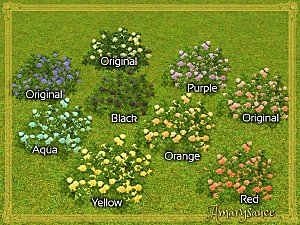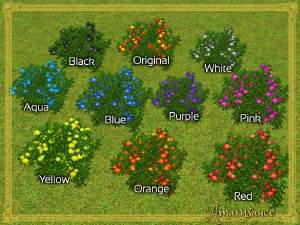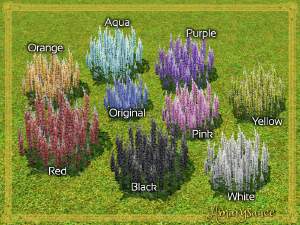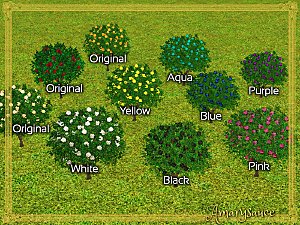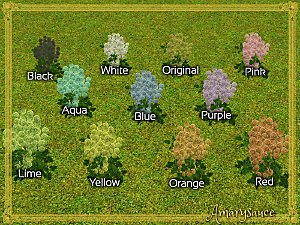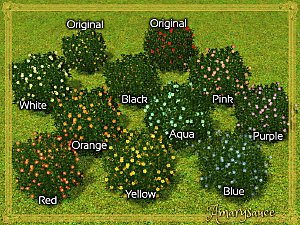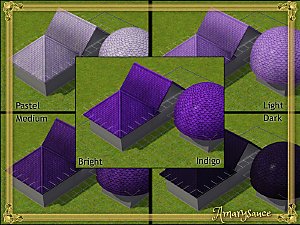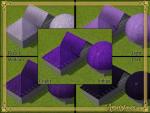Daisy Bush Rainbow!
Daisy Bush Rainbow!

MTS.jpg - width=800 height=600
I have done the difficult and made a full spectrum of flower colours for various plants, so you don't have to!
Here we have the daisy bush in red, orange, aqua, blue, purple, pink, black, and white, plus the original yellow for comparison.

They can be found under Build>Flowers for $23, the same as the original plant.
Additional Credits:
Arsil's tutorial on how to recolour a non-harvestable plant without making it a default replacement - without which I couldn't have done this at all.
|
Daisy (Bush).rar
Download
Uploaded: 15th Dec 2015, 370.4 KB.
4,345 downloads.
|
||||||||
| For a detailed look at individual files, see the Information tab. | ||||||||
Install Instructions
1. Click the file listed on the Files tab to download the file to your computer.
2. Extract the zip, rar, or 7z file. Now you will have either a .package or a .sims3pack file.
For Package files:
1. Cut and paste the file into your Documents\Electronic Arts\The Sims 3\Mods\Packages folder. If you do not already have this folder, you should read the full guide to Package files first: Sims 3:Installing Package Fileswiki, so you can make sure your game is fully patched and you have the correct Resource.cfg file.
2. Run the game, and find your content where the creator said it would be (build mode, buy mode, Create-a-Sim, etc.).
For Sims3Pack files:
1. Cut and paste it into your Documents\Electronic Arts\The Sims 3\Downloads folder. If you do not have this folder yet, it is recommended that you open the game and then close it again so that this folder will be automatically created. Then you can place the .sims3pack into your Downloads folder.
2. Load the game's Launcher, and click on the Downloads tab. Find the item in the list and tick the box beside it. Then press the Install button below the list.
3. Wait for the installer to load, and it will install the content to the game. You will get a message letting you know when it's done.
4. Run the game, and find your content where the creator said it would be (build mode, buy mode, Create-a-Sim, etc.).
Extracting from RAR, ZIP, or 7z: You will need a special program for this. For Windows, we recommend 7-Zip and for Mac OSX, we recommend Keka. Both are free and safe to use.
Need more help?
If you need more info, see:
- For package files: Sims 3:Installing Package Fileswiki
- For Sims3pack files: Game Help:Installing TS3 Packswiki
Loading comments, please wait...
Uploaded: 15th Dec 2015 at 4:35 PM
Updated: 16th Dec 2015 at 9:30 AM
-
by Amarysauce 16th Dec 2015 at 2:58pm
 6
10.1k
48
6
10.1k
48
-
by Amarysauce 18th Dec 2015 at 11:15am
 8
11.8k
58
8
11.8k
58
-
by Amarysauce 18th Dec 2015 at 11:31am
 +1 packs
3 9.6k 41
+1 packs
3 9.6k 41 Island Paradise
Island Paradise
-
by Amarysauce 18th Dec 2015 at 11:36am
 +1 packs
4 7k 35
+1 packs
4 7k 35 World Adventures
World Adventures
-
by Amarysauce 18th Dec 2015 at 11:44am
 +1 packs
8 10.8k 49
+1 packs
8 10.8k 49 World Adventures
World Adventures
-
by Amarysauce 18th Dec 2015 at 11:47am
 8
15.3k
57
8
15.3k
57
-
by Amarysauce 18th Dec 2015 at 2:56pm
 4
12.3k
54
4
12.3k
54
-
by Amarysauce 18th Dec 2015 at 7:06pm
 7
10.6k
35
7
10.6k
35
-
by Amarysauce 18th Dec 2015 at 6:55pm
two kinds of roses in one post, what is this madness more...
 11
13k
61
11
13k
61
-
Way Too Many Roof Colours: Scallop Tile Edition
by Amarysauce 5th Aug 2014 at 12:26am
WAY. TOO. MANY. more...
 25
27.6k
158
25
27.6k
158
-
by Amarysauce 18th Dec 2015 at 11:36am
subtle bits of colour~ more...
 +1 packs
4 7k 35
+1 packs
4 7k 35 World Adventures
World Adventures
About Me
Every time someone says thank you, I go delightfully squishy inside <3 Thank you all!
Arsil's tutorial to make non-default recoloured plants possible can be found [URL=http://www.modthesims.info/showthread.php?p=4682755#post4682755]here![URL]

 Sign in to Mod The Sims
Sign in to Mod The Sims Daisy Bush Rainbow!
Daisy Bush Rainbow!