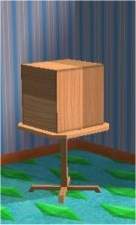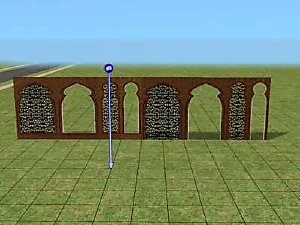Testers wanted: Invisi-surface collection Update! 4/17
Testers wanted: Invisi-surface collection Update! 4/17

invisipic1.jpg - width=400 height=300

invisipic2.jpg - width=400 height=300
 ) There is still a slight shadow at the back of the counter, but it is definately less noticable. Thanks RGiles for letting us use your stuff! You can find it at the bottom of the page as invisicounter2. Enjoy! :wave:
) There is still a slight shadow at the back of the counter, but it is definately less noticable. Thanks RGiles for letting us use your stuff! You can find it at the bottom of the page as invisicounter2. Enjoy! :wave: Ever since I discovered the "snap" cheat, I've been frustrated by the fact that even though you can put objects anywhere on the ground, all objects you put on surfaces are stuck in the middle. I thought to myself if only someone would make invisible tables then you could set objects anywhere by simply moving the invisible table into the desired position. This opens a whole new world of possibilitys in decorating. (See pictures at the bottom of the page for examples)
The surfaces available are: end, coffee, and dining tables as well as a counter and island.
Thankyous go out to Marvine and Numenor :bow: I couldn't have done it with out you guys and also the geniuses who created SIMPE.
Notes: I made these with a recent version of SimPE so it should be EP compliant and they also have unique GUID's. The end table has a slight shadow, I did this so you could pick it up. The counter and island also have shadows (unless someone can tell me how to get rid of them). Also this is my first submission to the sims2 community so please let me know if you have any problems and I'll try to fix them.
 Enjoy!
Enjoy!
This custom content if it is not clothing, may require a seperate download to work properly. This is available at Colour Enable Package (CEP) by Numenor.
|
redeth20_eit_invisicounter2.zip
Download
Uploaded: 17th Apr 2005, 182.1 KB.
1,690 downloads.
|
||||||||
|
redeth20_eit_invisiisland.zip
Download
Uploaded: 16th Apr 2005, 115.7 KB.
1,565 downloads.
|
||||||||
|
redeth20_eit_invisiendtable2.zip
Download
Uploaded: 16th Apr 2005, 21.6 KB.
1,758 downloads.
|
||||||||
|
redeth20_eit_invisieattable.zip
Download
Uploaded: 16th Apr 2005, 61.2 KB.
1,690 downloads.
|
||||||||
|
redeth20_eit_invisicounter.zip
Download
Uploaded: 16th Apr 2005, 128.1 KB.
1,999 downloads.
|
||||||||
|
redeth20_eit_invisicoffeetable.zip
Download
Uploaded: 16th Apr 2005, 60.0 KB.
1,949 downloads.
|
||||||||
| For a detailed look at individual files, see the Information tab. | ||||||||
Install Instructions
1. Download: Click the download link to save the .rar or .zip file(s) to your computer.
2. Extract the zip, rar, or 7z file
3. Place in Downloads Folder: Cut and paste the .package file(s) into your Downloads folder:
- Origin (Ultimate Collection): Users\(Current User Account)\Documents\EA Games\The Sims™ 2 Ultimate Collection\Downloads\
- Non-Origin, Windows Vista/7/8/10: Users\(Current User Account)\Documents\EA Games\The Sims 2\Downloads\
- Non-Origin, Windows XP: Documents and Settings\(Current User Account)\My Documents\EA Games\The Sims 2\Downloads\
- Mac: Users\(Current User Account)\Documents\EA Games\The Sims 2\Downloads
- Mac x64:
/Library/Containers/com.aspyr.sims2.appstore/Data/Library/Application Support/Aspyr/The Sims 2/Downloads
Need more information?
- For a full, complete guide to downloading complete with pictures and more information, see: Game Help: Downloading for Fracking Idiots.
- Custom content not showing up in the game? See: Game Help: Getting Custom Content to Show Up.
- If you don't have a Downloads folder, just make one. See instructions at: Game Help: No Downloads Folder.
Loading comments, please wait...
Updated: 13th Oct 2008 at 6:40 PM by -Maylin-
-
by Tungazzio 8th Aug 2005 at 2:01pm
 15
12.5k
7
15
12.5k
7
-
by labine730 17th Nov 2005 at 12:17am
 1
7k
1
7k
-
by morten8035 30th Mar 2006 at 10:08pm
 11
6.3k
11
6.3k
-
by biscuitboyjr 19th Apr 2006 at 8:15pm
 3.3k
1
3.3k
1
-
by morten8035 9th Jun 2006 at 5:12pm
 5
6.1k
2
5
6.1k
2
-
by clairsy97 10th Feb 2019 at 3:35pm
 2
5.5k
7
2
5.5k
7
-
Arabian Dream-middle eastern flavor window set
by redeth20 28th Oct 2005 at 5:36am
Hi everyone. more...
 16
47.3k
18
16
47.3k
18

 Sign in to Mod The Sims
Sign in to Mod The Sims Testers wanted: Invisi-surface collection Update! 4/17
Testers wanted: Invisi-surface collection Update! 4/17