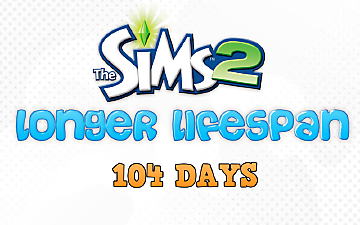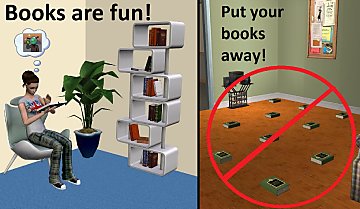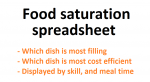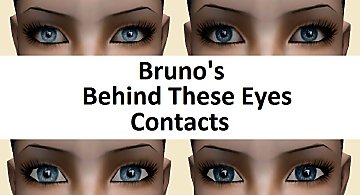Hidden interactions enabled part 2
Hidden interactions enabled part 2

Thumbnail.jpg - width=1480 height=744

TuckIn.jpg - width=971 height=760

TuckIn2.jpg - width=971 height=759

StuffFace.jpg - width=971 height=758

StuffFace2.jpg - width=976 height=758
This is the sequel to my Hidden interactions enabled upload, and this time I have two mods for you.
Hidden interactions are interactions that Sims can perform autonomously, but that we as players can't direct our Sims to do. Great because our Sims can surprise us after many years of playing and do something we've never seen before, but also a shame since some may not ever see it, and we don't get to enjoy these great interactions as much. You can enable them using a cheat, but it's very fiddly and not that safe to use, so I figured global mods were easier and safer. Today I'm offering Tuck In and Stuff Face.
Squinge at Inseminator has already unlocked most of the hidden interactions. I hadn't seen his versions of these when I made mine, and I didn't quite like his versions, so I decided to stick with my own. But if there is a hidden interaction you wish you could use that I haven't done, you should go check out Squinges mods because he's probably done it

What is this?
This is a set of two global mods that unlock hidden interactions that are normally only performed autonomously. They allow you to see the interaction in pie menu (see more exact details under each mod) and direct your Sim to perform them.
Tuck In
Enables the interaction tuck in. It can be used by teens, YAs, adults and elders to tuck in a child sleeping in a bed.
This mod comes in three versions.
Enabled
Enables the interaction but only relatives can tuck in children. This is how it was coded by Maxis.
EnabledNoFamilyRequirement
Enables the interaction, and removes the requirement for the two Sims to be related. Any Sim of the right age can tuck in a child sleeping in a bed. I made this version so that surrogate parents without family ties or orphanage care takers would be able to tuck in their little ones. However, Sims using this interaction autonomously can only tuck in a child they are related to. I decided to keep this limitation for autonomous behavior, because otherwise any townie barging in could decide to tuck in your Sims children, and I think that'd be rather creepy. If anyone would like to have the family requirement removed for autonomy as well, you are welcome to request it.
EnabledNannyAllowed
The same as Enabled, but nannies are allowed to autonomously tuck in children even if they aren't related. Requested by Simonut.
Compatibility
Does not require any EPs or SPs. Compatible with all games.
Conflicts
Conflicts with Squinges Tuck in anyone. Squinge's version allows any Sim of any age to be tucked in, so if you'd like to be able to tuck in Sims that are older than child stage, you should use Squinge's version instead. Squinge's version requires Sims to be related, so if you'll have to decide if you prefer all ages, or being able to tuck in without being related.
No others that I know of. If you find one, please let me know.
Stuff Face
Enables the Stuff face interaction on refrigerators. Sims will open the door and grab bites from the fridge, as well as drink milk. The interaction uses up 5 food points, and gives a little boost to hunger. It can be performed by children, teens, YAs, adults and elders.
The code for this interaction has been changed several times, so there are three different versions. Which version you should use depends on what your game engine is. Basically, which of your games was released last? That one is the one that is relevant. You can see the release dates of the different games in this Wikipedia article.
Is your highest game engine base game, Uni, NL, OFB, Pets, or any stuff pack besides M&G?
-> Use GummiluttStuffFaceEnabledBG-Uni-NL-OFB-Pets
Is your highest game engine Seasons or FT?
-> Use GummiluttStuffFaceEnabledSeasons-FT
Is your highest game engine AL or M&G?
-> Use GummiluttStuffFaceEnabledAL-MG
If you are using a combo pack I'm afraid I don't know which version you should use. You can ask in this thread on the discussion forum and someone will help you figure it out.
Compatibility
Compatible with all EPs and SPs. Using the wrong version will still work, but you should use the correct version for your game engine as there is relevant stuff added to adapt to the changes of each game. For example, the AL-M&G version prevents AL neighbours from using this interaction in their apartments.
Conflicts
Conflicts with Squinge's No/less autonomous stuff face. Squinge's versions also enable this interaction, so if you'd like to be able to direct your Sims to use it but want them doing it less or not at all on their own, you should use one of Squinge's mods. However, Squinge's versions are using the BG-Pets code, and are missing the EP-updated parts of the code.
Does not conflict with Cyjon's Stuff your fat face. No other conflicts that I have found. If you find one, let me know.
Credits
BoilingOil who taught me all the things I needed to know to make these mods.
Phaenoh who gave me the push I needed to believe in myself and start trying more complicated things. Thank you, you had more faith in me than I did.
Maxis for creating these great interactions.
Thanks to joandsarah for reminding me about tuck in, I had forgotten about it so if it weren't for her this would not have existed.
Thanks jeka555 who requested the stuff face interaction. I had forgotten about that one too, so the request is why that mod came to be

Thanks to Simonut for the request for nannies to be able to use tuck in
|
GummiluttTuckInEnabledNoFamilyRequirementNannyAllowed.zip
Download
Uploaded: 25th Jan 2016, 429 Bytes.
7,010 downloads.
|
||||||||
|
GummiluttStuffFaceEnabledAL-MG.zip
Download
Uploaded: 16th Jan 2016, 344 Bytes.
10,187 downloads.
|
||||||||
|
GummiluttStuffFaceEnabledSeasons-FT.zip
Download
Uploaded: 16th Jan 2016, 321 Bytes.
4,198 downloads.
|
||||||||
|
GummiluttStuffFaceEnabledBG-Uni-NL-OFB-Pets.zip
Download
Uploaded: 16th Jan 2016, 319 Bytes.
4,527 downloads.
|
||||||||
|
GummiluttTuckInEnabledNoFamilyRequirement.zip
Download
Uploaded: 16th Jan 2016, 823 Bytes.
6,431 downloads.
|
||||||||
|
GummiluttTuckInEnabled.zip
Download
Uploaded: 16th Jan 2016, 682 Bytes.
11,161 downloads.
|
||||||||
| For a detailed look at individual files, see the Information tab. | ||||||||
Install Instructions
1. Download: Click the download link to save the .rar or .zip file(s) to your computer.
2. Extract the zip, rar, or 7z file.
3. Place in Downloads Folder: Cut and paste the .package file(s) into your Downloads folder:
- Origin (Ultimate Collection): Users\(Current User Account)\Documents\EA Games\The Sims™ 2 Ultimate Collection\Downloads\
- Non-Origin, Windows Vista/7/8/10: Users\(Current User Account)\Documents\EA Games\The Sims 2\Downloads\
- Non-Origin, Windows XP: Documents and Settings\(Current User Account)\My Documents\EA Games\The Sims 2\Downloads\
- Mac: Users\(Current User Account)\Documents\EA Games\The Sims 2\Downloads
- Mac x64: /Library/Containers/com.aspyr.sims2.appstore/Data/Library/Application Support/Aspyr/The Sims 2/Downloads
- For a full, complete guide to downloading complete with pictures and more information, see: Game Help: Downloading for Fracking Idiots.
- Custom content not showing up in the game? See: Game Help: Getting Custom Content to Show Up.
- If you don't have a Downloads folder, just make one. See instructions at: Game Help: No Downloads Folder.
Loading comments, please wait...
Uploaded: 16th Jan 2016 at 1:29 AM
Updated: 17th Mar 2016 at 11:59 PM
-
by gummilutt 10th Jan 2016 at 4:18pm
 66
98k
402
66
98k
402
-
by kestrellyn updated 4th Feb 2024 at 6:22pm
 30
65.7k
206
30
65.7k
206
-
by heathensimmer 7th Sep 2025 at 2:44am
 +1 packs
1k 7
+1 packs
1k 7 Free Time
Free Time
-
by xXstarcickXx 23rd Oct 2025 at 7:02pm
 +1 packs
1 2.7k 6
+1 packs
1 2.7k 6 Pets
Pets
-
Food Saturation Spreadsheet - Testers wanted
by gummilutt 27th Oct 2015 at 1:39pm
A comprehensive spreadsheet on saturation of Maxis dishes. more...
 10
17.3k
16
10
17.3k
16
-
Invisible medicine cabinet 2.0
by gummilutt updated 7th Oct 2024 at 5:05am
New and improved invisible medicine cabinet more...
 +1 packs
24 32.9k 153
+1 packs
24 32.9k 153 Apartment Life
Apartment Life
-
Bruno's Behind These Eyes Contacts
by gummilutt 31st Dec 2014 at 5:58am
Contact versions of my version and original "Behind These Eyes"-set. more...
About Me
--- No longer sharing content on MTS ---
I hope to return one day but for now consider me retired, and my uploads unsupported. I still share things sometimes on tumblr and I chat on discord servers, but I do not promise support for things I've shared as I don't know when or if I'm around and whether or not I'll have the ability and energy to do something if I am around.
If you ever downloaded something of mine, thank you! It's a great feeling seeing something you spent time on be useful to someone else in their game, and with all the great CC out there I'm very flattered you would choose to get something of mine.
I do not take requests. I do sometimes make things for people, but only when I see someone wishing for something on the forums and I feel like making it for them. So if you have a mod you wish would exist, make a post in Hacks and CC that you'd like to see!-thread. That's what it's there for after all! :)
A shoutout to VioletPadfoot for inspiring me to try creating, long ago. You gave me the nudge that got me started, and I'm very grateful. I'd also like to thank all of the wonderful experienced creators (gdayars, justJones, maybesomethingdunno, NixNivis, whoward69, HugeLunatic and many more) out there that wrote the tutorials I've used, or that has answered my questions when I've gotten stuck. You guys are what makes learning fun, and what inspires me to keep expanding my knowledge with new projects. Special thanks to Michelle who has helped me a lot when it comes to objects and recolors, and BoilingOil who taught me some modding basics that I needed when I started modding more seriously.
Policy
My policy is now open. I'd appreciate a message telling me about your work, because it's fun for me to see, and it means I know about it and can refer others to it if they reach out. As much as I would like to provide support for my own work, my health is too unstable and I have to prioritize. So if anyone else would like to fix problems or continue something and share it with others, that's great go forth :) If you can learn from my work or improve on it, wonderful. Welcome to ask questions on crafters, if I can I'll answer.
I'd appreciate if people do not share default replacements from my stuff as I do not like default replacements, but I can't stop you anyway so no point in acting like I could. If you want to respect my wishes, I appreciate it, if you don't care then well nothing I can do about it.
Other sites
Only share content on tumblr now. Still retired though so probably nothing, but if something new comes out, that's where it'll be. You can find it linked here on my profile.

 Sign in to Mod The Sims
Sign in to Mod The Sims