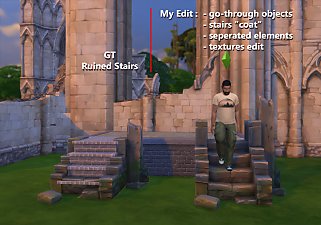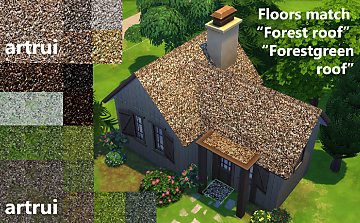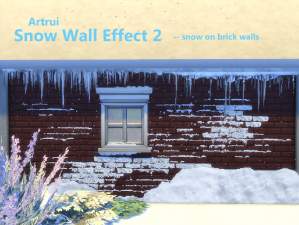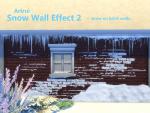Ruin Ivy decorations
Ruin Ivy decorations

Artrui_RuinIvyDecorations.jpg - width=1024 height=768

Artrui_RuinIvyDecorations_catalog.jpg - width=1024 height=768

Artrui_RuinIvyDecorations_poolDecoration.jpg - width=1024 height=768
1. Ruin building blocks, go-through-able (links)
2. Ruin invisible benches and chair, marked with ivy (links)
3. Ruin Ivy decorations, go-through-able
Here is the third part: 2 shurbs
- go-through-able
- use textures from my ruin invisible bench

- Find under Build mode/ Garden / shurbs

- can also be used as pool objects
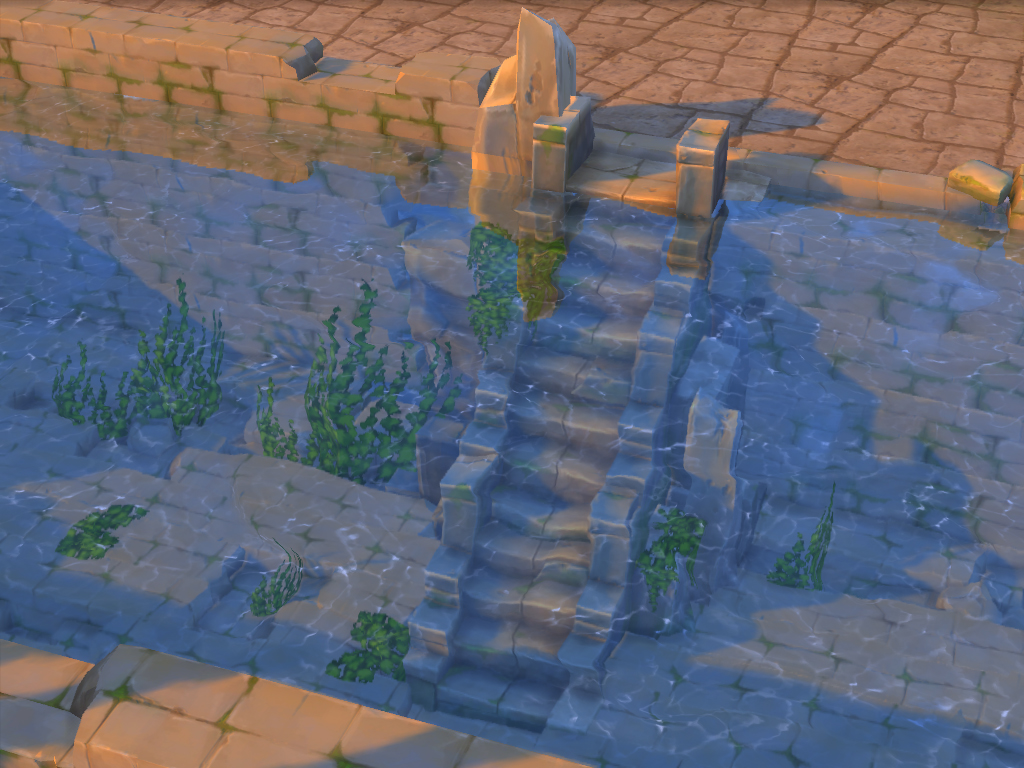
- or decorate a ruined wall

Polygon Counts:
ArtruiRuinIvyGoThrough1.package: 18
ArtruiRuinIvyGoThrough2.package: 90
Additional Credits:
Sims 4 studio, Blender, Photoshop, paint.net;
This is a new mesh, and means that it's a brand new self contained object that usually does not require a specific Pack (although this is possible depending on the type). It may have Recolours hosted on MTS - check below for more information.
Note from the Creator:
http://www.modthesims.info/download.php?t=571294
Useful Ruin Building Blocks
http://modthesims.info/download.php?t=571252
|
ArtruiRuinIvyGoThrough.rar
Download
Uploaded: 26th Jan 2016, 269.0 KB.
6,337 downloads.
|
||||||||
| For a detailed look at individual files, see the Information tab. | ||||||||
Install Instructions
1. Download: Click the File tab to see the download link. Click the link to save the .rar or .zip file(s) to your computer.
2. Extract: Use WinRAR (Windows) to extract the file(s) from the .rar or .zip file(s).
3. Cut and paste the file(s) into your Mods folder
Need more information?
- Windows XP: Documents and Settings\(Current User Account)\My Documents\Electronic Arts\The Sims 4\Mods\
- Windows Vista/7/8/8.1: Users\(Current User Account)\Documents\Electronic Arts\The Sims 4\Mods\
- Anyone can use both .rar and .zip files easily! On Windows, use WinRAR.
- If you don't have a Mods folder, just make one.
Loading comments, please wait...
#ruin, #ivy, #outdoor, #go through, #plant
-
by Simalicious updated 24th Aug 2017 at 12:35pm
 12
22.9k
73
12
22.9k
73
-
by plasticbox 24th Oct 2014 at 6:54pm
 18
69.5k
157
18
69.5k
157
-
by plasticbox updated 9th Dec 2014 at 3:50pm
 34
72.5k
226
34
72.5k
226
-
by plasticbox updated 9th Dec 2014 at 4:08pm
 24
101.9k
231
24
101.9k
231
-
by plasticbox 8th Jan 2015 at 2:21am
 18
78.2k
166
18
78.2k
166
-
by artrui 25th Jan 2016 at 1:54am
 8
29.8k
103
8
29.8k
103
-
by AlisonMoon974 6th Jan 2022 at 9:40pm
 4.1k
6
4.1k
6
-
Floors match "Forest roof" and "Forestgreen roof"
by artrui 18th Nov 2015 at 10:57am
Floors with same textures of "Forest roof" and "Forestgreen roof" more...
 4
35.6k
43
4
35.6k
43
-
The small kingdom (pool update, and more)
by artrui 4th Dec 2014 at 12:58pm
Update 2.0 and 2.1: add pool, landscape, room decoration and building structure. more...
 25
42k
175
25
42k
175
-
Ruin invisible benches and chair
by artrui 25th Jan 2016 at 10:57pm
invisible benches and chair marked with ivy; works with "Useful Ruin Building Blocks" more...
 3
17.7k
50
3
17.7k
50
-
Snow wall effect, updated on 09.12.2015
by artrui updated 9th Dec 2015 at 7:56pm
make winter effect without changing wallpapers more...
 9
18.5k
47
9
18.5k
47
-
Rock surfaces - Maxis mesh edit
by artrui 16th Dec 2015 at 10:45am
rock coffeetable and rock TV stand more...
 8
22.5k
70
8
22.5k
70
-
Mermaid loved castle, 2 sizes available
by artrui 11th Dec 2014 at 1:43pm
a stage for mermaid story more...
 19
57.8k
235
19
57.8k
235
About Me
All my creations have the general creator policies: don't claim them as your own creations or reupload; You may recolor my mesh items without inculding the mesh. You may not use my recolor-textures. All my lots were created with a lot of effort. Just enjoy them as a private user. If you have changed them, I hope that is for you clear --don't claim as your own to the public and reupload in any form. In a special case, please ask me for the permission.

 Sign in to Mod The Sims
Sign in to Mod The Sims Ruin Ivy decorations
Ruin Ivy decorations