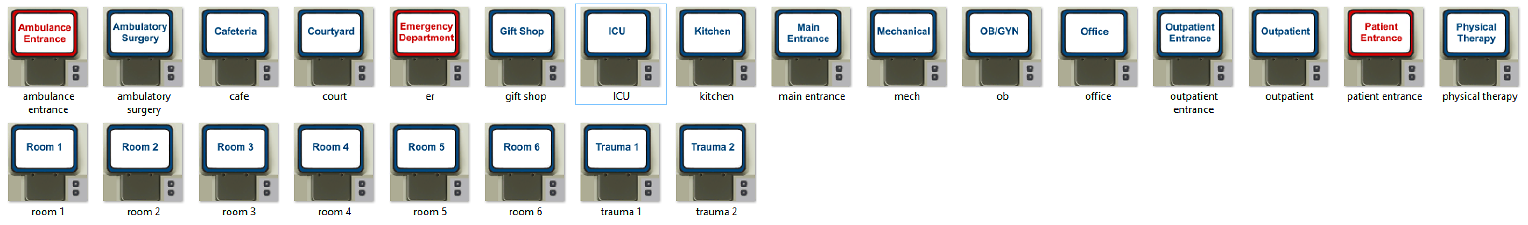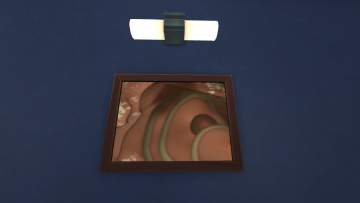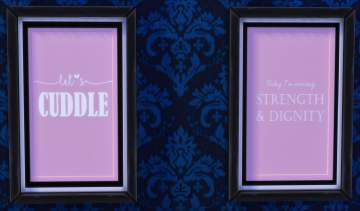Basic Hospital Signs
Basic Hospital Signs
SCREENSHOTS

hospital signs.jpg - width=1920 height=750

part 2.png - width=1745 height=257
Downloaded 9,935 times
115 Thanks
29 Favourited
17,036 Views
Say Thanks!
Thanked!
Recolor of "We Didn't Start The Fire Sign" to use for hospital/medical settings.
Signs are 1 tile each and cost 50 simoleons each.
Part 1 includes signs for: Blood Lab, Dialysis, Inpatient, Lab, Nurse's Station, Morgue, Pharmacy, Physician Lounge, Psychiatric, Radiology, Records, Registration, Staff Only, Storage, Surgery, Triage, Urgent Care (blue), Urgent Care (red), Wait Area, a blank sign, and a covered sign.
Part 2 includes signs for: Ambulance Entrance, Ambulatory Surgery, Cafeteria, Courtyard, ER, Gift Shop, ICU, Kitchen, Main Entrance, Mechanical, OB/GYN, Office, Outpatient Entrance, Outpatient, Patient Entrance, Room 1, Room 2, Room 3, Room 4, Room 5, Room 6, Trauma 1, Trauma 2.
Hope you enjoy for all your medical needs.
Additional Credits:
Sims 4 Studio
Sims 4
Signs are 1 tile each and cost 50 simoleons each.
Part 1 includes signs for: Blood Lab, Dialysis, Inpatient, Lab, Nurse's Station, Morgue, Pharmacy, Physician Lounge, Psychiatric, Radiology, Records, Registration, Staff Only, Storage, Surgery, Triage, Urgent Care (blue), Urgent Care (red), Wait Area, a blank sign, and a covered sign.
Part 2 includes signs for: Ambulance Entrance, Ambulatory Surgery, Cafeteria, Courtyard, ER, Gift Shop, ICU, Kitchen, Main Entrance, Mechanical, OB/GYN, Office, Outpatient Entrance, Outpatient, Patient Entrance, Room 1, Room 2, Room 3, Room 4, Room 5, Room 6, Trauma 1, Trauma 2.
Hope you enjoy for all your medical needs.

Additional Credits:
Sims 4 Studio
Sims 4
Advertisement:
This is a Maxis Recolour which means that it is a recolour of an item that already exists in your game. Please check the Pack requirements to see which game pack it recolours.
|
Hospital Signs Part 2.rar
| Part 2
Download
Uploaded: 22nd May 2016, 307.3 KB.
4,889 downloads.
|
||||||||
|
Hospital Signs.rar
| Part 1
Download
Uploaded: 22nd May 2016, 267.4 KB.
5,054 downloads.
|
||||||||
| For a detailed look at individual files, see the Information tab. | ||||||||
Install Instructions
Basic Download and Install Instructions:
1. Download: Click the File tab to see the download link. Click the link to save the .rar or .zip file(s) to your computer.
2. Extract: Use 7zip (Windows) to extract the file(s) from the .rar or .zip file(s).
3. Cut and paste the file(s) into your Mods folder
Need more information?
- My Documents\Electronic Arts\The Sims 4\Mods\
- Anyone can use both .rar and .zip files easily! On Windows, use 7zip!
- If you don't have a Mods folder, just make one.
Advertisement:
Loading comments, please wait...
Author
Download Details
Packs:

 View with Names
View with Names
Uploaded: 22nd May 2016 at 3:42 AM
Updated: 22nd May 2016 at 9:43 PM - Corrections for Upload
Uploaded: 22nd May 2016 at 3:42 AM
Updated: 22nd May 2016 at 9:43 PM - Corrections for Upload
Style:
– Not Applicable
: None of the above
Room:
– Living
: Living Room
– Dining
: Dining Room
– Bedroom
– Bathroom
– Study
: Study/Office
Maxis Flags:
– Not Applicable
Tags
Other Download Recommendations:
-
by That_Jasper 4th Aug 2016 at 4:34am
 5
4.1k
7
5
4.1k
7
-
by Wykkyd updated 2nd Jan 2021 at 12:08am
 3.3k
19
3.3k
19
-
by Wykkyd 29th Dec 2020 at 2:01am
 1
5.1k
34
1
5.1k
34
-
by Wykkyd 13th Feb 2021 at 12:07am
 3
4.7k
16
3
4.7k
16
-
by tank updated 8th Jul 2024 at 4:35pm
 2
2.3k
2
2
2.3k
2
More downloads by eastwind580:
See more
-
by eastwind580 2nd Jan 2017 at 8:55pm
Advertisements for multiple Amtrak routes edited for The Sims 4. more...
 5
7.3k
28
5
7.3k
28
Packs Needed
| Base Game | |
|---|---|
 | Sims 4 |
| Expansion Pack | |
|---|---|
 | Get to Work |

 Sign in to Mod The Sims
Sign in to Mod The Sims Basic Hospital Signs
Basic Hospital Signs