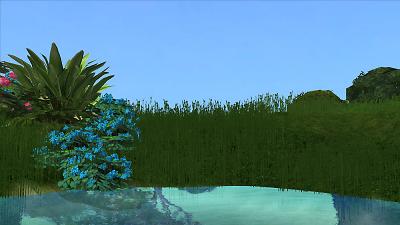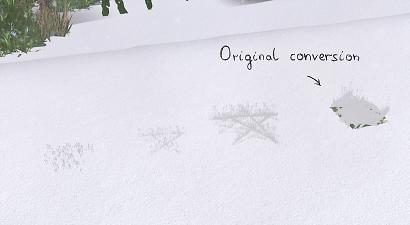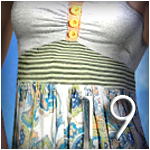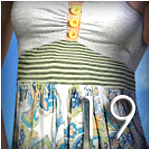3D Grass
3D Grass

0.jpg - width=1400 height=788

1.jpg - width=1400 height=788

2.jpg - width=1400 height=788

3.jpg - width=1400 height=788

4.jpg - width=1400 height=788

5.jpg - width=1400 height=788

6.jpg - width=1400 height=788

7.jpg - width=1400 height=788

8.jpg - width=1400 height=788

9.jpg - width=1400 height=788

10.jpg - width=1400 height=788

11.jpg - width=1400 height=788

12.jpg - width=1400 height=788

13.jpg - width=1400 height=977

14.jpg - width=1400 height=527

15.jpg - width=1400 height=556

16.jpg - width=1400 height=452

17.jpg - width=1400 height=960

18.jpg - width=1400 height=788

19.jpg - width=1400 height=768

20.jpg - width=1400 height=770

21.jpg - width=870 height=1080

22.jpg - width=822 height=1080

23.jpg - width=1400 height=768

24.jpg - width=1400 height=768

x.jpg - width=450 height=225


























The grass comes in 9 colours (the original one and 8 recolours that fit my set of terrain paints, which can be found HERE), and in 3 versions – a normal one, a bit larger one, and a hill-friendly version that looks good and doesn’t float on uneven terrain.
The larger version is just resized (so the grass is taller and covers a bigger area), and due to that it has exactly the same UV map as the normal version. That was a good reason to create a master-slave relation, so the larger one is slaved to the normal one, and it needs the smaller version to work properly.
The hill-friendly version has its own UV map and textures; you need quite a steep hill to make it start floating as most of the mesh is lower than the ground level in the game. I don’t think that hills as steep as the one I showed in the comparison picture are used often in the game, so the grass will look fine on most of the fancily sculpted lots you have.
If you’re wondering what is wrong with the original conversion and why I claim that my grass is better, well, here are the reasons:
- Mine is recolourable and comes in 9 colours, the original one isn’t and has only one colour version.
- I made 3 versions of mine that will fit every lot, not only flat ones.
- The original one was apparently cloned from flowers, but the flower functions don’t work with it properly, so sims keep wanting to interact with it but can’t, so they reset, which is annoying. Mine is cloned from a curtain, which is an unviewable decoration, and I added a Go Here interaction so sims can still walk into an area completely covered by grass. As a decoration with that interaction only it doesn’t cause any issues, isn’t affected by weather or anything, and doesn’t need watering, trimming or any other actions to keep it fine. I edited the curtain BHAVs that the grass uses so it doesn’t need the wall behind it like a curtain would, and can be placed under other objects without the moveObjects on cheat. It only affects the grass itself of course, not all curtains in the game.
- Mine looks better in snow (I know it’s not perfect, but I can’t do anything about it; I tried to change normals, but then it didn’t look as good uncovered as it does now).
- My version is also thicker, which makes it look more natural.
- The original conversion can’t be included with lots because of EA’s policy, mine can.
I tested it and everything seems to work as intended, but let me know if there are any issues with it. The name and catalogue description are in English and Polish, the Go Here interaction is borrowed from Maxis flowers, so it’s displayed properly in all languages. All versions cost §4, and can be found in the flowers category.
The original conversion is in the pictures for the comparison purposes only, and isn’t included in the files.
Polygon Counts:
The normal and large version:
Faces: 204
Vertices: 201
The hill-friendly version:
Faces: 164
Vertices: 164
Additional Credits:
Nopke – for general help with making everything work properly.
This is a new mesh, and means that it's a brand new self contained object that usually does not require a specific Pack (although this is possible depending on the type). It may have Recolours hosted on MTS - check below for more information.
|
3DGrass.rar
Download
Uploaded: 26th Dec 2016, 3.80 MB.
7,472 downloads.
|
||||||||
| For a detailed look at individual files, see the Information tab. | ||||||||
Install Instructions
1. Download: Click the download link to save the .rar or .zip file(s) to your computer.
2. Extract the zip, rar, or 7z file.
3. Place in Downloads Folder: Cut and paste the .package file(s) into your Downloads folder:
- Origin (Ultimate Collection): Users\(Current User Account)\Documents\EA Games\The Sims™ 2 Ultimate Collection\Downloads\
- Non-Origin, Windows Vista/7/8/10: Users\(Current User Account)\Documents\EA Games\The Sims 2\Downloads\
- Non-Origin, Windows XP: Documents and Settings\(Current User Account)\My Documents\EA Games\The Sims 2\Downloads\
- Mac: Users\(Current User Account)\Documents\EA Games\The Sims 2\Downloads
- Mac x64: /Library/Containers/com.aspyr.sims2.appstore/Data/Library/Application Support/Aspyr/The Sims 2/Downloads
- For a full, complete guide to downloading complete with pictures and more information, see: Game Help: Downloading for Fracking Idiots.
- Custom content not showing up in the game? See: Game Help: Getting Custom Content to Show Up.
- If you don't have a Downloads folder, just make one. See instructions at: Game Help: No Downloads Folder.
Loading comments, please wait...
Uploaded: 26th Dec 2016 at 11:50 PM
-
by Liz 28th Dec 2016 at 10:55pm
 5
13.7k
37
5
13.7k
37
-
by PineappleForest updated 18th Oct 2021 at 12:27am
 5
9k
50
5
9k
50
-
The Cottage Garden Plot Re-uploaded
by Aysarth updated 6th Nov 2023 at 2:14pm
 +1 packs
11 9.9k 29
+1 packs
11 9.9k 29 Seasons
Seasons
-
by ePSYlord updated 30th Jan 2025 at 3:43pm
 6
8.8k
34
6
8.8k
34
-
by ePSYlord updated 22nd Sep 2024 at 12:47pm
 5
3.2k
17
5
3.2k
17
-
by minyasim 13th May 2025 at 11:41am
 8
822
2
8
822
2
-
Garden Ground – a terrain paint that matches the Seasons field
by Voeille 20th Nov 2016 at 7:24pm
This is a very simple upload – as the title says, it’s a terrain paint that matches the garden field more...
 10
12k
66
10
12k
66
-
High Quality Grass (24 terrain paints)
by Voeille 18th Dec 2016 at 12:29pm
A set of terrain paints with large texture files – so no blurriness in the game. more...
 9
27k
78
9
27k
78

 Sign in to Mod The Sims
Sign in to Mod The Sims 3D Grass
3D Grass