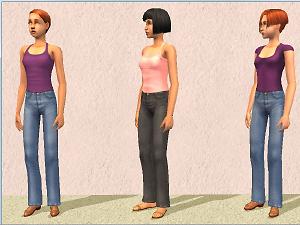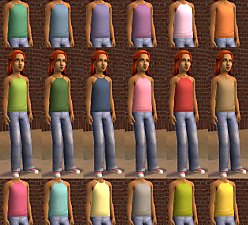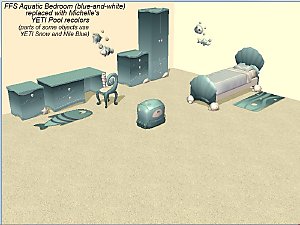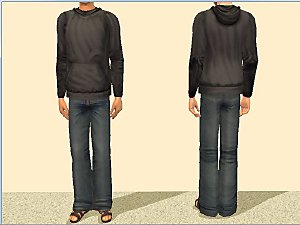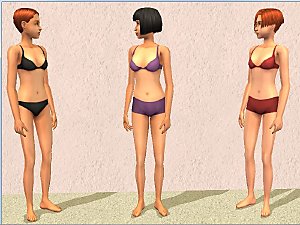Oph3lia's default of AL teen halters made custom + bonus
Oph3lia's default of AL teen halters made custom + bonus

Catalog.jpg - width=800 height=600

Halters1.jpg - width=800 height=600

Halters2.jpg - width=732 height=600

Shirts1.jpg - width=800 height=600

Shirts2.jpg - width=800 height=600

brownshirt.jpg - width=800 height=600

Bonus1.jpg - width=800 height=600

Bonus2.jpg - width=800 height=600
The mesh is based on HP's ridgeless version of the AL teen halter mesh. For her default, oph3lia took HP's mesh and edited it so that it's named as "top" rather than as "body". I took colabirne's custom version of HP's mesh, and replaced the GMDC with oph3lia's version, so I'd have a standalone mesh that was named as "top" instead of "body". I've added "AsTop" to the filename to mark it as the "top" version, and added a "zz" prefix so it should load after colabirne's original mesh package if both are present.
There are three rar files. 1) contains the mesh and 2) contains the recolor packages, you will need both. 3) is for people who have colabirne's custom version of HP's modest-ified textures for the AL halters. It contains a package with replacement Property Sets that will update colabirne's recolor packages so they'll work with the "top" version of the mesh. (The subset names in an outfit's Property Set need to match the ones in the mesh's GMDC, so the replacement Property Sets replace "body" with "top".)
If you happen to have any other recolors that use colabirne's custom mesh, they won't work with the "top" version unless their Property Sets are updated in SimPE. (See fanseelamb's H&M jeans fix for a short tutorial on editing subset names in a Property Set.) If you have Apartment Life, any recolors made for the Maxis tftophalterep8 mesh, or HP's original replacement (which are named as "body") won't be affected, and will still work.
After I found Amaryll's AF set, I made recolor packages for the brown t-shirt and halter, which were not used in oph3lia's default. I'd found three halter recolors by CuriousB, so I also made TF packages for them. Since, as far as I can tell from Amaryll's LJ post, the halters are untuckable recolors of one of the base game's AF halters, I tried it with the pink texture from Cat's default replacement for the AF halters, as it uses the same style. These all worked when I tested them in-game, so I've included them as bonus content. I also made purple recolors of the t-shirt and halter and included them, just because I felt like it.

 Skirts by Skellington
Skirts by Skellington

Polygon Counts:
1202 faces, 790 vertices
Additional Credits:
Maxis, for the original mesh, and HP for removing the 3D ridge from it.
oph3lia, for the original default, and for making HP's mesh a top mesh.
colabirne for making a standalone custom version of HP's mesh.
Shirt texture is by Amaryll. Halter texture is originally by Maxis, made untuckable by Amaryll (all but pink) and CatOfEvilGenius (pink).
The tutorial with fanseelamb's H&M jeans fix helped me figure out how to make recolors made for the "body" version of the mesh work with the "top" version.
This is a new mesh, and means that it's a brand new self contained object that usually does not require a specific Pack (although this is possible depending on the type). It may have Recolours hosted on MTS - check below for more information.
|
TFHalterTopEP8-AsTop_BonusRecolors.rar
| 4) Bonus recolors
Download
Uploaded: 11th Mar 2017, 401.8 KB.
823 downloads.
|
||||||||
|
PropertySets_colabirne_TFHalterTopEP8-AsTop.rar
| 3) Updated Property Sets for custom version of HP's female modesty textures for tftophalterep8
Download
Uploaded: 11th Mar 2017, 1.2 KB.
709 downloads.
|
||||||||
|
oph3lia_tftophalterep8-Custom.rar
| 2) Custom version of oph3lia default of tftophalterep8
Download
Uploaded: 11th Mar 2017, 1.11 MB.
808 downloads.
|
||||||||
|
MESH_TFHalterTopEP8-AsTop.rar
Download
Uploaded: 11th Mar 2017, 62.7 KB.
918 downloads.
|
||||||||
| For a detailed look at individual files, see the Information tab. | ||||||||
Install Instructions
1. Download: Click the download link to save the .rar or .zip file(s) to your computer.
2. Extract the zip, rar, or 7z file.
3. Place in Downloads Folder: Cut and paste the .package file(s) into your Downloads folder:
- Origin (Ultimate Collection): Users\(Current User Account)\Documents\EA Games\The Sims™ 2 Ultimate Collection\Downloads\
- Non-Origin, Windows Vista/7/8/10: Users\(Current User Account)\Documents\EA Games\The Sims 2\Downloads\
- Non-Origin, Windows XP: Documents and Settings\(Current User Account)\My Documents\EA Games\The Sims 2\Downloads\
- Mac: Users\(Current User Account)\Documents\EA Games\The Sims 2\Downloads
- Mac x64: /Library/Containers/com.aspyr.sims2.appstore/Data/Library/Application Support/Aspyr/The Sims 2/Downloads
- For a full, complete guide to downloading complete with pictures and more information, see: Game Help: Downloading for Fracking Idiots.
- Custom content not showing up in the game? See: Game Help: Getting Custom Content to Show Up.
- If you don't have a Downloads folder, just make one. See instructions at: Game Help: No Downloads Folder.
Loading comments, please wait...
Uploaded: 11th Mar 2017 at 2:38 AM
Updated: 11th Mar 2017 at 3:49 PM
-
by dharden 15th Dec 2018 at 2:15am
 4
5k
7
4
5k
7
-
Default replacement for the FFS Aquatic Bedroom
by dharden 17th Mar 2017 at 3:27am
Default replacement for the Aquatic Bedroom set from FFS, using YETI recolors by Michelle. more...
 +1 packs
4.5k 6
+1 packs
4.5k 6 Family Fun
Family Fun
-
Default replacements for the neo-hippie skirt from University
by dharden 25th Nov 2016 at 12:58am
Default replacements for yfbottomneohippiedress skirts from University more...
 +1 packs
6 7.2k 8
+1 packs
6 7.2k 8 University
University
-
CEP Extra -- "Lamp on the Half Shell"
by dharden 3rd Oct 2018 at 3:25pm
A CEP-Extra to make the fixture of the "Lamp on the Half Shell" recolorable. more...
 3
22.7k
6
3
22.7k
6

 Sign in to Mod The Sims
Sign in to Mod The Sims Oph3lia's default of AL teen halters made custom + bonus
Oph3lia's default of AL teen halters made custom + bonus