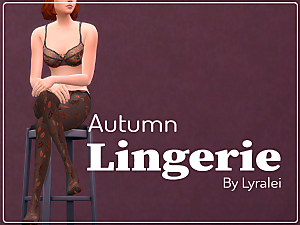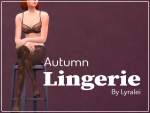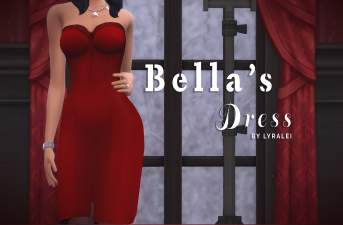"Camisole Dresses" with and without shirt
"Camisole Dresses" with and without shirt

Screenshot-44.jpg - width=1680 height=1048

Screenshot-45.jpg - width=1680 height=1048

Screenshot-49.jpg - width=1680 height=1048

Screenshot-50.jpg - width=1680 height=1048

Screenshot-51.jpg - width=1680 height=1048

Screenshot-52.jpg - width=1680 height=1048

Screenshot-61.jpg - width=1680 height=1048

Screenshot-62.jpg - width=1680 height=1048

Screenshot-63.jpg - width=1680 height=1048

Screenshot-64.jpg - width=1680 height=1048

Screenshot-65.jpg - width=1680 height=1048

Screenshot-66.jpg - width=1680 height=1048

Screenshot-68.jpg - width=1680 height=1048

Screenshot-69.jpg - width=1680 height=1048

Screenshot-70.jpg - width=1680 height=1048

Screenshot-71.jpg - width=1680 height=1048

Screenshot-72.jpg - width=1680 height=1048

Screenshot-83.jpg - width=1680 height=1048

Screenshot-84.jpg - width=1680 height=1048

Screenshot-85.jpg - width=1680 height=1048

Screenshot-86.jpg - width=1680 height=1048

Screenshot-87.jpg - width=1680 height=1048

Screenshot-92.jpg - width=1680 height=1048

Screenshot-93.jpg - width=1680 height=1048

Screenshot-99.jpg - width=1680 height=1048
Morphs shirt long

Screenshot-105.jpg - width=1680 height=1048
Morphs shirt short

Screenshot-108.jpg - width=1680 height=1048
Morphs shirt maxi

Screenshot-111.jpg - width=1680 height=1048
Morphs no shirt maxi

Screenshot-117.jpg - width=1492 height=1048
Morphs no shirt short

Screenshot-119.jpg - width=1680 height=1048
Morphs no shirt long

Screenshot-121.jpg - width=848 height=1048
Channels shirts

Screenshot-123.jpg - width=1042 height=1048
Channels no shirt

thumb.jpg - width=1048 height=1048

































But I'll stop the boring rambling about Camisole dresses, and let's move to the more exciting part!
The set itself
The set itself looks quite huge, but actually it's just a very unlimited variety of texture edits used on the mesh itself. So basically, there are only 6 meshes, but over 12 different variations! And the meshes itself are just differences in length of the skirt itself
 So plenty to choose from! I also uploaded those files separately, so say you only want to no lace and no shirt version, you can easily get those! Or, if you feel like it, get the all version which is basically an 'all-in-one' package!
So plenty to choose from! I also uploaded those files separately, so say you only want to no lace and no shirt version, you can easily get those! Or, if you feel like it, get the all version which is basically an 'all-in-one' package!By default, they also come with 3 different presets, as shown in the images!

The technical bits!
We all gotta love the technical bits... anyways! Let's start off with the easy information:
Category
- Everyday
- Formal wear
- Sleepwear
- Maternity
- Young adult - Female
- Adult - Female
Other
- Has all morphs! (Base, fat, fit, thin, maternity)
- The textures are all hand-drawn, except for the lace... I used Bonehilda's maid outfit as a reference for that!

- While the mesh looks quite simple, I also meshed it myself, both the shirt and non-shirt version!

The Channels
The channels differ a little depending on the camisole dress as shown in the images. They do go up to 3 channels though! They cover up either the: Dress, lace and shirt


Known issues
While I've tried to fix this... the dress, especially the long one (Not the maxi one) Seems to have some clipping. Which can be seen right here:

It's actually quite minor, it only occures when a sim's leg would, say... stand crossed. So it's nothing that would really occure while walking or running as far as I've tested it

Enjoy!
Polygon Counts:
With shirts:
Short
LOD1: 3798 polys
LOD2: 2103 polys
LOD3: 660 polys
Long
LOD1: 3810 polys
LOD2: 1712 polys
LOD3: 503 polys
Maxi
LOD1: 3652 polys
LOD2: 1822 polys
LOD3: 660 polys
Without shirts:
Short
LOD1: 3766 polys
LOD2: 1927 polys
LOD3: 647 polys
Long
LOD1: 3808 polys
LOD2: 1596 polys
LOD3: 612 polys
Maxi
LOD1: 3620 polys
LOD2: 1902 polys
LOD3: 599 polys
Additional Credits:
EA for the lace texture!
TSRW CTU S3PE Adobe Photoshop
Cmar's Meshtoolkit
Blender
Milkshape
This is a new mesh, and means that it's a brand new self contained object that usually does not require a specific Pack (although this is possible depending on the type). It may have Recolours hosted on MTS - check below for more information.
|
Camisole Dress No Lace Sleeve- Greenplumbbob.zip
| Dress with shirt and no lace
Download
Uploaded: 16th Aug 2017, 2.74 MB.
3,347 downloads.
|
||||||||
|
Camisole Dress Sleeveless Lace - Greenplumbbob.zip
| Dress without shirt and lace
Download
Uploaded: 16th Aug 2017, 2.43 MB.
3,640 downloads.
|
||||||||
|
Camisole Dress Sleeveless No Lace - Greenplumbbob.zip
| Dress without shirt and no lace
Download
Uploaded: 16th Aug 2017, 2.17 MB.
3,699 downloads.
|
||||||||
|
Camisole Dress with Lace - Greenplumbbob.zip
| Dress with shirt and lace
Download
Uploaded: 16th Aug 2017, 3.07 MB.
3,079 downloads.
|
||||||||
|
Camisole Dress All - Greenplumbbob.zip
| All Dresses
Download
Uploaded: 16th Aug 2017, 11.13 MB.
14,190 downloads.
|
||||||||
| For a detailed look at individual files, see the Information tab. | ||||||||
Install Instructions
1. Click the file listed on the Files tab to download the file to your computer.
2. Extract the zip, rar, or 7z file. Now you will have either a .package or a .sims3pack file.
For Package files:
1. Cut and paste the file into your Documents\Electronic Arts\The Sims 3\Mods\Packages folder. If you do not already have this folder, you should read the full guide to Package files first: Sims 3:Installing Package Fileswiki, so you can make sure your game is fully patched and you have the correct Resource.cfg file.
2. Run the game, and find your content where the creator said it would be (build mode, buy mode, Create-a-Sim, etc.).
For Sims3Pack files:
1. Cut and paste it into your Documents\Electronic Arts\The Sims 3\Downloads folder. If you do not have this folder yet, it is recommended that you open the game and then close it again so that this folder will be automatically created. Then you can place the .sims3pack into your Downloads folder.
2. Load the game's Launcher, and click on the Downloads tab. Find the item in the list and tick the box beside it. Then press the Install button below the list.
3. Wait for the installer to load, and it will install the content to the game. You will get a message letting you know when it's done.
4. Run the game, and find your content where the creator said it would be (build mode, buy mode, Create-a-Sim, etc.).
Extracting from RAR, ZIP, or 7z: You will need a special program for this. For Windows, we recommend 7-Zip and for Mac OSX, we recommend Keka. Both are free and safe to use.
Need more help?
If you need more info, see:
- For package files: Sims 3:Installing Package Fileswiki
- For Sims3pack files: Game Help:Installing TS3 Packswiki
Loading comments, please wait...
-
by Anubis360 13th Sep 2009 at 3:42pm
 49
194.7k
232
49
194.7k
232
-
by Anubis360 6th Nov 2009 at 5:33pm
 30
107.9k
204
30
107.9k
204
-
by marydehoyos 4th Feb 2022 at 7:08am
 7
13.5k
31
7
13.5k
31
-
by Lyralei updated 7th Jan 2025 at 4:14pm
 4
1.6k
17
4
1.6k
17
-
Cosmic Harmony - 1 br, 1 ba + CC
by Lyralei 21st May 2017 at 11:57pm
A small little lot for your outdoors sims or witches! more...
 +11 packs
6 27.5k 101
+11 packs
6 27.5k 101 World Adventures
World Adventures
 Ambitions
Ambitions
 Late Night
Late Night
 Generations
Generations
 Pets
Pets
 Showtime
Showtime
 Supernatural
Supernatural
 Seasons
Seasons
 University Life
University Life
 Island Paradise
Island Paradise
 Into the Future
Into the Future
-
TS2 > TS3 Functional Sewing table [BETA V2.0.0] - Please redownload!
by Lyralei updated 20th Aug 2023 at 2:27pm
A functional sewing table! more...
 412
70.2k
337
412
70.2k
337
-
MTS 2017 Calendar for The sims 4
by Lyralei 21st Jan 2017 at 12:07am
MTS's 2017 calendar for the sims 4! more...
 6
12.6k
30
6
12.6k
30
-
"Hey, mom!" Bob cut - Judy approved!
by Lyralei 26th Dec 2018 at 1:08pm
A perfect hairstyle for sims who love to go short but not too short! more...
 4
22.4k
42
4
22.4k
42
Hair » Female » Young Adult
-
Decorative Lightshafts - With Animated Textures
by Lyralei 9th Jul 2020 at 1:28pm
Animated Lightshafts for your windows! more...
 12
6.8k
30
12
6.8k
30
About Me
And while you're reading this: Check out my new website: https://simblr.cc
I'm sort of back again! But with maintaining my new website and modding, things have been a bit slower.
If you want to patch up the mods in the meantime, make sure to PM me though.

 Sign in to Mod The Sims
Sign in to Mod The Sims "Camisole Dresses" with and without shirt
"Camisole Dresses" with and without shirt